In today's digitally connected world, music has become an indispensable part of our lives, even when we're 30,000 feet in the air. With the advent of streaming services like Amazon Music, accessing your favorite tunes has never been easier. However, when it comes to enjoying your Amazon Music library during a flight, you may encounter some hurdles. Fear not, for we have you covered. In this guide, we'll explore two methods to listen to Amazon Music on an airplane, whether you have access to the app or not.

Part 1. How to Listen to Amazon Music on Airplane within the App?
For travelers who prefer to stick with the convenience of the Amazon Music app, there are a few steps you can take to ensure uninterrupted listening pleasure during your flight. Here's how:
Step 1 Download Your Music for Offline Listening
Before embarking on your journey, ensure you have downloaded your favorite songs, albums, or playlists for offline listening. This feature is available to Amazon Music Unlimited and Prime Music subscribers. Simply navigate to the album, playlist, or song you wish to download, and tap the download icon next to it. Once downloaded, your music will be accessible without an internet connection.
Step 2 Enable Offline Mode
Once you've downloaded your desired music, activate offline mode within the Amazon Music app. This ensures that the app won't attempt to connect to the internet during your flight, preserving battery life and preventing interruptions. To enable offline mode, go to the app settings and toggle the offline mode switch.
Step 3 Enjoy Your Offline Music
With your music downloaded and offline mode enabled, you're all set to enjoy your favorite tunes during your flight. Simply open the Amazon Music app, navigate to your downloaded music library, and press play. Sit back, relax, and let the music transport you to your destination.
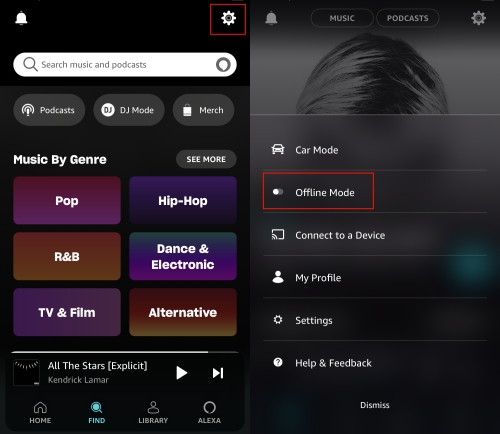
Whether you're soaring through the clouds or cruising at altitude, the Amazon Music app provides a seamless listening experience for travelers worldwide. However, what if you don't have access to the app during your flight? Fear not, as we'll explore alternative methods in Part 2 of our guide.
Part 2. How to Listen to Amazon Music on Airplane without the App?
While the Amazon Music app offers a convenient solution for offline listening, there are instances where accessing the app may not be possible during your flight. In such cases, TuneBoto Amazon Music Converter emerges as a reliable alternative, allowing you to enjoy your Amazon Music library without constraints.
TuneBoto Amazon Music Converter allows you to download Amazon Music tracks, albums, or playlists to your computer as MP3, AAC, WAV, FLAC, or AIFF files. This means you can transfer your favorite Amazon Music content to any device of your choice, including smartphones, tablets, or dedicated music players, and enjoy them during your flight without relying on the Amazon Music app.

Amazon Music Converter
-
Download Amazon Music songs, albums, playlists & podcasts to local computer.
-
Convert Amazon Music songs to MP3, AAC, WAV, FLAC, AIFF, ALAC.
-
Keep ID3 tags; 100% original audio quality.
-
10X download speed & batch download playlists/albums.
-
Archive downloaded songs by album/artist/playlist.
Here's how to utilize TuneBoto Amazon Music Converter to listen to Amazon Music on an airplane:
Step 1 Start TuneBoto on Your Computer
Launch TuneBoto Amazon Music Converter on your computer and the interface below will pop up. Choose one audio source and then log in to your Amazon Music account in the Amazon Music app or the web player.
- Record music from Amazon Music App: This mode can help users download Amazon music up to Ultra HD from 1x to 5x speed.
- Record music from Amazon Music Webplayer: This mode can help users download Amazon Music up to HD at 10x speed.
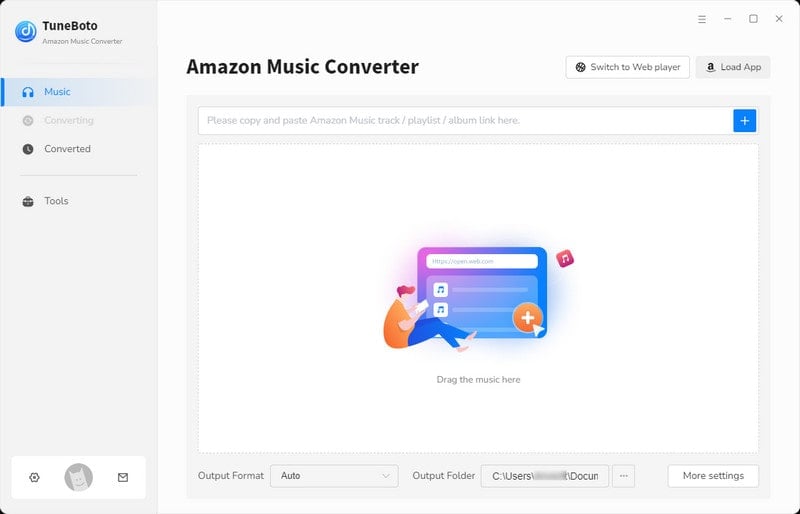
Step 2 Choose Output Settings As Needed
Go to the Settings section in the lower left corner. Alter the output format, output folder, output file name, and sound quality freely here. If you want to retain the original sound quality and format, you can select Auto as the output format. If you want to save lyrics, just check the Save lyrics(if provided) option.
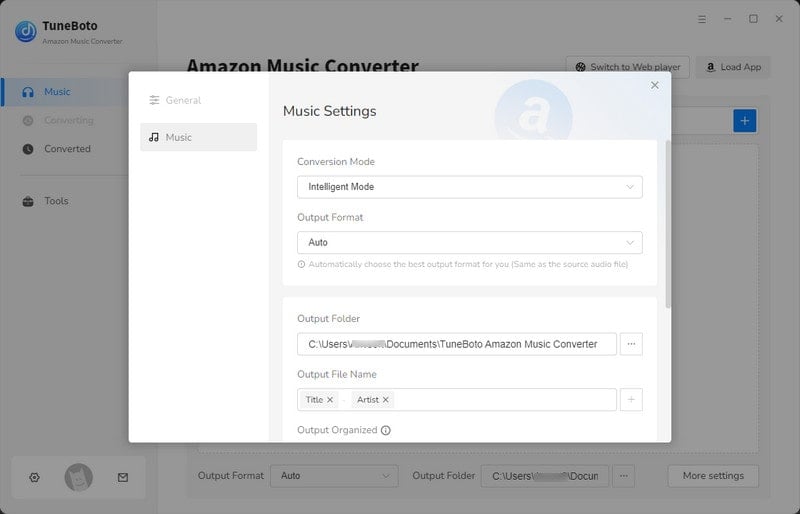
Step 3 Choose Amazon Music You Want
Whether you choose Amazon Music App or Amazon Music Web player, head to Amazon Music app or the web player. Browse to find the playlist or album you want to play on airplane and click to open it. Then tap on the blue "Click to add" button at the bottom right and a new window will appear. Just pick up the songs you want and tap on the "Add" button.
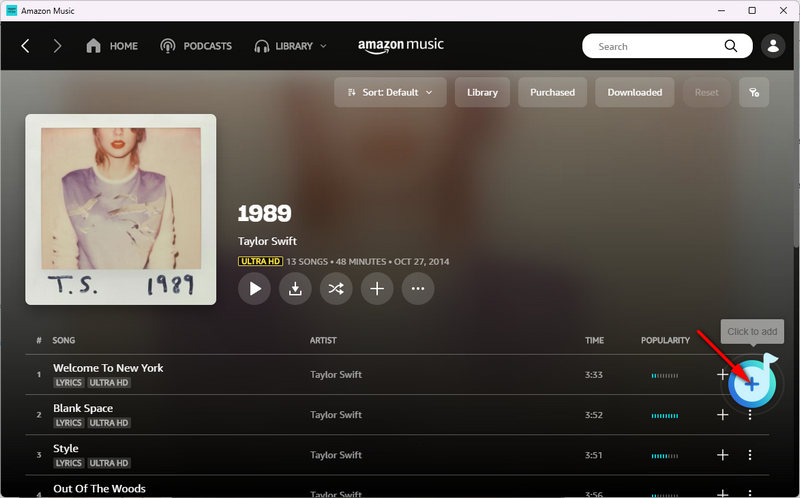

Step 4 Convert Amazon Music
If you want to convert more playlists at once to enjoy on airplane, click "Add More" to return to the previous step and select more songs. Once you select all the songs, just click "Convert" to start conversion. When the conversion is completed, the output folder will pop up. Or you can view the downloaded songs in the Converted module, and click the folder icon 📁 behind the song to open the output folder.
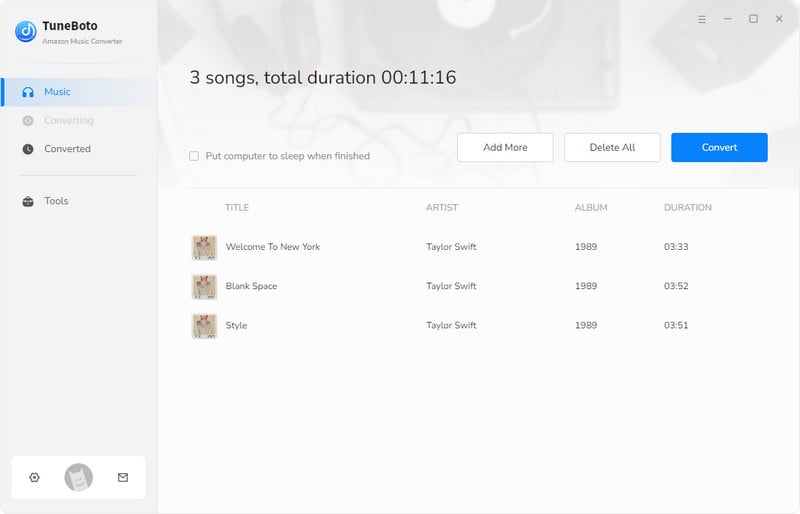
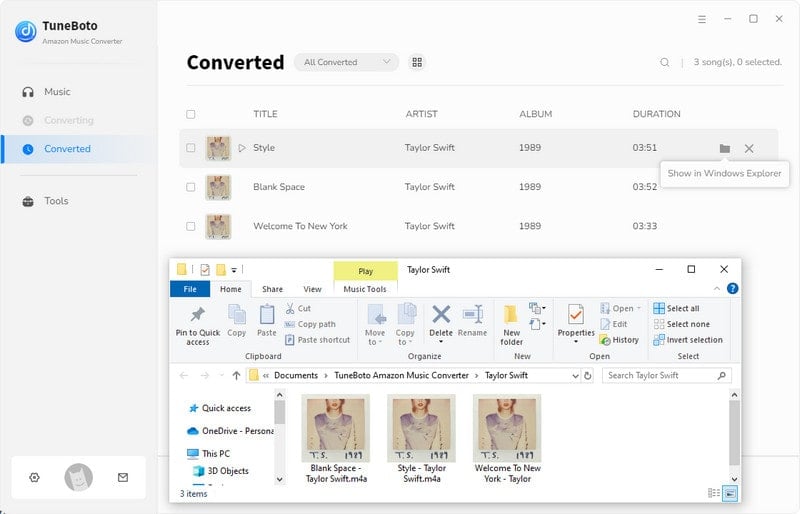
Now you can transfer the converted Amazon Music files to your preferred device, such as a smartphone, tablet, or music player. Ensure that your device is fully charged before your flight to enjoy uninterrupted listening pleasure. With the converted Amazon Music files on your device, you're now ready to enjoy your favorite tunes during your flight. Simply plug in your headphones, press play, and immerse yourself in a world of music, even at 30,000 feet in the air.
Conclusion
In conclusion, listening to Amazon Music on an airplane is entirely feasible, whether you have access to the app or not. With the convenience of offline listening within the Amazon Music app, travelers can enjoy their favorite tunes without the need for an internet connection. However, for those moments when the app isn't accessible, or if you prefer a more versatile solution, TuneBoto Amazon Music Converter.
By following the steps outlined in this guide, you can ensure that your in-flight entertainment is always on point, regardless of your access to the internet or the Amazon Music app. So, the next time you're jetting off to your destination, don't forget to pack your favorite tunes and embark on a musical journey like never before. Bon voyage and happy listening!


