Music players come in all shapes and sizes, but Poweramp has been one of the most popular choices for Android users. With its intuitive interface with various visual themes you can easily configure yourself into whatever mood strikes your fancy--it even features a sleep timer! Plus there are some practical functions like gapless playback that will keep every song playing without any pauses at crucial. There's never an issue when it comes to managing music library either; just browse through folders freely until found something desired then trim away unwanted bytes before adding them back onto the playlist.

Amazon Music is the most popular music streaming platform among audiences. It has over 60 million subscribers and offers its users access to any genre, including pop culture favorites like Adele or current releases from your favorite artists on this amazing app! But if you're an avid listener who also loves using other apps like Poweramp (and we know how much competition hurts), then unfortunately there's no way for them both--at least not right now as Amazon doesn't allow outside providers such as ourselves convert their songs into properly format queued up by default within our player so they will play everywhere except inside amazon itself where all conversions fail due entirely.
Does Poweramp Support Amazon Music Format?
Poweramp focuses on audio players that support a wide range of different types of formats: MP3, MP4, M4A, ALAC, AAC, OGG, OPUS, WMA, FLAC, WAV, APE, WV, and more. While Poweramp is a versatile music player that supports many different audio formats, it unfortunately cannot play songs acquired through monthly subscription fees offered by services such as Amazon Music.
This is owing to the digital rights management known as DRM which encodes these songs to prevent unauthorized duplication. Thus, it is impossible to transfer and play Amazon Music on Poweramp without an Amazon Music Converter that can bypass the DRM. With the right converter, it is surprisingly easy to extract the DRM-protected tracks from an Amazon account and convert them into a wide variety of common audio formats—including Poweramp’s native format. Only then can users play their favorite tracks directly with Poweramp and enjoy beautiful sound quality free from any restrictions!
Part 1: Convert Amazon Music to Poweramp-Supported Audio Files
To convert Amazon music to Poweramp-compatible formats, you need a professional Amazon Music converter tool. Here we highly recommend TuneBoto Amazon Music Converter, which is the most stable, flexible Amazon Music downloader tool, especially for Amazon Music Premium/Unlimited users. It's available to losslessly download any Amazon Music tracks to MP3, AAC, FLAC, WAV, AIFF, and ALAC open-source formats. Here are the detailed steps:

Amazon Music Converter
-
Download Amazon Music songs, albums, playlists & podcasts to local computer
-
Convert Amazon Music songs to MP3, AAC, WAV, FLAC, AIFF, ALAC
-
Keep ID3 tags; 100% original audio quality
-
10X download speed & batch download playlists/albums
-
Archive downloaded songs by album/artist
Convert Amazon Music with TuneBoto for Playing on Poweramp
Now follow the detailed steps on how to download Amazon songs with TuneBoto and move them to Poweramp for playback. Before that, please make sure you have downloaded and installed the TuneBoto on your PC or Mac computer.
Step 1 Launch TuneBoto Amazon Music Converter
Run TuneBoto Amazon Music Converter on your computer, click Open Amazon Music Web Player to visit the official Amazon Music website and log into your Amazon Music account to load your music library.
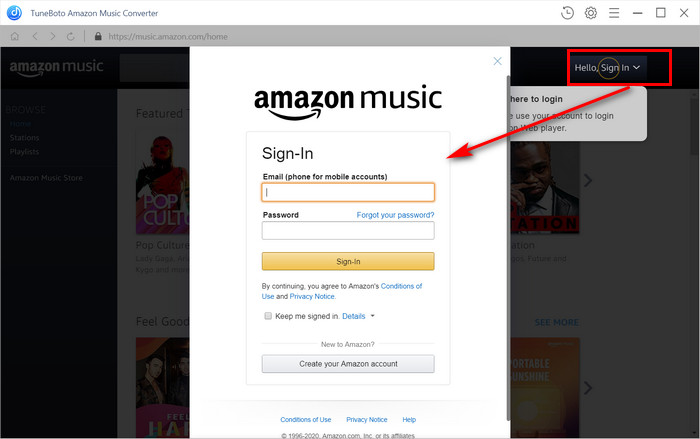
Step 2 Select Output Settings
Click the "Setting" icon in the upper right corner. Here you are free to customize the Output Format, Download Path, Bit Rate, Sample Rate and more. You can also choose to archive the downloaded songs by album or artist for better music management. If you prefer original audio quality and fast download speed, you can choose Auto under the Output Format option.
Tips: to play Amazon Music on Poweramp, choose MP3, FLAC, WAV, AAC or ALAC as output format since they are compatible with Poweramp.
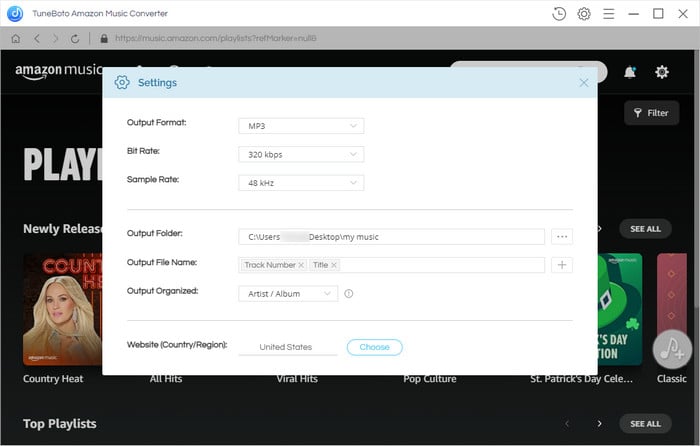
Step 3 Select Amazon Playlist/Album/Artist
Open an Amazon album, artist or playlist, and tap the blue "Add to list" button on the right side, and then TuneBoto will list all songs immediately on the convert list. You can select the songs you want to download and click "Convert Now" to start downloading. Or tap "Save to list" to select more songs from other albums or playlists for batch conversion.
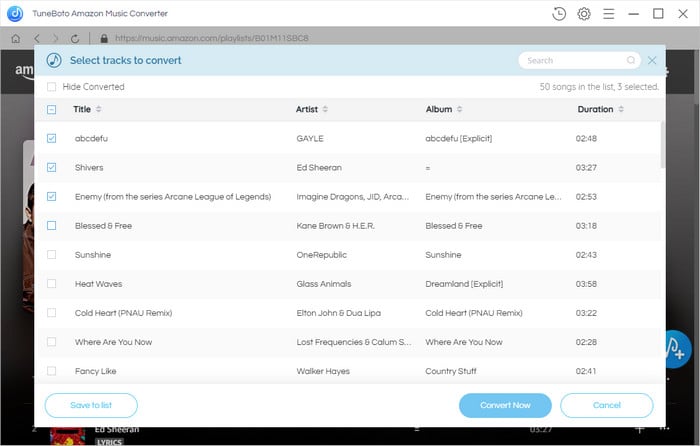
Step 4 Start Downloading Amazon Music
TuneBoto downloads Amazon songs at 10x speed to save you time. Wait patiently until the conversion is finished. The download folder will pop up automatically after the downloading is complete. You can also click the "History" button to check the downloaded Amazon songs.
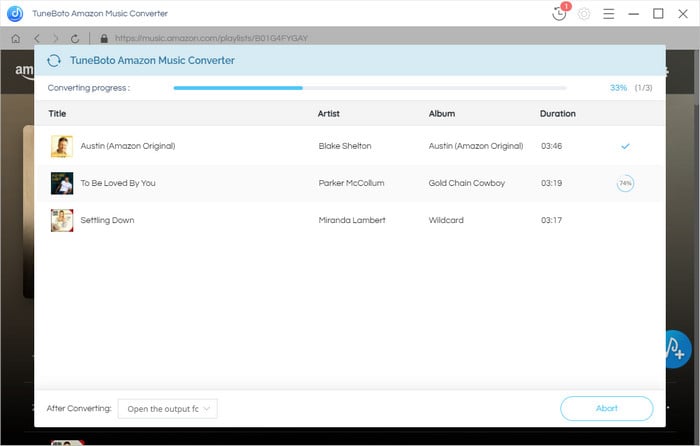
Part 2: Import and Play Amazon Music on Poweramp
Step 1 Connect your Android phone to computer via USB cable.
Step 2 Find your phone under Windows explorer, copy the downloaded Amazon music songs to your phone.
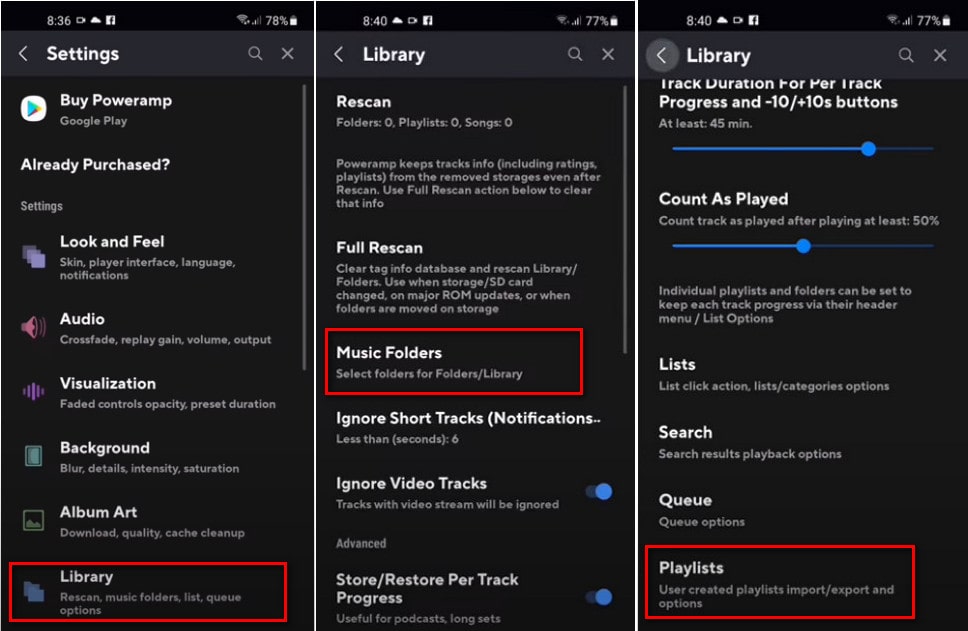
Step 3 Run Poweramp on your Android phone.
Step 4 Tap on Menu. Go to Settings > Library > Playlists.
Step 5 Use the Import System Library Playlists options.
Step 6 Finally, hit on the Import option to start uploading Amazon music and then you can play them on Poweramp without any limit.
Note: Poweramp will only scan those folders that are checked to be included in the Folder Selection option. For that, you have to go to Menu ☰ > Settings ⚙ > Library > Music Folders and specify the individual folders for the library.
Final Words
Now, you've got detailed instructions on how to download and play Amazon Music on Poweramp offline. TuneBoto Amazon Music Converter provides the perfect solution for downloading Amazon music albums/playlists. With the aid of TuneBoto, you can enjoy the downloaded Amazon Music to any compatible device (like Apple Watch, USB drive, car play, etc). Now, give it a shot!


