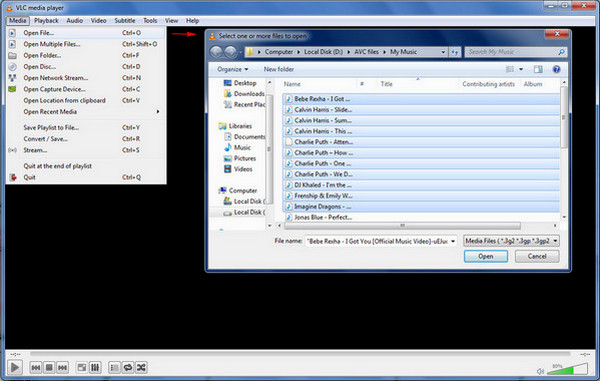"So I have an Amazon Music Unlimited account, can I download my Amazon playlist offline and transfer to the VLC Media Player for burning CD? How?"

VLC Media Player is an open-ended free media player, available on macOS & Windows systems. There're multiple reasons we need to add Amazon Music to VLC for use, just like the lead-in case. If you're also looking for a workaround to stream Amazon songs on a VLC player, this article is true for you.
Does VLC Media Player Support Amazon Music Format?
VLC is an open-ended free media player across multimedia platforms, supports playing most media files, including DVDs, Audio CDs, VCDs, and almost all formats:
Video format: MPEG-1/2, DivX® (1/2/3/4/5/6), MPEG-4 ASP, XviD, 3ivX D4, H.261, H.263/H.263i, H.264/MPEG-4 AVC, Cinepak, Theora, Dirac/VC-2, MJPEG(A/B), WMV 1/2, WMV 3/WMV-9 /VC-1, Sorenson 1/3, DV, On2 VP3/VP5/VP6, Indeo Video v3 (IV32), Real Video (1/2/3/4).
Audio format: MPEG Layer 1/2, MP3-MPEG Layer 3, AAC-MPEG-4 part3, Vorbis, AC3 - A/52, E-AC-3, MLP/TrueHD>3, DTS, WMA 1/2, WMA 3, FLAC, ALAC, Speex, Musepack/MPC, ATRAC 3, Wavpack, Mod, TrueAudio, APE, Real Audio, Alaw/µlaw, AMR (3GPP), MIDI, LPCM, ADPCM, QCELP, DV Audio, QDM2/QDMC, MACE.
Others Format: DVD, Text files (MicroDVD, SubRip, SubViewer, SSA1-5, SAMI, VPlayer), Closed captions, Vobsub, Universal Subtitle Format (USF), SVCD / CVD, DVB, OGM, CMML, Kate, ID3 tags, APEv2, Vorbis comment.
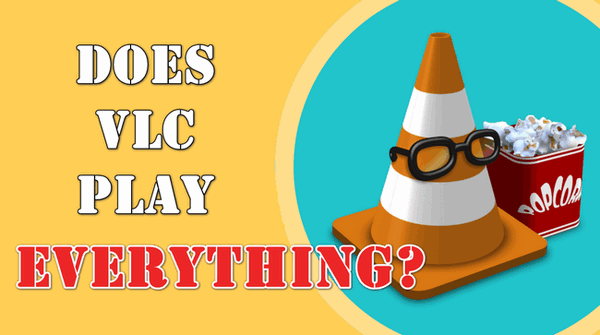
It looks like VLC could play the whole audio library worldwide. But does it really play everything? Will it access Amazon Music songs easily? Unfortunately, the answer is NO.
Amazon Music, one of the rising streaming music services globally, provides various tiers: Amazon Music HD, Amazon Music Unlimited, Prime Music, and Amazon Music Free. For the songs on Prime Music & Music Unlimited, it offers a bit rate of 256kbps in encoded MP3 format, while Amazon Music HD & Ultra HD is in encoded FLAC format at 3730kbps (24-bit/192kHz) quality.
All these Amazon Music files are encrypted and cannot be exported to any media player, like VLC. So a necessary approach to finish the task is to record & convert Amazon Music to VLC support audio format, such as MP3, WAV, FLAC, etc.
Part 1: Convert Amazon Music to VLC Supported Audio Files
To record Amazon songs to the audio format supported by VLC, here we recommend to use TuneBoto Amazon Music Converter, which is the most stable, flexible audio downloader, especially for Amazon listeners. It's available to losslessly download any Amazon Prime Music & Music Unlimited tracks to MP3, AAC, FLAC, WAV, AIFF, ALAC open-source format. Here's the how-to:
Step 1 Install and Open TuneBoto Amazon Music Downloader on your computer
Step 2 Choose Output Format Supported by VLC
Hit "Setting" to change the basic parameters, like Output Format (MP3/AAC/FLAC/WAV/AIFF/ALAC), Output Quality (320kbps to 128kbps), sample rate, output path, and more.
To help you organize the Amazon Music library after finishing downloading, TuneBoto supports saving the output audio into Artist, Album, Artist/Album, or Album/Artist folder for meeting various needs.
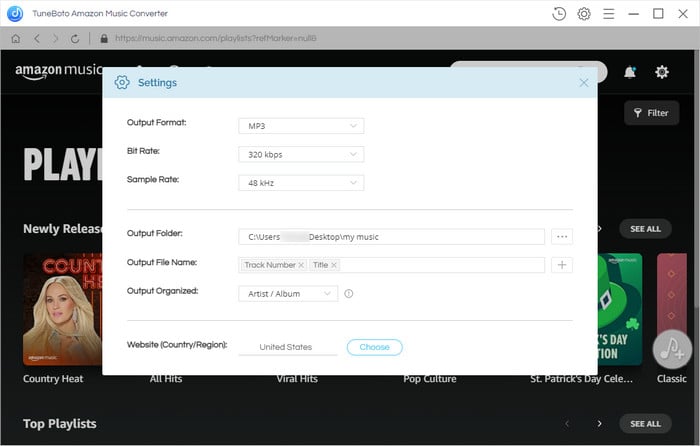
Step 3 Add Amazon Music
Choose an Amazon playlist, album or podcast on TuneBoto, and hit "+ Add", then you'll see a list of Amazon Music songs.
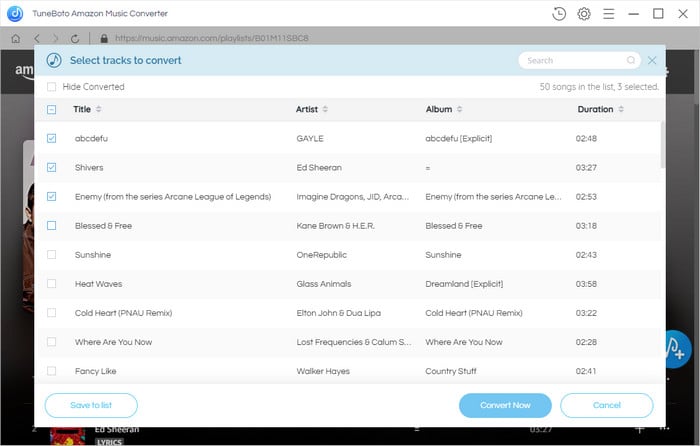
Step 4 Download Amazon Music Offline
Choose the Amazon tracks you want to upload to VLC and hit "Convert Now". If you want to add more playlists for downloading, tap "Save to list".
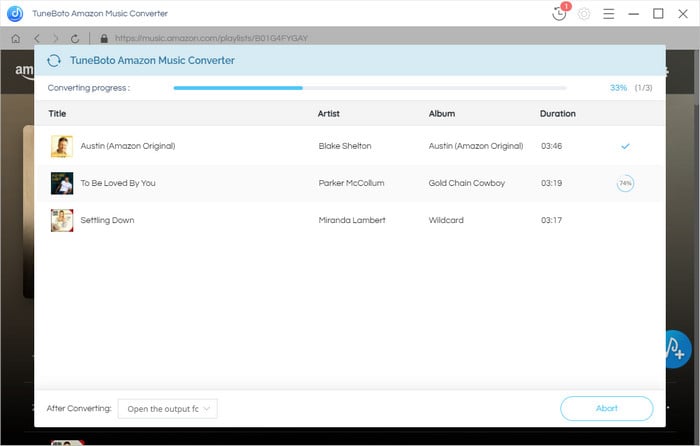
Step 5 Find the Offline Amazon Library Files
After conversion, you can easily find out the well-converted Amazon songs in the "History" list, or you can also directly go to the output path previously set.
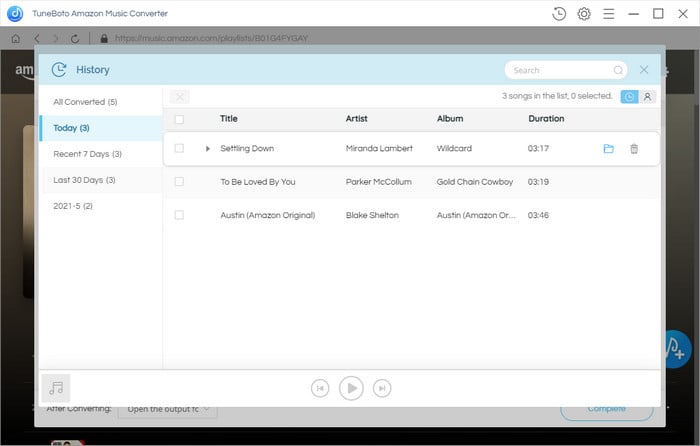
Part 2: Import and Play Amazon Music on VLC Media Player
Now, you've added Amazon Music audio to VLC, and you are able to use VLC to burn Amazon Music to CD, add Amazon audio to video using VLC, or other needs.