A good streaming music service gives access to millions of songs in lossless quality. Amazon Music does so, a leading music platform worth considering. Unlike Spotify, if you already have a Prime membership, you'll get an expanded music service for free, with a library of 100 million tunes. For those who like to access the full library of Amazon songs, undisputable, you need to upgrade to Amazon Music Unlimited plan under an extra fee.
When it comes to DRM protection on Amazon Music, however, many paid users are agonizing that their offline Amazon titles are not transferrable to non-licensed media players or devices. In addition, does Amazon Music have DRM protection? How to download and rip Amazon songs offline? Can I still play Amazon Music songs after unsubscribing? No worries, all these puzzled will be answered in this article.
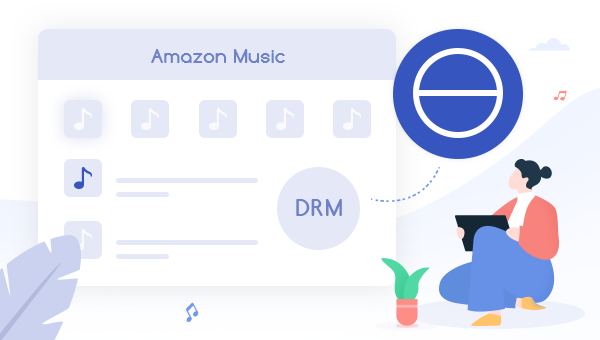
1. Is there DRM protection on Amazon Music files?
In general, Amazon Music can be divided into two types: streaming music and purchased Amazon MP3.
The former, subscription-based Amazon Music provides millions of streams available to enjoy. Its working model is closer to renting, rather than owning. Tunes accessed through the monthly membership fee are encoded with Digital Rights Management (DRM) to avoid copy and pirate. That's also the reason why we cannot move the downloaded content to unauthorized players.
The later, purchased Amazon Music is DRM-free and packed in MP3 format with 256kbps standard quality. For paying for each track or album, you can download and listen to Amazon Music on all MP3 players with ease. Browsing and buying music individually through Amazon online store is a quicker way to own your MP3 file, however, it's a great sacrifice to our limited budget.
If you want DRM-free version of streaming music at a lower cost, another workaround is to convert and download Amazon Music offline.
2. How to download Amazon Music for offline listening?
Both Amazon Music Unlimited and Prime Music are available to download and listen to offline within the Amazon Music app only, so make sure your device is with the music application support. If you're concerned about data overages, this download feature is about to fix your main difficulty. As long as you have enough device space, you can save the whole Amazon library for playing offline.
But need to mention, even if you've located the downloaded Amazon Music files, they're still out of use, as they are stored as some unknown data. To get the most benefit from your Amazon Music membership, it's suggested to record Amazon Music files for better enjoying.
3. Can I keep listening to music after unsubscribing?
Actually, as a paid user, you can still be on member benefits for the remainder of the current billing period. However, as soon as your Amazon Prime or Music Unlimited subscription ends, songs that you haven't purchased individually will deactivate and cease to work. That is to say, after unsubscription, you will lose your whole music library on Amazon Music. Even though you've retained the offline Amazon playlists, you've been closed the access to the stream.
Solution: How to Keep Amazon Music Songs Playable after Canceling Subscription
4. How to Get DRM-Free Music from Amazon?
Just like other streaming services, Amazon Music packed DRM-protected tech into each song to prevent unauthorized use. This may make playing songs on our desired devices/players a confusing matter, since some particular equipment might not come with Amazon Music support.
To use Amazon Music songs with more freedom, a better way is to rip and record them into open-source music formats. Thankfully, TuneBoto Amazon Music Converter is here to help.
TuneBoto is especially designed for Amazon users, which is make it easier to download any Amazon songs and Prime videos offline for enjoying on any device. Its flagship product, Amazon Music Converter (For Windows | For Mac) is the right one to convert Amazon Music Unlimited & Amazon Prime Music to MP3/AAC/WAV/FLAC/AIFF/ALAC at fast speed, keeping ID3 tags & high audio quality. Here is a rundown of some major features:

Amazon Music Converter
-
Convert Amazon Music songs & podcasts to MP3, AAC, WAV, FLAC, AIFF, ALAC
-
Works on Amazon Music Unlimited & Prime Music
-
Keep ID3 tags; Retain lossless quality up to HD & Ultra HD
-
Support both Amazon Music app and the web player
-
Free upgrade and technical support
Tutorial: Record Amazon Music Files on PC or Mac:
Step 1 Launch TuneBoto Amazon Music Converter and choose one mode as below. Then log into your Amazon Music account.
- Amazon Music App Mode: This mode supports downloading Amazon Music up to Ultra HD sound quality at 5X speed.
- Amazon Music Webplayer Mode: This mode supports downloading Amazon Music up to HD sound quality at 10X speed.
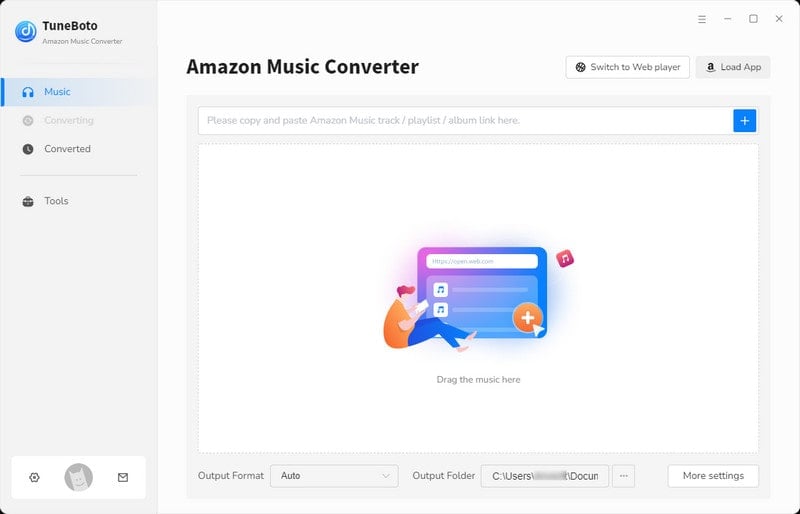
Step 2Click the "Settings" tab to choose the output format, output path, etc. Output Format like MP3/AAC/FLAC/WAV/AIFF/ALAC is available to choose.
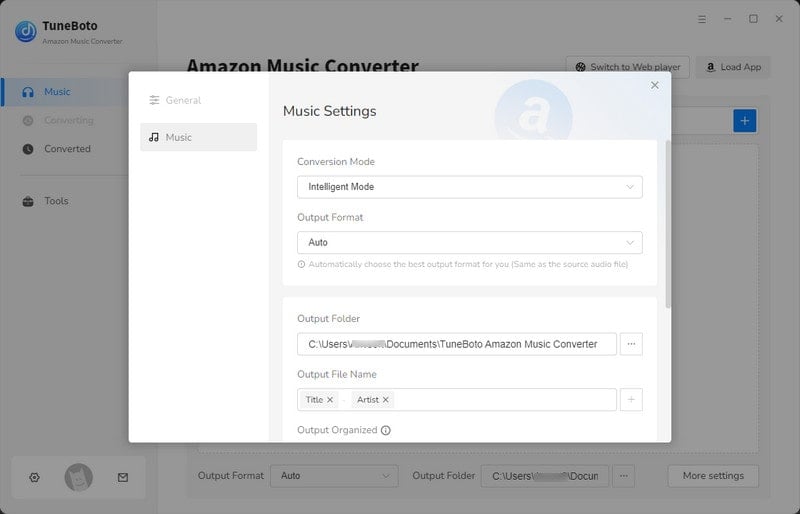
Step 3 If you choose App mode, drag a playlist/album you want to TuneBoto's interface or copy its link into the parse box. Then pick up the specific songs you want to download and click "Add".

If you choose Webplayer mode, open an Amazon playlist and tap the blue "Click to add" button. In the new window, select Amazon songs you want to record and tap "Add".
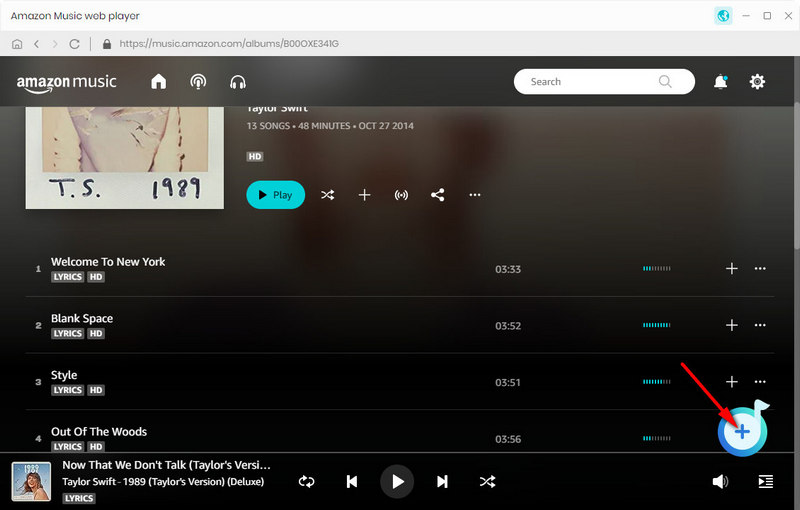

Step 4 The final, all you need to do is to click the "Convert" button. The downloading process will be done soon.
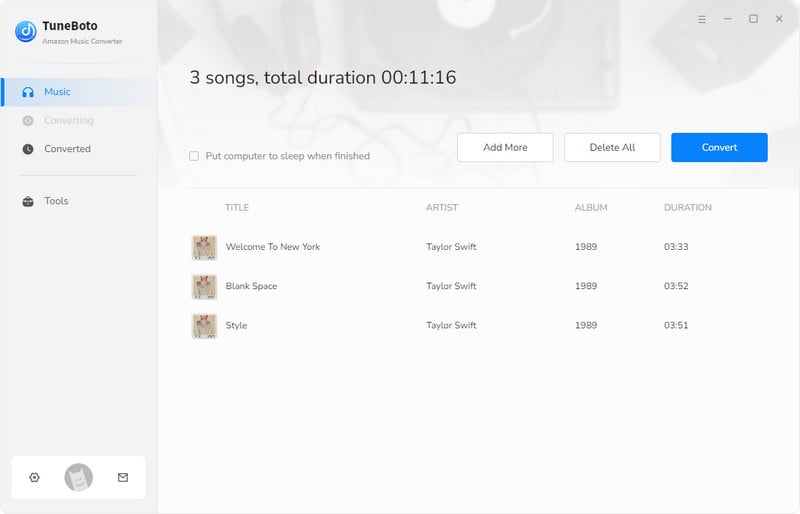
Final Words
Amazon Music streaming songs are encoded with Digital Rights Management (DRM) to prevent unauthorized use. To freely enjoy Amazon Music, it's better to use TuneBoto Amazon Music Converter to download Amazon playlist to plain audio formats. Need to mention is that the downloaded Amazon Music cannot be shared on social platforms because of the copyright. So please make sure your job is only for your personal use.
