Wonder how to play Amazon Music on two (or more) devices at the same time? Let's see how.
Amazon Music officially stated: Prime Music can only be streamed on one device at a time, while Amazon Music Unlimited varies from different plans: Individual Plan and Single-Device Plan allow only one device for streaming at a time. Family Plan allows 6 devices for enjoying songs. So as the matter of fact, only the Family Plan supports streaming Amazon Music on multiple devices simultaneously.
But luckily, things change if you know how to download Amazon Music as local files for playing those Amazon songs on multiple devices offline. And after that, no matter which plans you've subscribed to, playing Amazon Music on more than one device will become easier. The question is, how to download Amazon songs to computer as common music files? Here we suggest a smart audio recorder, TuneBoto Amazon Music Converter, to help you out.
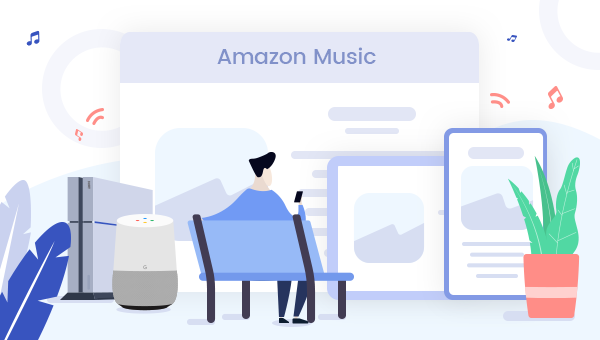
What's TuneBoto Amazon Music Converter?
It's a well-known audio recorder, especially designed to help listeners from both Amazon Music Unlimited & Prime Music to download and save Amazon songs/playlists/albums in plain music format, including MP3, AAC, FLAC, WAV, AIFF. By using this professional TuneBoto Amazon Music Downloader, any of your music collections will be downloaded with 100% original audio quality & ID3 tags preserved. After batch downloading, as long as you transfer the recorded Amazon Music to your target devices, you can play Amazon Music on multiple devices simultaneously.

Amazon Music Converter
-
Convert Amazon Music songs & podcasts to MP3, AAC, WAV, FLAC, AIFF, ALAC
-
Works on Amazon Music Unlimited & Prime Music
-
Keep ID3 tags; Retain lossless quality up to HD & Ultra HD
-
Support both Amazon Music app and the web player
-
Free upgrade and technical support
Download Amazon Music for Streaming on Multiple Devices
In the following part, we will show you the detailed steps to download Amazon Music Unlimited or Prime Music as local files for playing them on multiple devices. Before that, please make sure you have downloaded and installed the program on your PC or Mac computer.
Step 1 Launch TuneBoto and Sign in Amazon Music
Download and run TuneBoto Amazon Music Converter on your PC or Mac, then choose Amazon Music App or Amazon Music Webplayer as the download mode. The former can download Amazon Music up to Ultra HD at 5X speed. The latter can download Amazon Music up to HD at 10X speed. Then log into your Amazon Music Unlimited / Prime Music account.
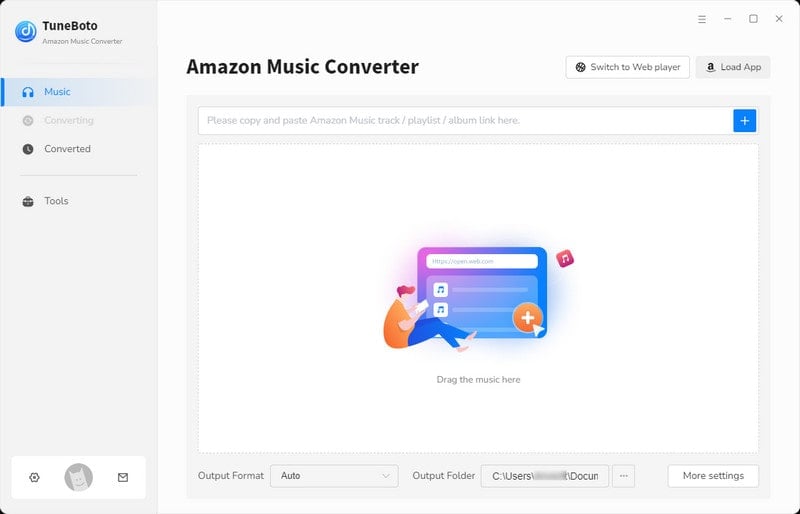
Step 2 Choose Output Settings
Click the "Settings" tab at the lower left to select the basic parameters, including Output Format (MP3/AAC/WAV/FLAC/AIFF/ALAC), Path, Quality (320kbps, 256kbps, 192kbps, 128kbps), and more.
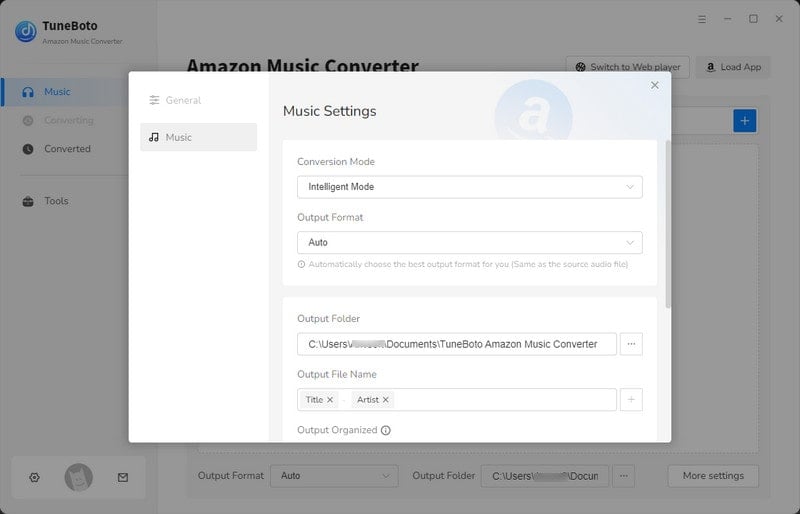
Step 3 Add Amazon Playlist/Album/Artist to TuneBoto
For app mode: Choose one playlist/album you want. Drag it to TuneBoto's interface or copy its link into the parse box. Then select the songs you want to download in a new window and tap "Add".

For webplayer mode: Directly open one of your preferred playlists/albums/artists on TuneBoto, and tap the blue "Click to add" button suspended on the right side. Followed that TuneBoto will list all Amazon songs immediately in the Add window. Now all you need to do is select Amazon Music songs you want to download and click "Add".
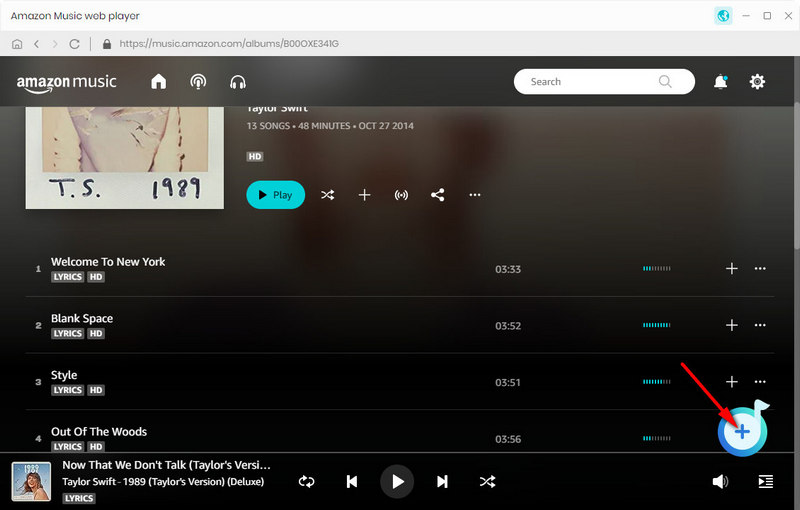

Step 4 Start Converting Amazon Music
After finishing the selection, tap the "Convert" button to start converting Amazon Music. After a few minutes, all chosen Amazon Music will be saved locally in MP3/AAC/WAV/FLAC/AIFF/ALAC format to the output folder you've previously set in step 2.
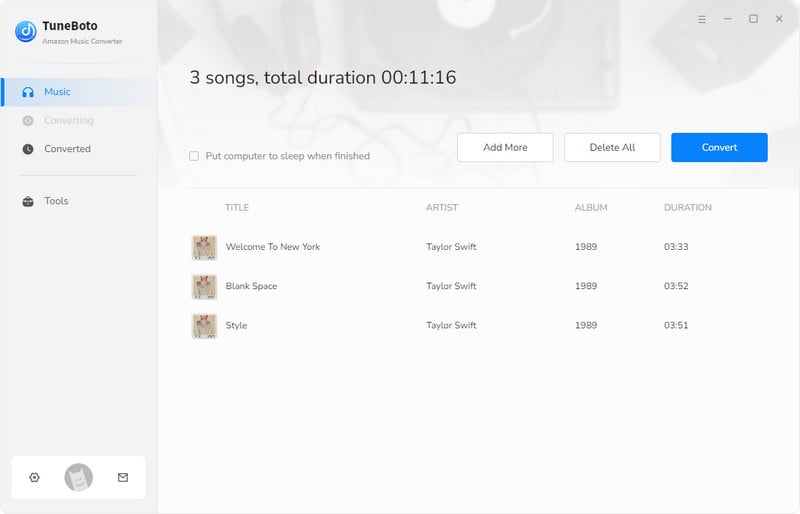
By hitting the "Converted" section or directly going to the output folder you customized previously, you can access all the well-converted Amazon songs.
Now it's time to copy the downloaded Amazon Music to multiple devices as needs, and then you are able to play your whole Amazon library on certains phones/tablets/portable devices with ease.
Final Words
Normally, only Music Unlimited with Family Play supports playing Amazon songs on more than one device. But things change if you've got TuneBoto Amazon Music Converter, a powerful audio recorder which can losslessly record any of your songs from both Amazon Music Unlimited and Prime Music as local MP3/AAC/FLAC/WAV/AIFF/ALAC files at a lightning-fast speed.
After getting Amazon songs offline with the help of TuneBoto, you can easily enjoy any Amazon songs on multiple devices as needs. Moreover, you can also share your Amazon Music with friends by copying Amazon songs to USB stick! TuneBoto offers the free trial version for users to test its features. Now, give it a shot!


