What happens if you unsubscribe from Amazon Music?
Apparently, the answer is that you will still have access to stream Amazon Music Unlimited songs until the end of your current billing period. Afterward, all audio you've added to "My Music" will be grayed out and all music downloads will no longer be able to stream. That is to say, after unsubscription, you will lose your whole music library on Amazon Music Unlimited. This makes us depressed, for we never really own those Amazon Music audios even if we've already paid for them.
However, you are in luck. Things changed thanks to the coming out of a professional Amazon Music downloader - TuneBoto Amazon Music Converter. Read on, the following will show you how it works to keep Amazon Music songs playable after unsubscription. Let's get started
Related Article: Keep Amazon Music after Free Trial, Cancel Amazon Music Unlimited Plan
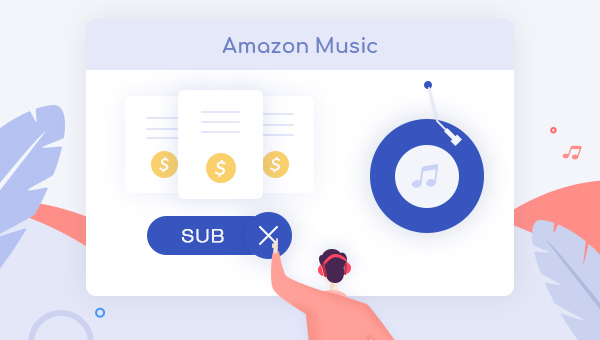
Tool Required - TuneBoto Amazon Music Converter
When there's a need to keep Amazon Music tracks playable forever even after canceling the subscription, a smart tool, TuneBoto Amazon Music Converter will be required. Featured with the most advanced music recording core, TuneBoto will always empower users to download or record any songs, albums, or playlist from both Amazon Music Unlimited and Prime Music in MP3/AAC/WAV/FLAC/AIFF/ALAC format.
With no need to install any extra apps, it is able to export your Amazon songs as plain music files at a fast speed with lossless output audio quality kept. In short, with a little bit of time, creativity, and extra cost, you will get a chance to keep all of your Amazon Music songs playable forever. Without further ado, the following will show you exactly how to convert Amazon Music with TuneBoto.

Amazon Music Converter
-
Convert Amazon Music songs & podcasts to MP3, AAC, WAV, FLAC, AIFF, ALAC
-
Works on Amazon Music Unlimited & Prime Music
-
Keep ID3 tags; Retain lossless quality up to HD & Ultra HD
-
Support both Amazon Music app and the web player
-
Free upgrade and technical support
How to Download Amazon Music Songs with TuneBoto
Next, let's see how to download tracks from Amazon Music Unlimited to your computer with the help of TuneBoto Amazon Music Converter. Before that, please make sure you have downloaded and installed the program on your PC or Mac computer.
Step 1 Choose Download Mode
Run TuneBoto Amazon Music Converter and choose one of the two download mode as follows. Then log into your Amazon Music account by following the instruction.
Amazon Music App mode can support Ultra HD Amazon Music downloading and 5X download speed.
Amazon Music Webplayer mode can support HD Amazon Music downloading and 10X download speed.
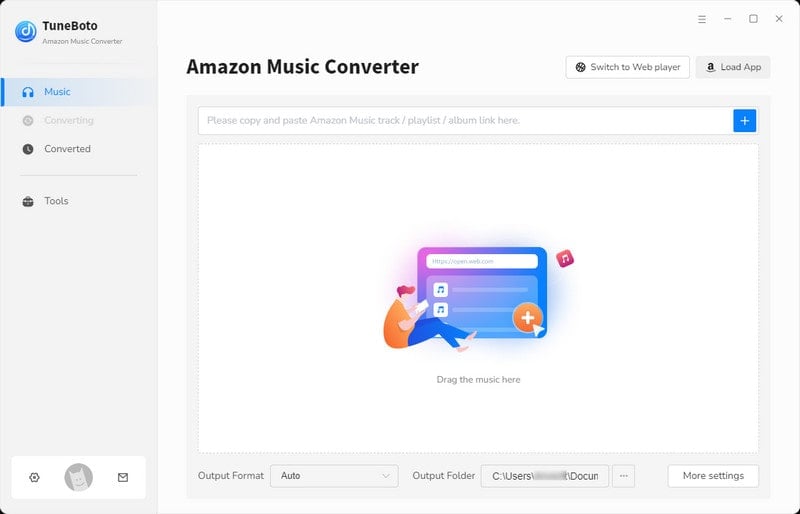
Step 2 Customize Output Settings
Click the "Settings" tab at the bottom left, where allows you to set the output format (MP3/AAC/WAV/FLAC/AIFF/ALAC), path, quality (320kbps, 256kbps, 192kbps, 128kbps) and more. You can choose "Auto" or "FLAC" as output format to get high-quality songs.
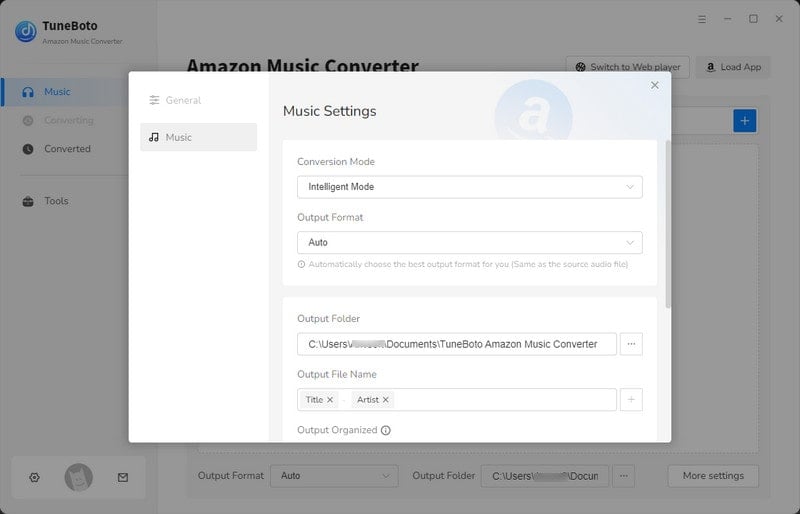
Step 3 Add Amazon Playlist/Album/Artist
If you choose App mode, go to the Amazon Music app. Select a playlist/ablum you want and drag it to TuneBoto's interface or copy the link to the parse box. The program will read it automatically. You can select specific songs you want in a pop-up and click "Add"

If you choose Webplayer mode, head to the web player, open an Amazon album, artist or playlist, and tap the blue "Click to add" button suspended on the lower right side, and the program will list all songs immediately in a new window. Now all you need to do is select songs you want to convert and click "Add".
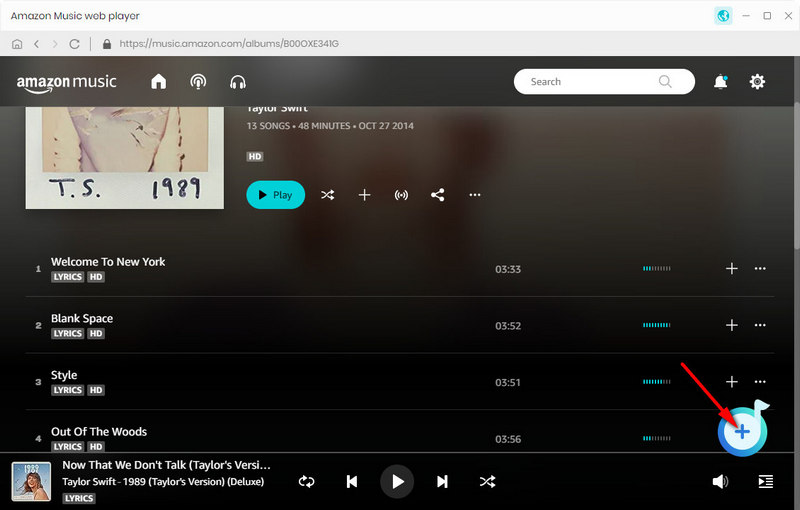

Step 4 Start Downloading Amazon Music Tracks
The next step is clicking the "Convert" button. The conversion will be succeeded after a few minutes. All your songs will be saved to the output path in MP3/AAC/WAV/FLAC/AIFF/ALAC format.
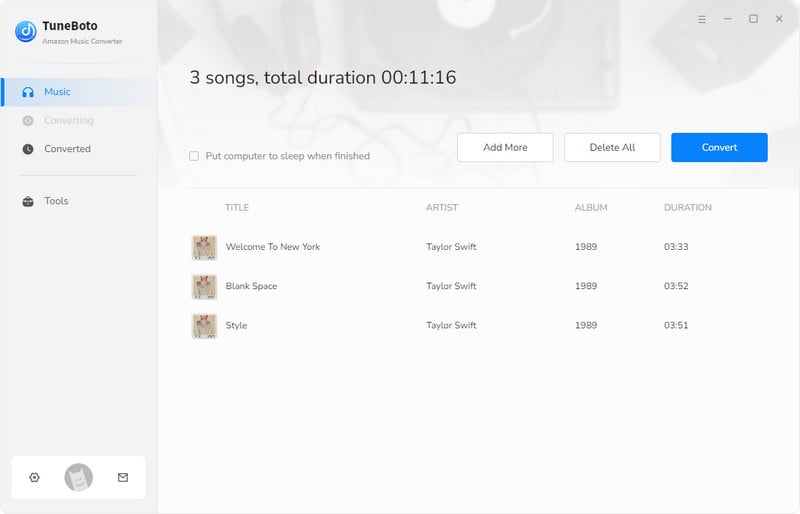
You can access the downloaded list by hitting the "Converted" section to find your converted songs and open the output folder. Now, you are able to keep all of your Amazon Music songs playable after the subscription ends with ease.
Conclusion
In conclusion, whether you are after to keep Amazon Music tracks playable after canceling subscription, save Amazon Music on computer for playback forever, or transfer Amazon Music downloads to any devices for streaming, TuneBoto Amazon Music Converter will always be the top choice.
It's powerful, comes with numerous amazing features to make it easy for you to convert any songs from Amazon Music Unlimited & Prime Music as plain MP3/AAC/FLAC/WAV/AIFF/ALAC files, with ID3 tags & original audio quality retained. With its help, you can keep all your favorite music from Amazon forever and enjoy them anywhere anytime without limits. TuneBoto offers the free trial version for users to test its features. Now, give it a shot!


