"How do I download Amazon Music as MP3 files? I need to import my Amazon Music collections into a new MP3 player as a gift for my grandfather. Any thought?"

Amazon Music is one of many music streaming platforms and has been serviced around for quite some time. It has two types of memberships - Amazon Music Unlimited and Prime Music. Each subscription includes different additional benefits. Totally, the Music Unlimited tier will unlock more playlists, featuring with incredible 90 million song lists in HD, as well as millions of songs in Ultra HD, while Prime Music is a free option for Prime members, with 100 million tracks available. Differ from Spotify, Amazon Music allows all members to download ad-free Amazon songs for offline streaming, which is great for those who want to save data.
Though Amazon Music always provides the download feature for all paid subscribers, it's an impossible task to directly extract MP3 files from Amazon Music. Why? And how can we download Amazon Music to MP3? Here this post you will get the detailed answers.
Part 1: Why can't I directly download Amazon Music in MP3 format?
Amazon Music is a kind of on-demand streaming platform, offering online and offline music listening subscription-based services. You have to pay for the subscription to get access to the music library, and once the subscription is closed, all your music collections will be grey out. That means, you didn't own your music tracks, and it looks more like a rental service.
Some listeners may decide to find out where does Amazon Music stores on PC or Android phone so that they could transfer the music library. Actually, however, your "downloaded Amazon Music songs" are made with some unknown data & encrypted cache files. You can only play these Amazon Music downloads within the app.

Where is Amazon Music Stored? Fixed!
Would you like to find out the storage location of Amazon Music so as to directly transfer the downloaded Amazon playlists to another device? here this page will show you how to locate Amazon Music downloaded files. Learn More >>
Part 2: What's the easiest method to export Amazon Music to MP3?
So we cannot directly download Amazon songs to MP3 through the app, but that's not the end of this page. If you search on Google, you'll find that there're multiple kinds of Amazon Music Converters that all support extracting MP3 from Amazon Music for choice. By the aspect of working methods, we will divide them into two types: TuneBoto Amazon Music Converter (works with Amazon Music app or web player), and NoteBurner Amazon Music Recorder (works with Amazon Music app).
Though both TuneBoto and NoteBurner can be used to download Amazon Music to MP3 or other regular music formats, TuneBoto performs much more stable, faster, and technical. Especially designed for Amazon members, TuneBoto can not only download Amazon Music offline, but also offer helps to download Prime Video to MP4/MKV.
Part 3: How does TuneBoto convert Amazon Music as MP3 files?
TuneBoto Amazon Music Converter is a professional and reliable Amazon Music downloader that is used to save and convert Amazon Music to MP3/AAC/FLAC/WAV/AIFF/ALAC files. And it will keep high audio quality output & ID3 tags after conversion. The most important is that you don't have to install any extra applications to convert Amazon titles.
Tool Need: Free Download and Open TuneBoto Amazon Music Converter on Windows or Mac computer.
Step 1 Select Download Mode
Open TuneBoto Amazon Music Converter and choose one download mode. Amazon Music App supports downloading Amazon Music up to Ultra HD at 5X speed and Amazon Music Webplayer supports downloading Amazon Music up to HD at 10X speed. After you choose the mode, loh in to your Amazon Music account.
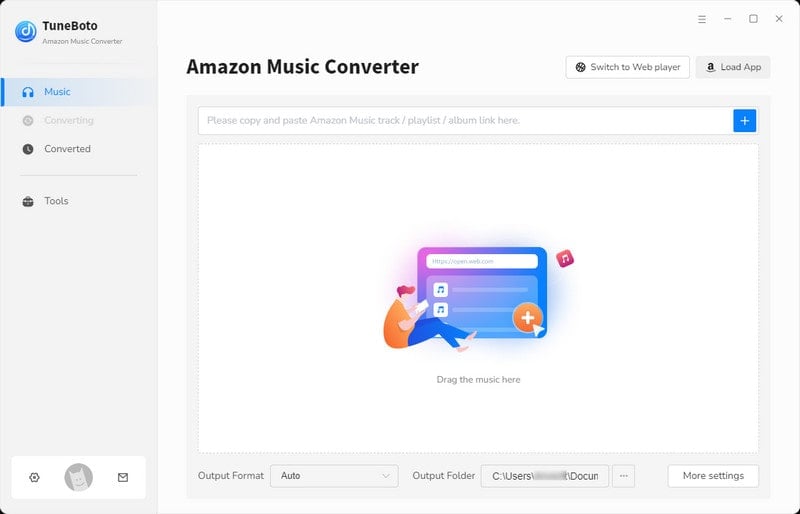
Step 2 Choose MP3 Output Format
Download, install, and open TuneBoto Amazon Music Converter, then click the "Settings" tab on the lower left corner. Here you are able to select the output format (MP3/AAC/WAV/FLAC/AIFF/ALAC), bit rate (128kbps, 192kbps, 256kbps, 320kbps), sample rate (44.1kHZ, 48kHZ, 96kHZ), output path, and more. Also, you can classify the converted Amazon Music files by Playlist, Artist, Album, and so on.
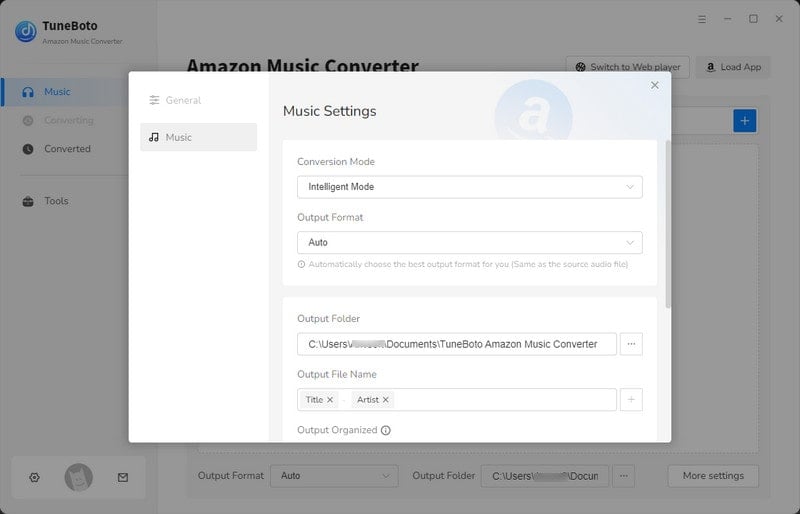
Step 3 Add Music from Amazon to TuneBoto
For app mode: Drag one playlist or album you want to download to TuneBoto's interface or copy its link into the parse box. Then pick up the specific songs you want in a new window and tap "Add".

For webplayer mode: Choose an Amazon playlist, album or podcast, then tap on the blue "Click to add" icon. In the new window pop-up, tick on the Amazon Music single you want to extract as MP3 files and click "Add".
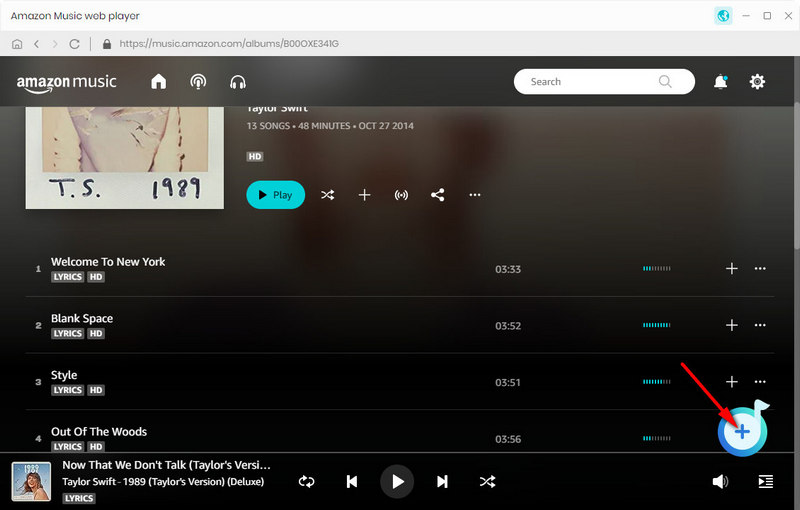

Step 4 Start Downloading and Converting Amazon Music to MP3
Click the button "Convert" and TuneBoto will soon start converting and downloading Amazon Music songs to MP3.
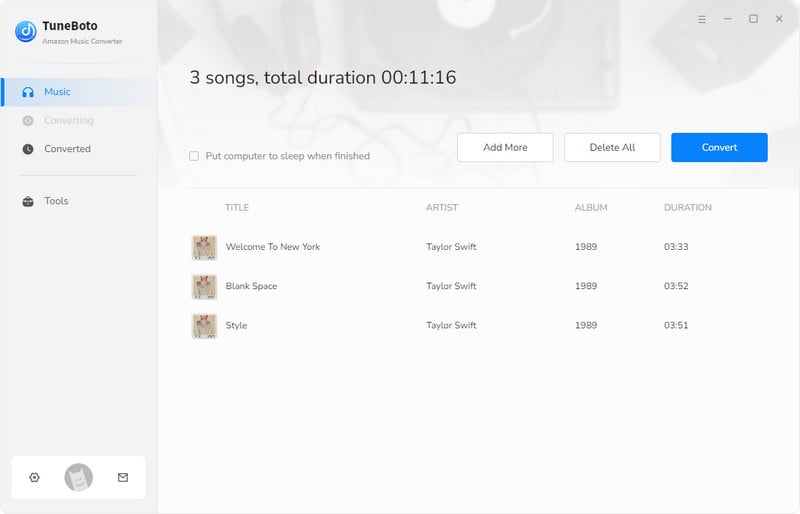
Step 5 Find Out the Downloaded MP3 Files of Amazon Music
Once the conversion is done, you can go to the "Converted" module to find the downloaded Amazon Music list, hover to click the small folder icon and you can see the Amazon songs in MP3 format. Or, you can also directly go to the output path you customized in Step 1 to locate the downloaded Amazon Music files.
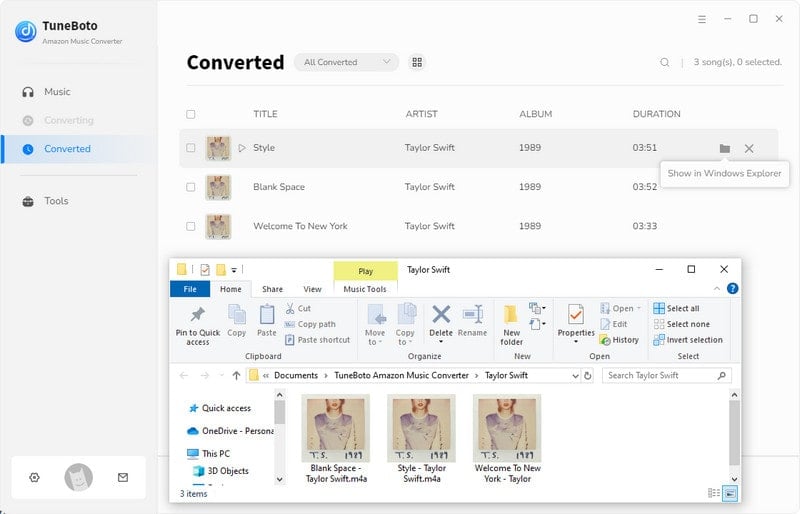
Now you've successfully extract MP3 files from Amazon Music Unlimited or Prime Music. It's time to transfer Amazon songs to MP3 player, burn Amazon Music to CD, or add Amazon playlist to DJ anytime anywhere and without any limitation.


