Playing Amazon Music on Samsung Galaxy S21 couldn't be easier!
Released in 2021, Samsung Galaxy S21 is not the best of best in the S-series, but its fantastic camera, long battery life, and competitive price have attracted most mobile phone enthusiasts all over the world. If you are seeking a cellphone used daily, Galaxy S21 should be sure of a good fit. Furthermore, there's plenty of music players supported on S21 and the Amazon Music app is included. Wonder how to stream Amazon Music on Samsung Galaxy S21? Here this article can certainly help you out with two methods.
Related Article: Play Amazon Music on Samsung Galaxy Watch | Amazon Music on Samsung TV
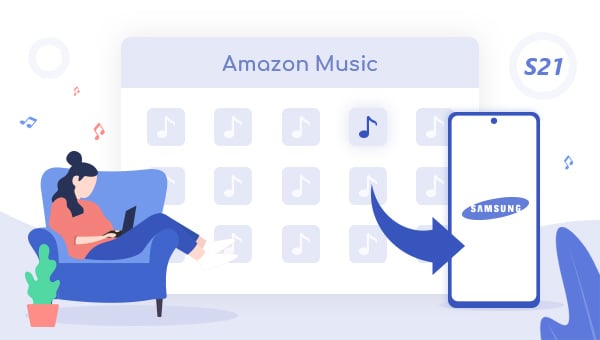
Method 1: Play Songs from the Amazon Music App
The Amazon Music app for Samsung phone can be downloaded from Google Play Store or Amazon official page. Once the music player is downloaded, please log in your Amazon Music Free/Prime/Unlimited account to access your library. After that, you will be allowed to enjoy songs by following the steps below:
Step 1 Go to the Amazon Music app on Samsung, it will show you all available songs, playlists, albums in the main interface. Please add your desired music to the library.
Step 2 Go to the "Library" section and you will get your customized playlist. Tap one of the lists and click the play button to start listening to Amazon tracks on Samsung S21.
Tips: If you've downloaded Amazon songs, just don't forget to enable the "Offline Mode" to play Amazon songs without internet.
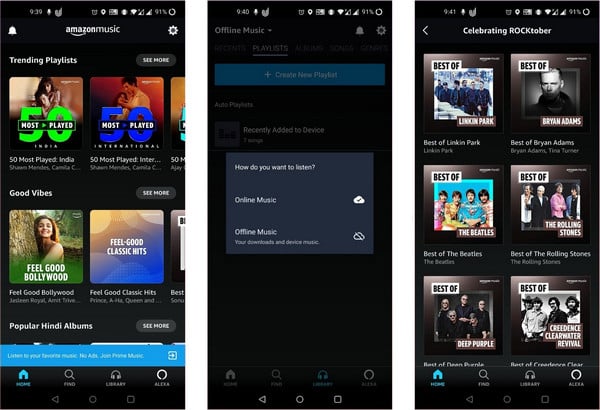
Method 2: Transfer Amazon Music to Samsung S21
You should realize that Amazon Music is limited to play within the official player, and you don't have any permission to extract Amazon Music to other music players, like Samsung Music app. But no worries, there's an effective workaround to help you download Amazon Music to MP3 and transfer Amazon songs to Samsung phone limitlessly.
To convert Amazon Music in plain MP3 format, TuneBoto Amazon Music Converter could provide help. Generally speaking, it's an all-in-one program, helps to losslessly download any Amazon Prime Music and Music Unlimited to MP3, AAC, FLAC, WAV, and AIFF. After the fast speed conversion, ID3 meta tags will be also kept for each track. By recording audios with TuneBoto, you can move Amazon Music to any device freely.

Amazon Music Converter
-
Convert Amazon Music songs & podcasts to MP3, AAC, WAV, FLAC, AIFF, ALAC
-
Works on Amazon Music Unlimited & Prime Music
-
Keep ID3 tags; No quality loss
-
No need to install the Amazon Music app or other apps
-
Free upgrade and technical support
Steps to Download and Transfer Amazon Music to Samsung Galaxy S21
TuneBoto Amazon Music Converter supports to run on Windows and macOS system. Here we will take the Windows version as an example to show you how to add Amazon songs to Samsung S21.
Step 1 Customize the Output Settings
After successfully logging into your Amazon Music account, click the button "Setting" to open the setting window, where you can choose the Output Format (MP3/AAC/WAV/FLAC/AIFF/ALAC), Output Path, Output Quality (320kbps, 256kbps, 192kbps, 128kbps). And you also can select the country/region here.
Tips: You can also choose to "Open the output folder" and "Put system to sleep" after conversion.
Note: TuneBoto needs to work with an Amazon account. But don't worry, it will not take any other information from your account other than the songs.
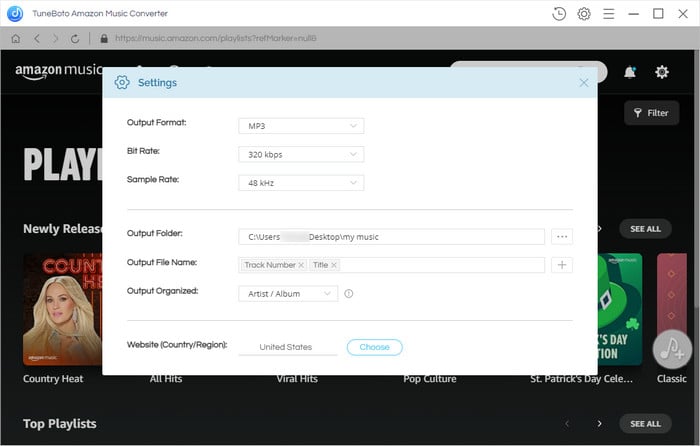
Step 2 Add Amazon Music to TuneBoto
Open an Amazon playlist, album, or artist, then tap the "Add" button at the bottom right corner. In the pop-up window, select the Amazon Music songs that you want to convert.
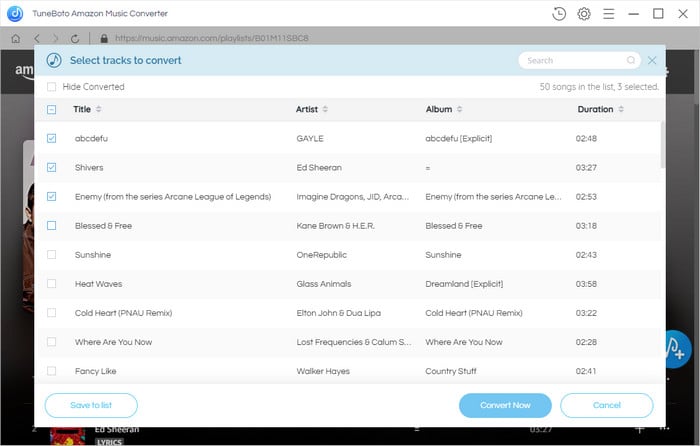
Step 3 Start Downloading Amazon Music
Click the "Convert" button and the conversion will be succeeded after a few minutes. After it's finished, go to the "History" list and you'll find out the Amazon tracks saved locally.
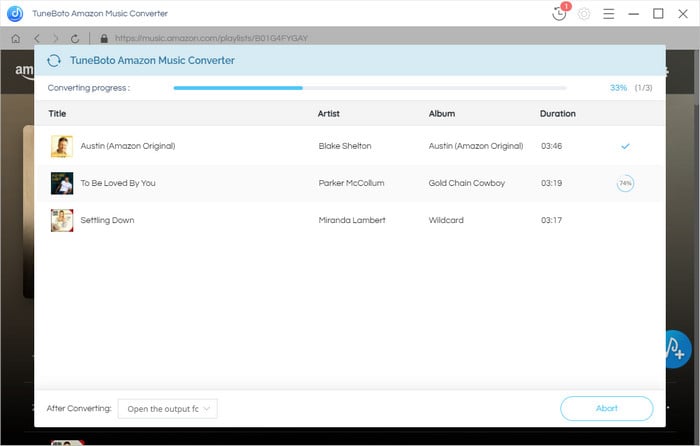
Step 4 Transfer Amazon Music to Samsung S21
Simply connect your Galaxy S21 to computer via a USB cable, and now you will be allowed to directly drag & drop the well-recorded Amazon playlists to your Samsung phone.
Finally, you've learned two methods of playing Amazon Music on Galaxy S21. If you prefer to enjoy Amazon songs on Samsung mobile with a whole load of freedom, it's recommended to try out the second method, which will also keep your Amazon titles playable forever! TuneBoto offers the free trial version for users to test its features. Now, give it a shot!


