Just like other on-demand music streaming services, Amazon Music offers a 30-Days free trial for new members. The free trial is no different than its regular Amazon Music Unlimited subscription: unlimited access to 90 million songs, ad-free music with unlimited skips, and the ability to listen offline and more.
After the free trial runs out, normal users will be charged $9.99/month and $7.99/month for Prime users. Startup on the paid subscription pattern on Amazon Music Unlimited is automatic. So if you don't wanna be charged, just remember to cancel the auto-renew agreement.
However, one thing that needs to be noticed is: even though you've downloaded Amazon songs offline, you didn't own them. To keep playing Amazon Music after the free trial ends, you will need to convert Amazon Music in plain music formats before the free trial overs.

How to Convert Amazon Music Unlimited Songs?
To convert Amazon Music as plain music files, a smart music recorder is needed. There are some similar Amazon Music Downloader programs in the current market, while this page will show you the most powerful and easy-to-use one -- TuneBoto Amazon Music Converter. It's a professional audio recorder especially designed for Amazon Music Unlimited & Prime Music users to download or record any Amazon songs, albums, or playlist in MP3/AAC/WAV/FLAC/AIFF/ALAC format with zero audio quality loss. With no need to install the Amazon Music app, you can record any Amazon Music with just a few clicks.
Moreover, integrated with the ID3 metadata recognition system, TuneBoto will keep ID3 info on each corresponding selected music file after the fast speed conversion. After downloading Amazon songs to computer, you will be able to keep your whole Amazon Music library playable after the free trial ends.

Amazon Music Converter
-
Convert Amazon Music songs & podcasts to MP3, AAC, WAV, FLAC, AIFF, ALAC
-
Works on Amazon Music Unlimited & Prime Music
-
Keep ID3 tags; No quality loss
-
No need to install the Amazon Music app or other apps
-
Free upgrade and technical support
Tutorial on How to Convert Amazon Music with TuneBoto
The program is available in both Windows and Mac versions. Here we will show you the detailed steps on how to download Amazon Music Unlimited offline and keep Amazon songs playable after free trial is over. Please download TuneBoto Amazon Music Converter first before getting started.
Step 1 Download and Launch TuneBoto Amazon Music Converter
Open TuneBoto Amazon Music Converter and log into your Amazon Music Unlimited free trial account. The program will provide some indications, just follow them.
Note: TuneBoto needs to work with an Amazon account. But don't worry, it will not take any other information from your account other than the songs.
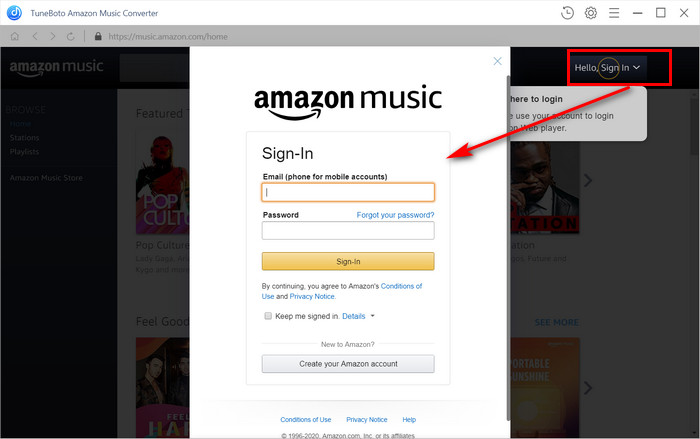
Step 2 Customize Output Settings
Please click the "Setting" button at the upper right, followed that the pop-up window will allow you to set the Output Format (MP3/AAC/WAV/FLAC/AIFF/ALAC), Output Path, Output Quality (320kbps, 256kbps, 192kbps, 128kbps). And you can choose your country/region.
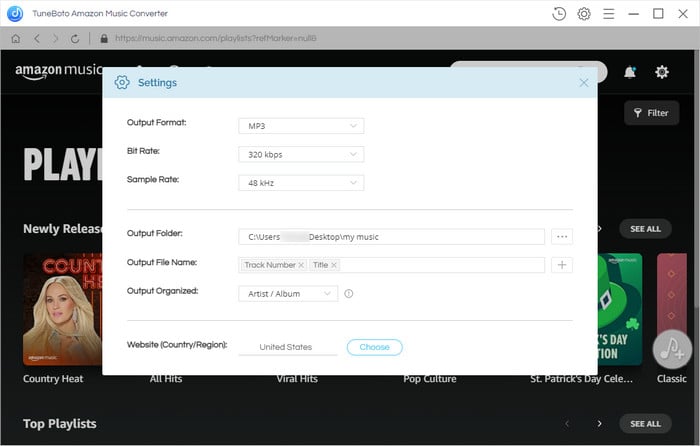
Step 3 Add Amazon Playlist/Album/Artist
Open an Amazon album, artist or playlist, and tap the blue "Add" button suspended on the right side, and the program will list all songs immediately in the Add window. Now all you need to do is select songs you want to convert.
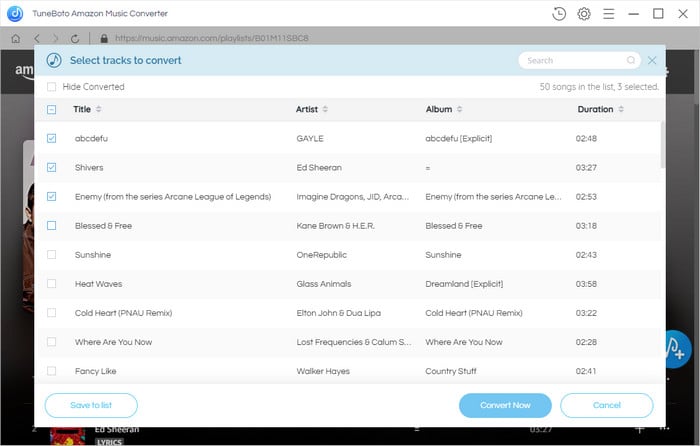
Step 4 Start Downloading Amazon Music Unlimited Tracks
The next step is clicking the "Convert" button. The conversion will be succeeded after a few minutes. All your Amazon Music Unlimited songs will be saved to MP3/AAC/WAV/FLAC/AIFF/ALAC format.
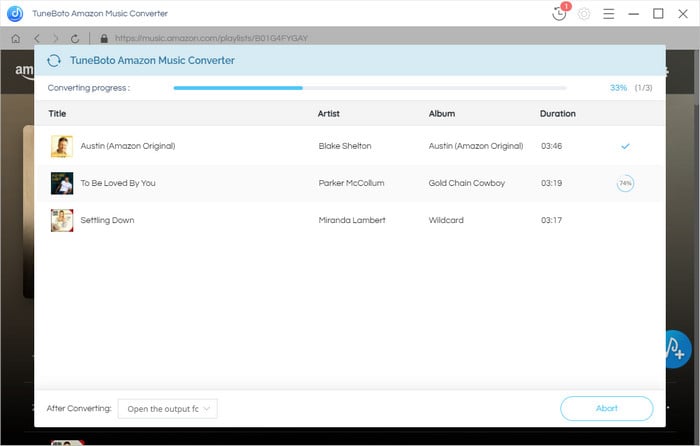
Once the conversion is done, you can find the converted Amazon songs in plain music format by clicking the "History" button on the top right corner or just opening the output folder. Now you can play Amazon Music forever even after the free trial ends. Start enjoying!
Conclusion
In short, whether you are long to keep Amazon Music songs playable after free trial ends or after canceling subscription, use TuneBoto Amazon Music to convert Amazon Music library to MP3/AAC/FLAC/WAV/AIFF. After downloading, all of your Amazon audio can be saved as readable local files forever and you are able to keep playing Amazon Music after the free trial with ease. TuneBoto offers the free trial version for users to test its features. Now, give it a shot!


