Want to download Christmas songs on Amazon Music? This page should be your best answer.
It's a good idea to pick a delightful song for playing in this Christmas holiday season, and nicely, Amazon Music provides tons of resources for choice. Without further ado, next we will show you two detailed methods to free download Christmas music at Amazon.
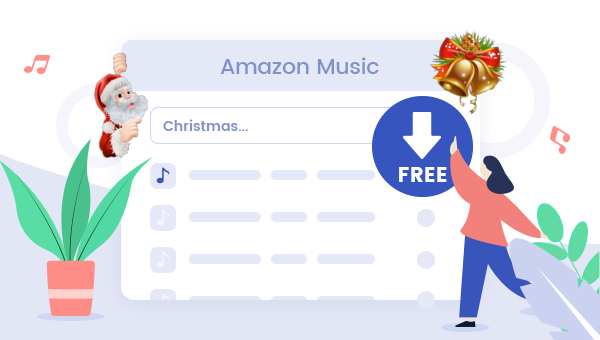
🎅Part 1. Christmas Hot Songs Recommendations
In this section, we’ll introduce five of this year’s hottest Christmas songs. If you want to know how to download these songs, you can scroll to the next two sections.
🎄 All I Want for Christmas Is You
This classic festive hit is a song by Mariah Carey, released in 1994, remains a timeless favorite featuring Mariah's upbeat vocals, irresistible hooks, and catchy chorus.
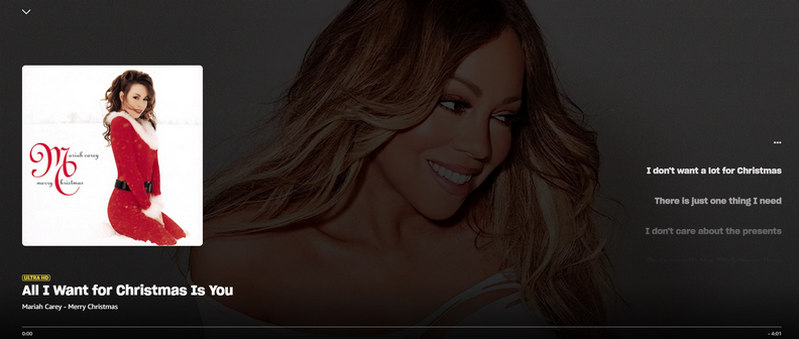
🎄 Last Christmas
Another classic by Wham!, this 80s track expresses feelings of heartbreak during the holidays, with its memorable melody and melancholic lyrics. The song has been covered by multiple artists, including Taylor Swift, Ariana Grande, Jimmy Eat World, and the Backstreet Boys, since its initial release.

🎄 Mistletoe
This 2011 hit by Justin Bieber has become a modern holiday classic, with its romantic lyrics and catchy tune. Get ready to fall in love with Justin's smooth vocals and compelling beats!
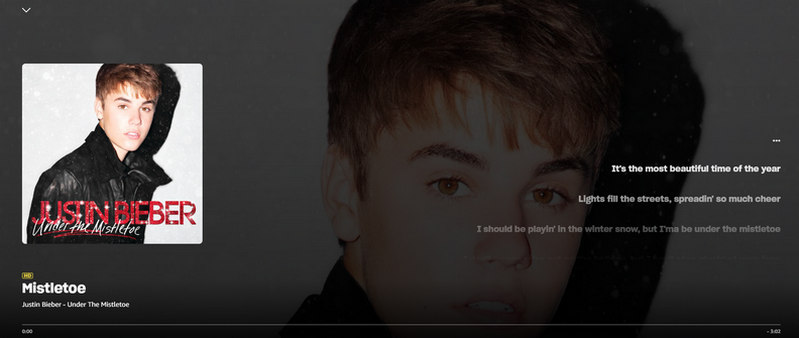
🎄 Christmas (Baby Please Come Home)
Originating in the 60s, this song by Darlene Love is a timeless classic that captures the joy and cheer of the holiday season, with a mix of rock, blues, and soul.
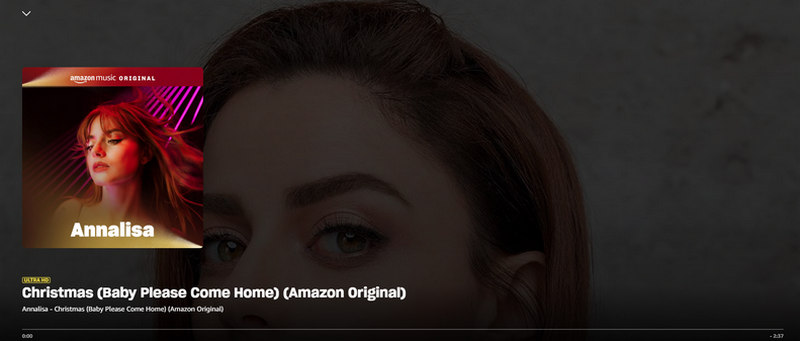
🎄 Santa Claus is Coming to Town
This upbeat and energetic version of the classic Christmas song features Bruce's iconic husky voice, backed by a full band, and gets everyone in the festive spirit!
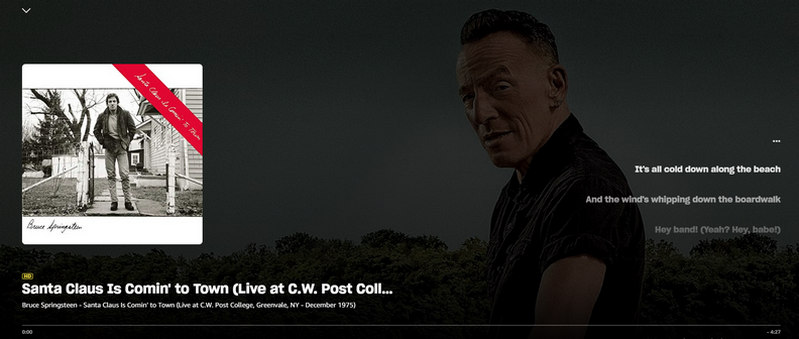
🎅Part 2. Directly Download Christmas Song at Amazon
If you are not a member of Amazon Music Unlimited or Prime Music, no worries, you can also download the free Christmas songs at Amazon.
Step 1 Visit Amazon's Free Christmas Music on your web browser.
Step 2 On the left side, select your preferred artist or customer review to filter the appropriate results.
Step 3 Click the "FREE" button, or the "Cart" button, next to the Christmas song you want to download.
Step 4 In the checkout page, click the "Proceed > Place your order" to checkout, and make sure your order price is zero.
Step 5 Go to your Amazon order history page, find out the "Digital Orders", and click the "Download music" button. Then your selected Christmas songs have been downloaded from Amazon and just start enjoying them.
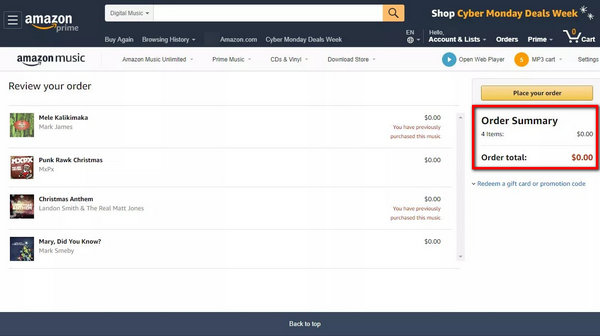
🎅Part 3. Free Download Any Christmas Amazon Music
If you are a member of Amazon Music Unlimited or Prime Music, bravo! You can access a mass of Christmas albums for streaming online or offline with no additional cost! But for those who would like to transfer the downloaded Christmas tracks to ANY devices (like DJ Equipment, motor car, etc), it will be a little tricky, as the downloaded Amazon Music are encoded and only readable within its app. So what should we do to download Christmas Amazon Music as local files and unlimited to play them with certain devices/apps?
It's suggested to record Amazon Christmas songs as MP3s to make everything smooth. TuneBoto Amazon Music Converter can exactly help you download any songs from Amazon Music Unlimited & Prime Music to plain MP3/AAC/FLAC/WAV/AIFF/ALAC at a fast speed. With no need to install extra apps, you can directly download Christmas songs from Amazon Music to local computer with ID3 tags and 100% original audio quality kept. After downloading, playing Christmas Amazon albums/playlists on ANY of your devices will become straightforward.

Amazon Music Converter
-
Convert Amazon Music songs & podcasts to MP3, AAC, WAV, FLAC, AIFF, ALAC
-
Works on Amazon Music Unlimited & Prime Music
-
Keep ID3 tags; 100% original audio quality
-
10X download speed & batch download playlists/albums
-
Archive downloaded songs by album/artist/playlist
Guide to Free Download Christmas Amazon Music
Next, we will show you the detailed steps to download your preferred Christmas songs from Amazon Music to MP3s for transferring without any limits. Before getting started, please download TuneBoto Amazon Music Converter on your computer first.
Step 1 Launch TuneBoto Amazon Music Converter
Install and launch TuneBoto Amazon Music Converter, and then choose one audio source you like. Amazon Music App supports users downloading Christmas Amazon Music from the app from 1x to 5x the speed while the audio quality can up to Ultra HD. Amazon Music Webplayer supports uses downloadingChristmas Amazon Music from the web player at 10x the speed while the audio quality can up to HD. Then log into the Amazon Music Unlimited or Prime Music account according to the instructions. The program will show as below.
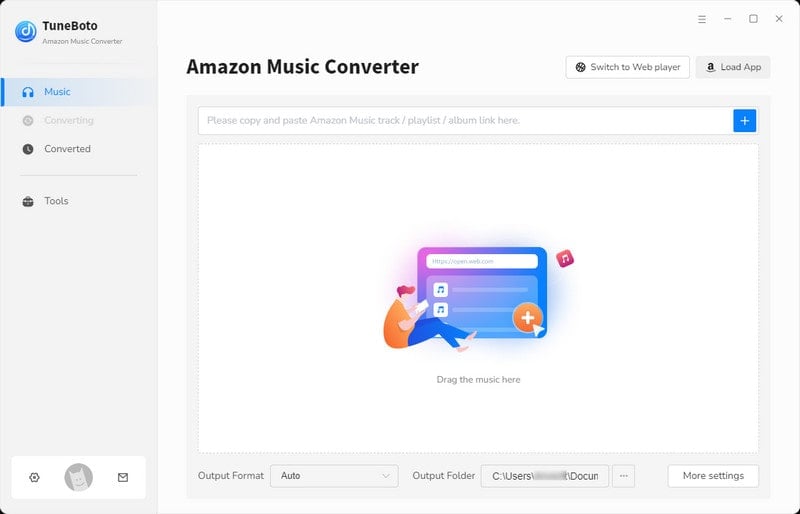
Step 2 Choose MP3 as Output Format
Tap the "Settings" button at the lower left corner to choose your preferred output folder, output quality, and output format including MP3, AAC, WAV, FLAC, and so on. Here you can choose "MP3" as the output format for your Christmas songs.
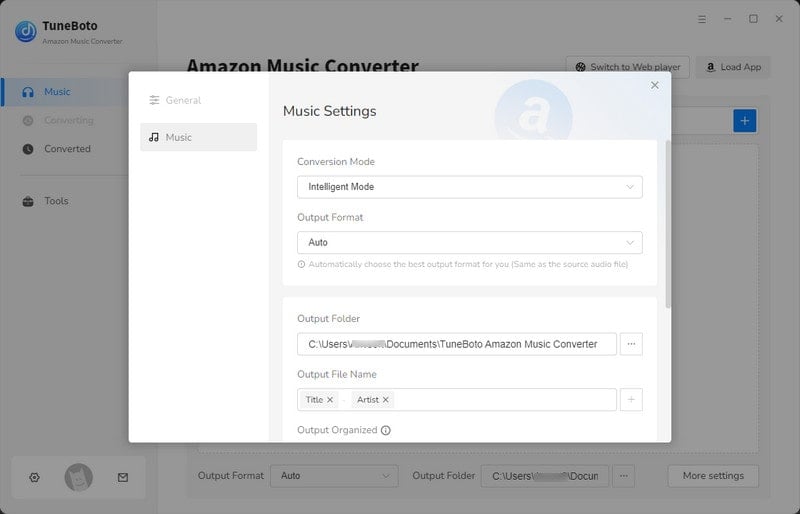
Step 3 Add Christmas Music to TuneBoto
For Amazon Music App: Go to Amazon Music app and choose one of your Amazon Christmas playlists, albums, or artists. Drag it to TuneBoto's interface or copy its link into the parse box. Then TuneBoto will analyze and list all the songs in a new window. Then select the Christmas songs you want and tap on "Add".
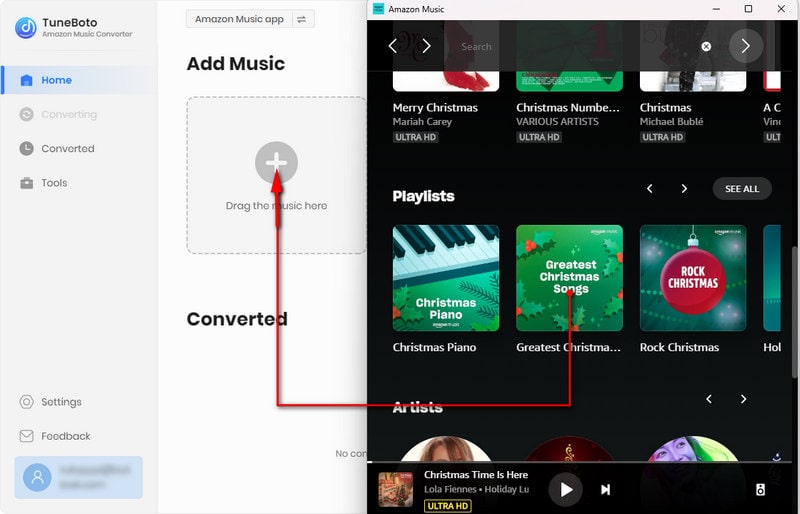
For Amazon Music Webplayer: Open one of your Amazon Christmas playlists, albums, or artists on the built-in web player, and select the songs you would like to download. After selection, tap the blue "Click to add" button suspended on the lower right side, and choose the Christmas songs you would like to convert on the pop-up window and click "Add".
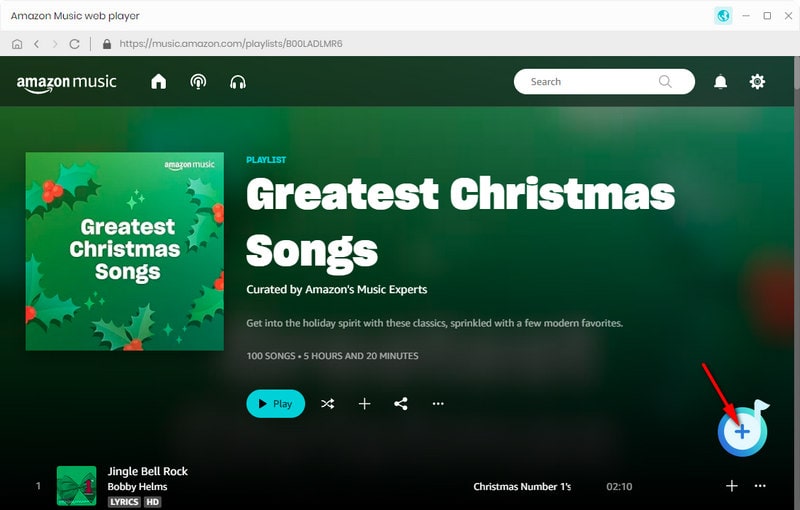
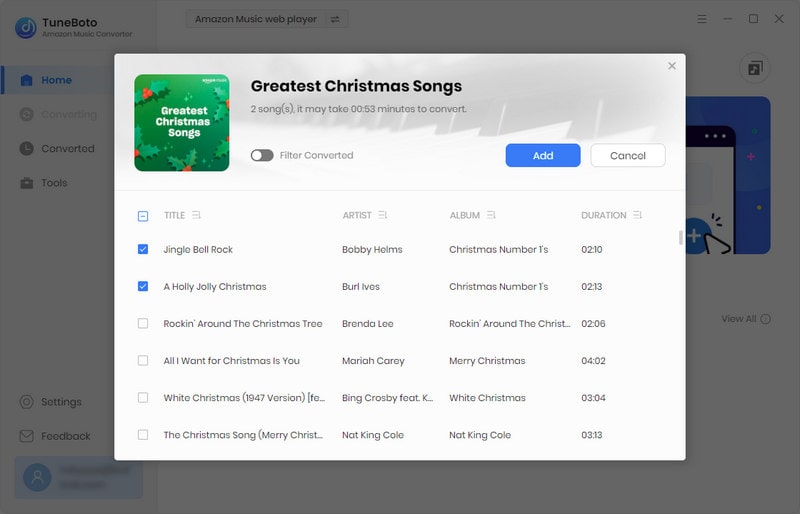
Step 4 Start Downloading Amazon Christmas Songs
After finishing the above steps, please tap the "Convert" button to start process. After minutes, all of your selected Christmas Amazon Music will be saved as MP3 easily.
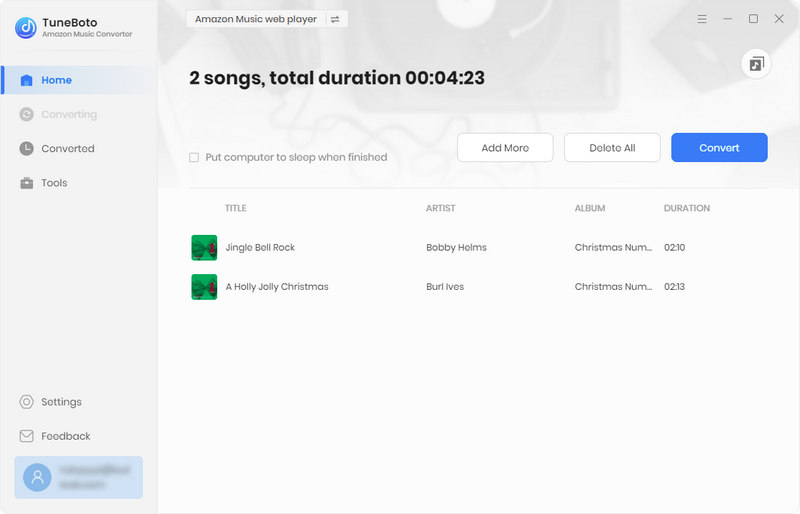
By hitting the "Converted" section and click the output folder icon behind the song, you can access all the well-converted Amazon songs.
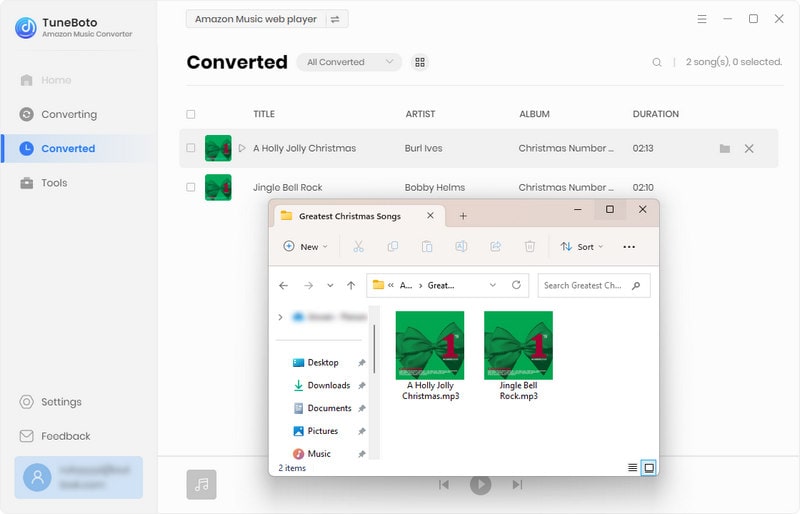
Conclusion
Now you have got two methods to get Christmas Amazon Music downloaded for offline playback. For those who are already a member of Amazon Music, it's suggested to try out the second method to download more Christmas audios on Amazon Music for streaming at your party without restrictions.


