Updated: September 30, 2021
Which portable device can we use to play Amazon Music tracks? Amazon Music is as ubiquitous as just about the other online music giants out there. It provides tens of millions of songs, thousands of hand-curated playlists, and personalized stations for users' enjoyment on nearly any man-carried devices, like iPhone, iPad, Android Mobile, Amazon Echo, Sonos, Polk Omni, etc.
In daily life, however, we will find that Amazon Music is not readable after transferring to unsupported devices. So if you own a portable MP3 player that doesn't support Amazon Music application, read on this page, which will show you a brand new workaround to help you download Amazon tracks offline and transfer Amazon Music to MP3 player for playback with ease.

Part 1. Tool Required to Play Amazon Music on MP3 Player
Before introducing the ultimate solution, you need to clearly be aware of the restriction on Amazon Music: All listeners can stream music only within the supported devices, because of its exclusive encoded technology. Hereby, if your MP3 player cannot support Amazon Music, you will be required to record the Amazon Music tracks to MP3 with the third-party tools first.
There're a lot of music recorders in the market and here we will recommend TuneBoto Amazon Music Converter. Featured with a built-in Amazon Music web player, it's capable to help users to download both Amazon Music Unlimited and Prime Music in MP3/AAC/WAV/FLAC/AIFF/ALAC format with just a few clicks.
What's more, TuneBoto Amazon Music Converter also supports keeping the ID3 metadata info, including Title, Artist, Artwork, Album, Track Number, after conversion. With such a smart tool, you will be able to download all of your favorite Amazon songs offline (without any loss in audio quality) and move Amazon Music to MP3 player for streaming forever.

Amazon Music Converter
-
Convert Amazon Music songs & podcasts to MP3, AAC, WAV, FLAC, AIFF, ALAC
-
Works on Amazon Music Unlimited & Prime Music
-
Keep ID3 tags; No quality loss
-
No need to install the Amazon Music app or other apps
-
Free upgrade and technical support
Part 2. Download Amazon Songs & Transfer to Any MP3 Player
Next, let's see how to download tracks from Amazon Music Unlimited or Prime Music with TuneBoto, and copy Amazon Music to MP3 player for offline playback. Before getting started, please make sure you have installed the program on your Windows or Mac computer.
Tips: After conversion, you are able to keep Amazon Music playable even after unsubscription.
Step 1 Sign in Amazon Music Account
Run TuneBoto Amazon Music Converter and log into your Amazon Music account.
Note: TuneBoto needs to work with an Amazon account. But don't worry, it will not take any other information from your account other than the songs.
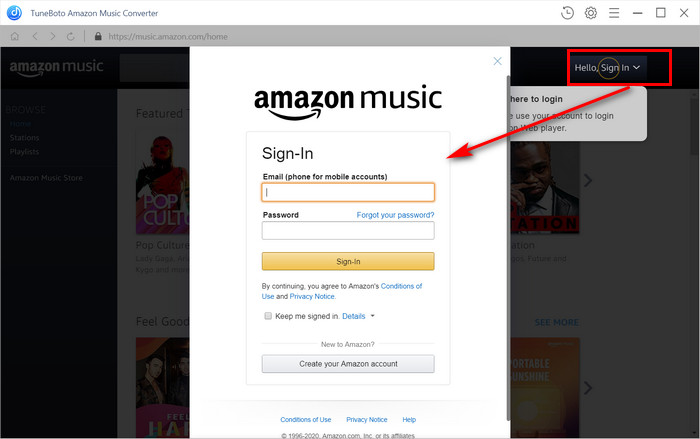
Step 2 Select Output Settings
Please click the "Setting" button at the upper right, followed that the pop-up window will allow you to set the Output Format (MP3/AAC/WAV/FLAC/AIFF/ALAC), Output Path, Output Quality (320kbps, 256kbps, 192kbps, 128kbps) and more.
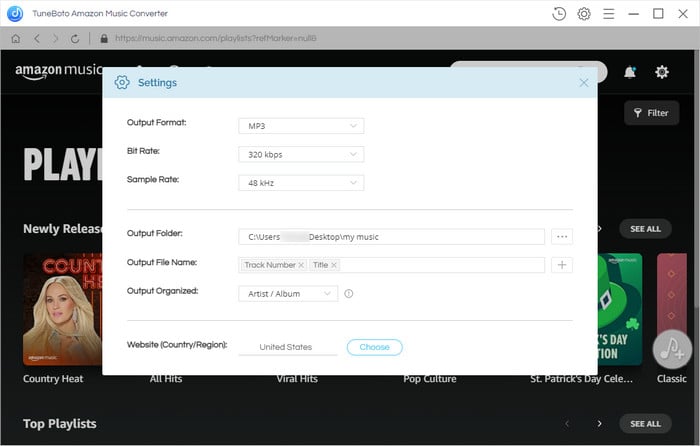
Step 3 Add Amazon Music to TuneBoto
Open one of your Amazon albums, artists or playlists, and tap the blue "Add" button suspended on the right side, then the program will list all songs immediately in the Add window. Now, please select the Amazon tracks you would like to convert.
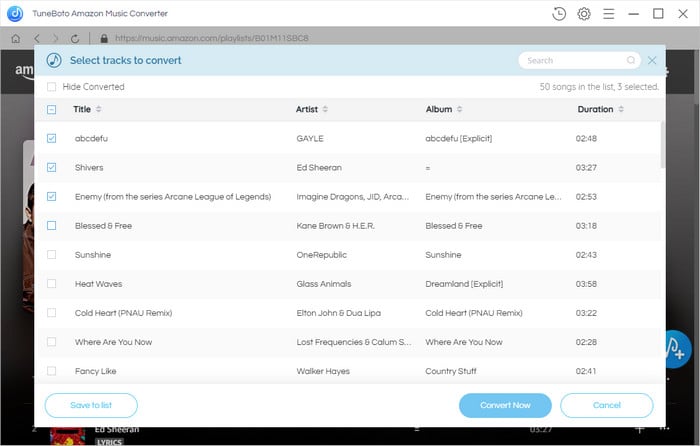
Step 4 Start Downloading Amazon Music
The final step is clicking the "Convert" button. The conversion will be succeeded after a few minutes. All your Amazon songs will be saved to the output path in MP3/AAC/WAV/FLAC/AIFF/ALAC format.
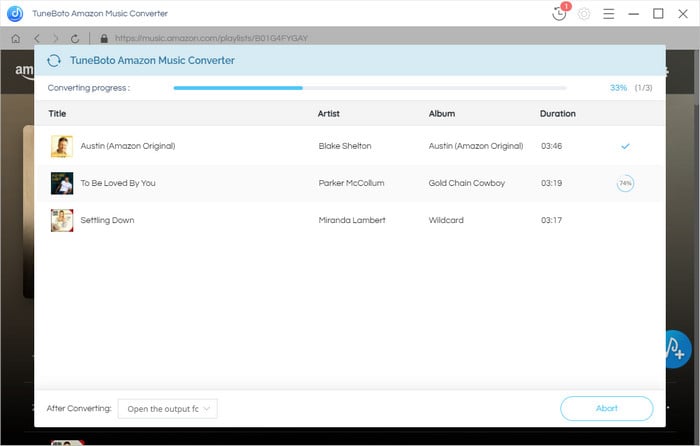
Then, please click the "History" button to find out the converted Amazon Music tracks. Here you will find that ID3 tags, including title, artist, artwork, track number, and album, are preserved in the output audio.
Now, you can finally save Amazon Music songs to MP3 player for playback anywhere anytime.
Part 3. Amazon Music Compatible Music Players
That should be a nice shot to carry a portable Amazon-supported MP3 player when hanging out! So far, Amazon Music works on only a few music players: iPod Touch, Mighty Vibe, Astell&Kern, and so on. But all these music players are a bit expensive. So if your MP3 player doesn't have the native Amazon Music app, it's better to download your Amazon playlists to MP3 first for transferring.
For more details on Portable MP3 Players for Amazon Music, please read this article.
Final Words
In short, TuneBoto is powerful, comes with numerous amazing features to make it easy for you to convert any songs from Amazon Music Unlimited & Prime Music as plain MP3/AAC/FLAC/WAV/AIFF/ALAC files, with ID3 tags & original audio output quality retained. In which case, whether you expect to play Amazon songs to any MP3 player or store Amazon tracks on any portable device forever, TuneBoto will always be your best choice.


