Playing music or movie on a 4K-capable device will be a good choice to kill time while staying at home. Nowadays, Amazon Fire TV Stick becomes one of the highly-recommended pieces of entertainment kit to stream hot playlists on tv. You can just plug it into the HDMI port of your TV to present your whole online streaming library on a big screen. At present, this smart Fire Stick supports plenty of audio streaming platforms, including Amazon Music. So if you are already an Amazon Music Unlimited or Amazon Prime member, then you can now enjoy any of your Amazon albums, added previously, on Amazon Fire TV Stick with ease.
When playing Amazon Music on Fire TV Stick, it needs to be aware that tracks are available on Fire Stick only when you pay for the subscription. That means, after unsubscription, all of your collected Amazon playlists will be gray out and inaccessible, even though you've downloaded them offline. But things change if you know how to record Amazon songs to open-format audio files. Read on, the following part will exactly show you a powerful Amazon Music Downloader to help you record any Amazon Music tracks and play them on TV via Fire Stick forever.
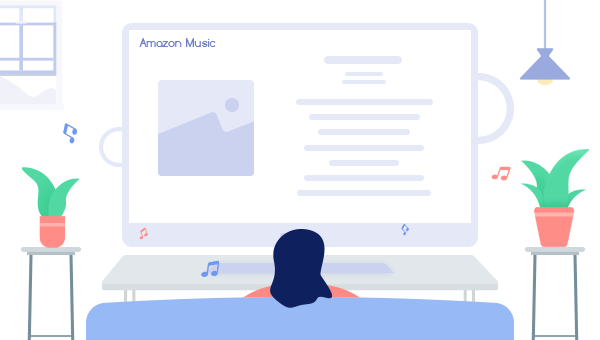
Recommend Tool: TuneBoto Amazon Music Converter
The smart tool we talk above is TuneBoto Amazon Music Converter, devoted to downloading and converting any songs from both Amazon Music Unlimited & Prime Music to local computer drive as plain MP3, AAC, FLAC, AIFF, ALAC and WAV files. With the up-to-date audio recording core and easy-to-use interface, you can get your whole Amazon Music library downloaded to computer within just a few clicks.
In addition, integrated with the advanced ID3 recognition function, TuneBoto also supports retaining the ID3 meta tags on the corresponding files after the fast speed conversion. After downloading Amazon songs offline, you will be able to play those Amazon Music on Fire TV Stick forever!

Amazon Music Converter
-
Convert Amazon Music songs & podcasts to MP3, AAC, WAV, FLAC, AIFF, ALAC
-
Works on Amazon Music Unlimited & Prime Music
-
Keep ID3 tags; No quality loss
-
No need to install the Amazon Music app or other apps
-
Free upgrade and technical support
Tutorial: How to Convert Amazon Music and Stream on Fire TV Stick
Next, let's follow the detailed tutorial to download and convert any songs, playlists, albums from Amazon Music in plain MP3/AAC/FLAC/WAV/AIFF/ALAC format, and sync them to Amazon Fire TV Stick for playback without any limitations. Before getting started, please download TuneBoto Amazon Music Converter first.
Step 1 Launch TuneBoto Amazon Music Converter
Install and launch TuneBoto Amazon Music Converter on your computer and log into the Amazon Music Unlimited or Prime Music account. The program will provide some indications, just follow them.
Note: TuneBoto needs to work with an Amazon account. But don't worry, it will not take any other information from your account other than the songs.
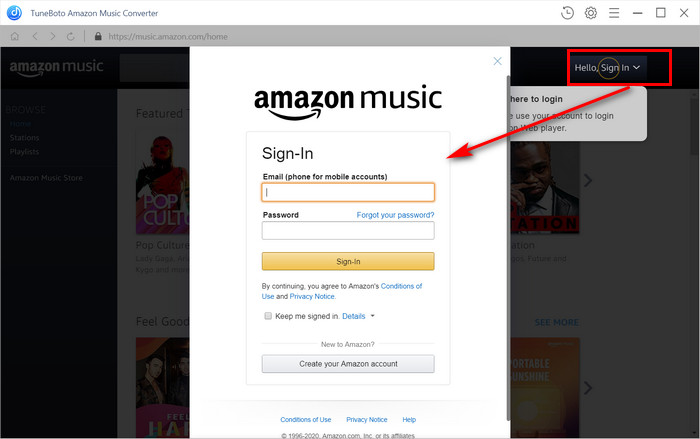
Step 2 Choose Output Format
Directly hit the button "Setting" to customize the output settings: output folder, output quality, and output format including MP3, AAC, WAV, AIFF, ALAC and FLAC. Also, you can choose the country/region.
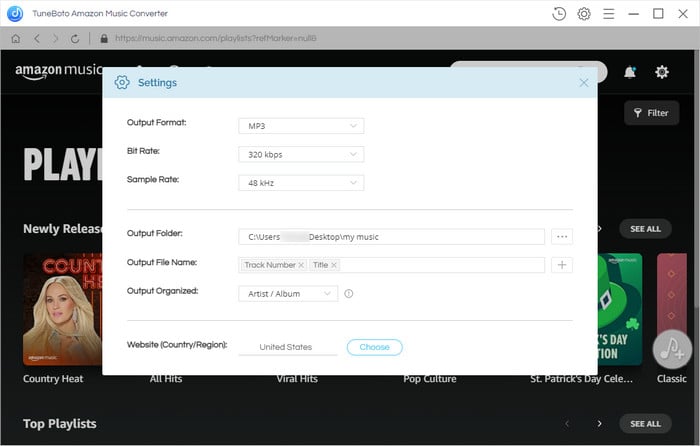
Step 3 Add Music on TuneBoto Amazon Music Converter
TuneBoto enables you to add Amazon Music by directly selecting one of your preferred Amazon albums, artists, or playlists on its main interface. After selection, hit the blue "Add" button suspended on the right side, and choose the Amazon songs you would like to play on Amazon Fire TV Stick.
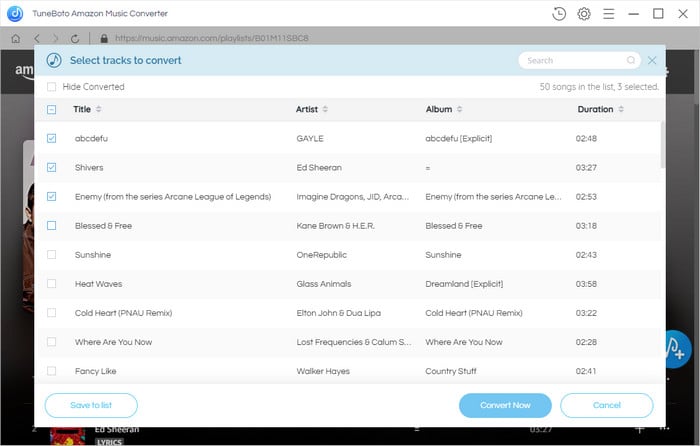
Step 4 Start to Download Amazon Music
After completing the above steps, the next one is clicking the button "Convert". Just a few minutes, all your songs will be saved to the selected output path in MP3/AAC/WAV/FLAC/AIFF/ALAC format.
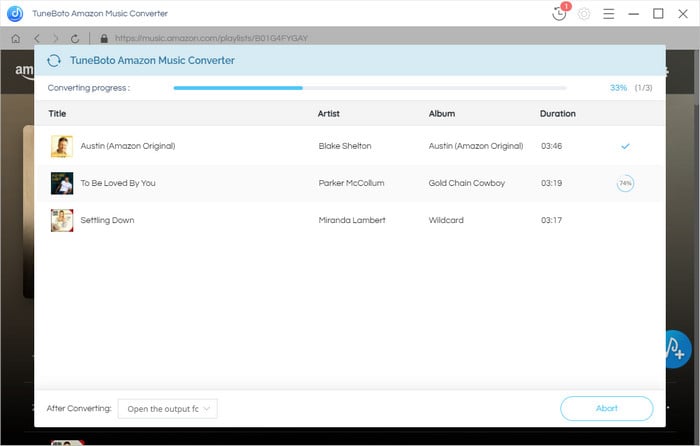
By hitting the "History" button or directly going to the output folder you customized previously, you can access all the well-converted Amazon songs in MP3/AAC/WAV/FLAC/AIFF/ALAC format.
Step 5 Play Amazon Music on Amazon Fire TV Stick
Let the converted Amazon Music files to be accessible through your network on a shared folder. Launch VLC Media Player, select "Media > Open Folder", and choose the folder of your downloaded Amazon Music, then your Amazon playlists will be displayed on Fire TV Stick via VLC Media Player . Now, it's time to enjoy them!
Final Words
Now, you've got the best method to stream Amazon Music to Fire TV Stick forever. TuneBoto Amazon Music Converter is worth a try to download all of your Amazon songs. After conversion, not only you can enjoy your Amazon Music songs on Fire TV Stick, but on any devices you like. TuneBoto offers the free trial version for users to test its features. Now, give it a shot!


