"I need to download Amazon songs to WAV format so that I can make a lossless CD for my nephew. But how to do that? Any ideas?"

WAV, known for WAVE format, is a lossless audio format developed by Microsoft. It has been and is one of the standard formats for audio. And most users are more willing to use WAV files to burn CD, for it doesn't apply any compression to bitstream quality. But where can we get the WAV music sources?
In today's digital streaming services, increasing subscribers want to use their daily listening playlists to burn CDs or create DJ works, Amazon Music members are not exceptional. But it's known to all that all Amazon songs are restricted from playing within its own application - you can't directly export WAV music files from it.
But on this page, we will provide you with a one-stop music downloader to help you convert Amazon Music to WAV, or other open-source music formats - TuneBoto Amazon Music Converter. Only a few steps you'll be able to download all your Amazon playlists offline.
Why Choose to Convert Amazon Music to WAV?
Most people are asking to convert Amazon Music to MP3, but why is better to choose WAV?
What WAV vs MP3 means is equal to uncompressed vs compressed audio. Though MP3 files apply with a smaller size than WAV, you'll sacrifice the audio quality in its bitstream. WAV is an accurate & lossless format, you can edit uncompressed WAV audio files and when you reproduce them, they will not lose audio quality.
How to Convert & Save Amazon Music in WAV Format?
As we've known that Amazon Music cannot be directly used to burn CDs or mix DJ works. Luckily, a third-party program TuneBoto Amazon Music Converter can help to convert Amazon Music songs to WAV, a normal audio format without limitation, so that all matters will be solved at once.
What's TuneBoto Amazon Music Converter? The main and basic feature of it is to convert Amazon Music songs and podcasts to MP3/AAC/FLAC/WAV/AIFF/ALAC regular music format, while keeping lossless quality output. You will take full advantage of your Amazon Music subscription after converting songs via TuneBoto - burn Amazon Music to CDs, save Amazon songs to USB drive, mix Amazon Music to DJ, add Amazon Music to video, and so on.
Here are the main features of TuneBoto Amazon Music Converter:

Amazon Music Converter
-
Convert Amazon Music songs & podcasts to MP3, AAC, WAV, FLAC, AIFF, ALAC
-
Works on Amazon Music Unlimited & Prime Music
-
Keep ID3 tags; No quality loss
-
No need to install the Amazon Music app or other apps
-
Free upgrade and technical support
Next, we will let you know how to use TuneBoto Amazon Music to WAV Converter to download your Amazon playlists truly offline.
Step 1 Run TuneBoto Amazon Music Converter
Run TuneBoto Amazon Music to WAV Converter on your desktop and log into your Amazon Music account.
Note: TuneBoto needs to work with an Amazon account. But don't worry, it will not take any other information from your account other than the songs.
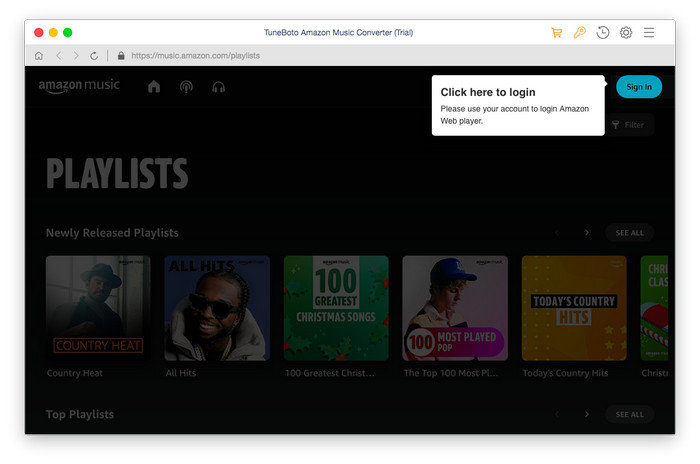
Step 2 Choose WAV Output Format
Go to the "Setting" window by clicking the gear icon at the upper-right corner. TuneBoto supports to choose different Output Format (MP3/AAC/WAV/FLAC/AIFF/ALAC), Output Quality (320kbps, 256kbps, 192kbps, 128kbps), Sample Rate, and so on. Don't forget to select "WAV output format" for your Amazon tracks.
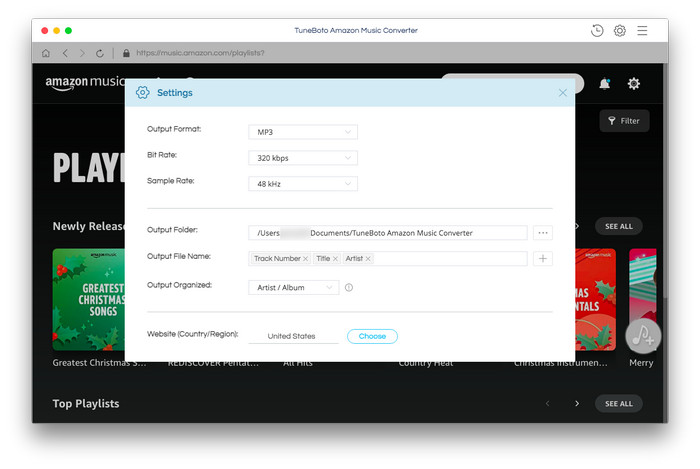
Step 3 Add Amazon Music to TuneBoto
The next step you'll need to choose an Amazon playlist, song or podcast on TuneBoto. Then hit the "Add" icon on the right side, you will get all Amazon songs listed.
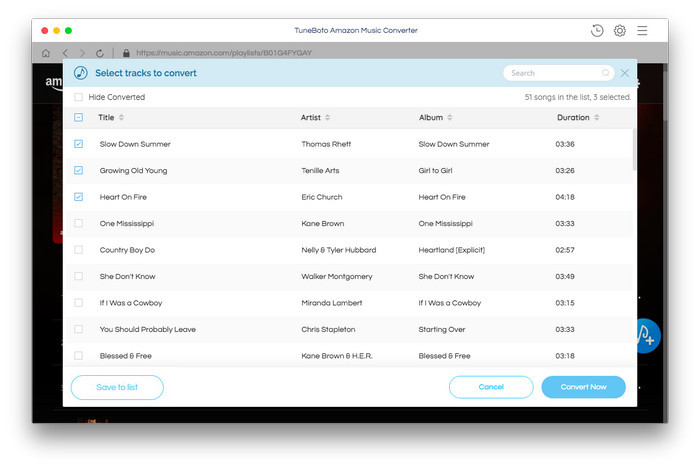
Step 4 Start Converting Amazon Music to WAV
Simply click the "Convert Now" button. The conversion will be done within a few minutes.
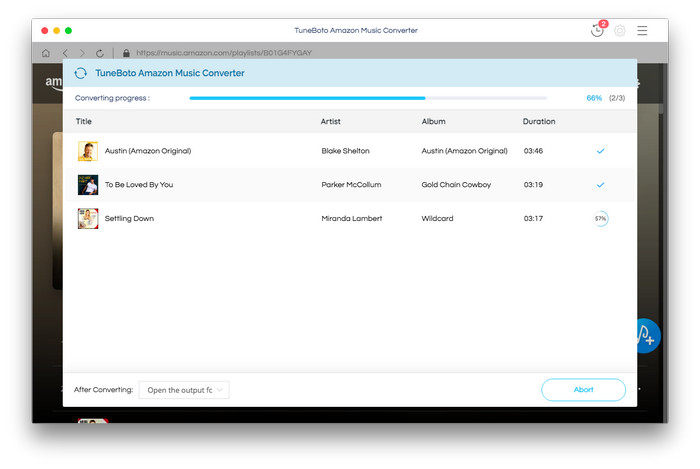
Step 5 Find Amazon Music in WAV Format
Now, all you need to do is to find out the downloaded Amazon Music by going to the "History" list, hovering to the music song, and clicking the "Folder" icon. Now, you can see that all Amazon Music songs are saved in .wav format.
You can now use this .wav Amazon Music files on any software without restrictions.
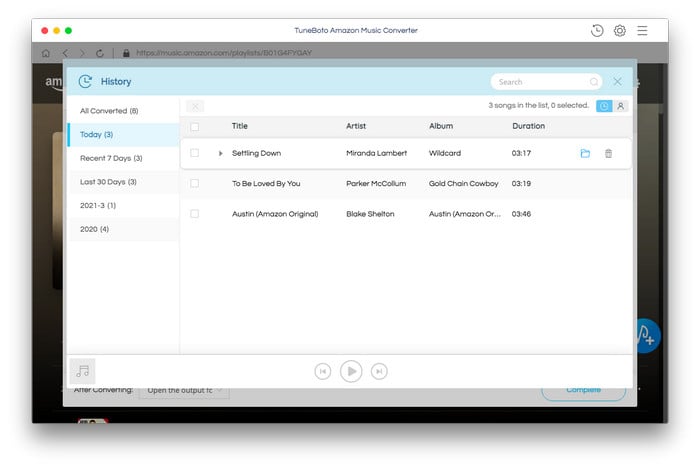
Final Words
Amazon Music, an on-demand streaming music platform, is like other online audio services, they provide users subscription-based services to enjoy millions of playlists. Members are allowed to download Amazon tracks to play offline, but the downloaded titles are only limited to being streamed within the app, let alone extracting WAV files from it.
To get WAV audio files from Amazon Music, try out TuneBoto Amazon Music Converter, a technical audio recorder specialized in converting any Amazon songs to WAV, MP3, AAC, WAV, AIFF, or ALAC with zero quality loss. If you're looking to download WAV music for different use, TuneBoto is ready to help.


