"Anybody know how I can use my Amazon Music library through Serato DJ? I have an Amazon Unlimited subscription, it’s been my streaming service for years, and I have tons of songs. What can I do?"
Wonder how to add Amazon Music to Serato DJ Software? Let's see how.
Serato DJ Software is a frequently used audio mixing tool for a professional DJ. You can get your whole music library accessible on Serato with your laptop and make any incredible creations on your tracks via multiple setups, including combining CDJs, turntables a mixer, controllers and etc. It seems Serato DJ can finish any tasks to build up a large music composition. But in fact, there're still some matters it can't achieve, for example, mix Amazon Music songs on Serato DJ.
By now, Amazon Music is unavailable on any Serato DJ Software. Apparently, the reason why is because Amazon Music and Serato DJ Software hadn't reached any agreement to share resources. It sucks, right? But fret not, you are covered as the following part show you a new yet feasible way to add Amazon Music to Serato DJ -- record Amazon Music to open audio format first and add them to Serato DJ without any limits.
Related Articles: How to Burn Amazon Music to CD
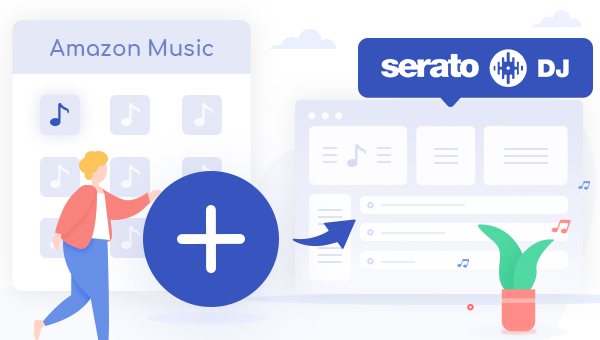
Tool Required: TuneBoto Amazon Music Converter
As above, you can't directly add Amazon Music to Serato for audio mixing. But if you know the way to get plain music files from Amazon Music, this will make things easier. Here we will recommend a professional tool, TuneBoto Amazon Music Converter, to help you out. Armed with the most powerful audio downloading core, TuneBoto is able to download any songs from Amazon Music Unlimited & Prime Music to common MP3, AAC, WAV, AIFF, ALAC and FLAC at a high speed.
Plus, to enhance users' experience, TuneBoto requires no additional apps installed. With such a friendly-use program, you can record any Amazon songs with just a few steps: add Amazon Music, set output format, and start conversion. After downloading, your whole Amazon library will become accessible on Serato DJ Software.

Amazon Music Converter
-
Convert Amazon Music songs & podcasts to MP3, AAC, WAV, FLAC, AIFF, ALAC
-
Works on Amazon Music Unlimited & Prime Music
-
Keep ID3 tags; Retain lossless quality up to HD & Ultra HD
-
Support both Amazon Music app and the web player
-
Free upgrade and technical support
Tutorial: Add Amazon Music to Serato DJ Software
The following you will learn to download Amazon songs with TuneBoto and import them to Serato DJ. Before that, please make sure you have downloaded and installed the program on your PC or Mac computer.
Step 1 Launch TuneBoto Amazon Music Converter
Install and launch TuneBoto Amazon Music Converter on your computer and choose one download mode. Then, log into the Amazon Music Unlimited or Prime Music account. The program will provide some indications, just follow them.
- Amazon Music App Mode: This mode supports downloading Amazon Music up to Ultra HD sound quality at 5X speed.
- Amazon Music Webplayer Mode: This mode supports downloading Amazon Music up to HD sound quality at 10X speed.
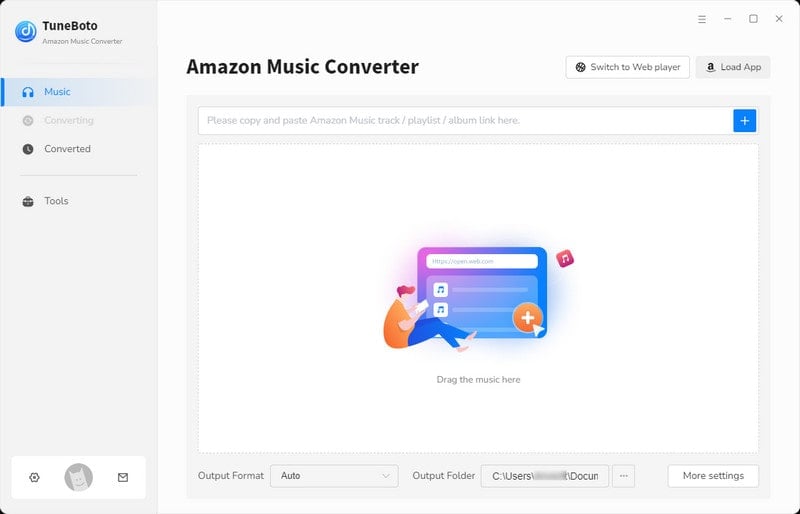
Step 2 Customize Output Settings
Click the "Settings" tab at the lower left corner, followed that the setting panel will appear allowing you to set the Output Format (MP3/AAC/WAV/FLAC/AIFF/ALAC), Path, Quality (320kbps, 256kbps, 192kbps, 128kbps).
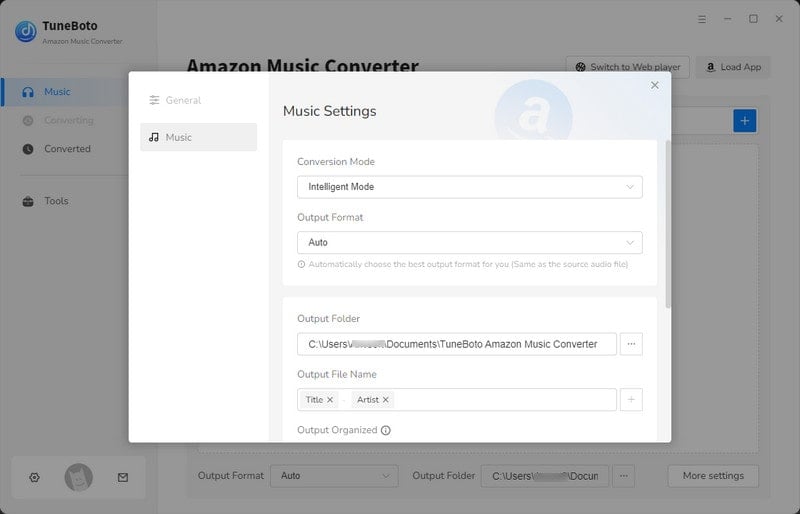
Step 3 Add Amazon Music
For app mode: Choose one playlist/album on Amaozn Music app. Drag it to TuneBoto's interface or copy its link into the parse box. Then pick up the songs you want to add to Serato DJ and click "Add".

For webplayer mode: Directly selecting one of your preferred Amazon albums, artists, or playlists on Deezer Music web player, tap the blue "Click to add" button suspended on the right side, and choose the songs you would like to convert on the pop-up window. Tap "Add" when you select all the songs.
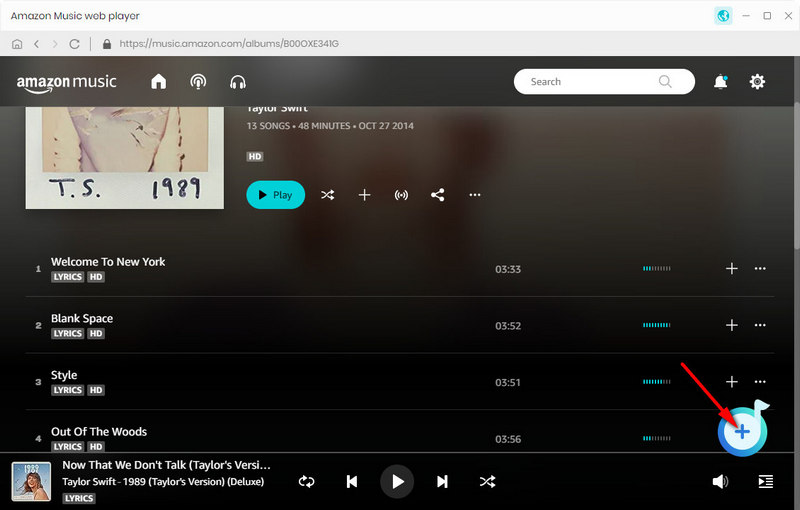

Step 4 Start Recording Amazon Music
The next step is clicking the "Convert" button. The conversion will be succeeded after a few minutes and all your songs will be saved to the selected output path you've set in Step 2.
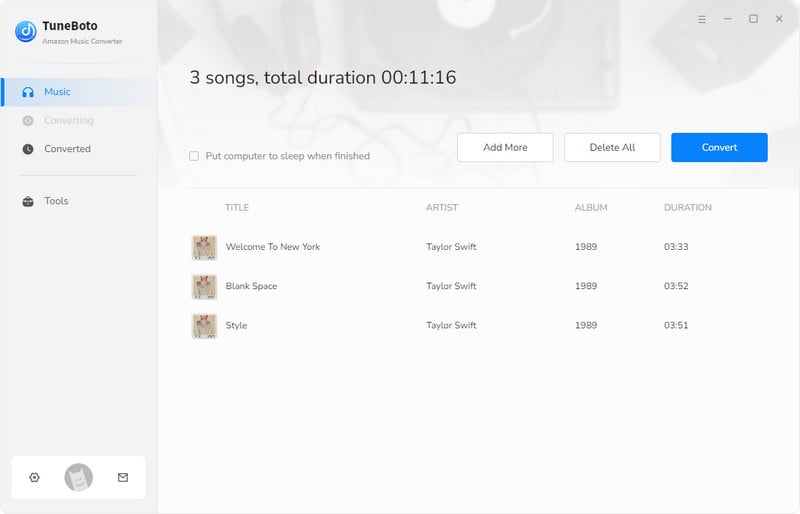
By hitting the "Converted" module or directly going to the output folder you customized previously, you can access all the well-converted Amazon songs in MP3/AAC/WAV/FLAC/AIFF/ALAC format.
Step 5 Import Amazon Music to Serato DJ Library
Now you can add the well-recorded Amazon Music to Serato easily by following the steps below:
1. Click on the FILES button to open the files panel.
2. Navigate the locations of your well-downloaded Amazon Music songs. By default, your music will usually be found in the "Music" inside your user folder.
3. After located Amazon Music files, drag the folder or Amazon Music to import onto the "All..." icon. This is located to the left of your screen at the top of the crates and playlist window.
Tips: Serato DJ Pro doesn’t copy the music into the application, it just references the music files where it currently lives on your hard drive. If you move your music files to a different location, Serato DJ Pro will show these as missing files in your Library.
Final Words
Now, you've got the full instruction on how to import Amazon Music to Serato DJ library. Please install TuneBoto Amazon Music Converter to record your whole Amazon library to MP3/AAC/FLAC/WAV first. After conversion, you can easily import Amazon Music to any popular DJ program you like, not merely Serato DJ. And on top of that, TuneBoto is extremely reliable. TuneBoto offers the free trial version for users to test its features. Now, give it a shot!


