Amazon Music, a popular streaming music service, offers millions of expertly crafted songs & podcasts for its subscribers. Just like other online audio platforms, Amazon Music also allows members to download any preferred tracks to computer or mobile for offline playback. Just go to the Amazon Music app, select a song, tap the vertical three-dot button next to it, then just click "Download” to proceed. It's pretty simple to download even for newcomers. But what if you are seeking a way to download Amazon Music without the app, keep reading and you will get 3 methods to do so below.
Related Article: Download Amazon Video without App

Method 1. Download Amazon Music via Web Browser
Currently, you can directly download Amazon songs from its web player.
Step 1 Go to Amazon Music on your web browser and sign in to your account.
Step 2 On the left side of the Amazon Music web player, under the "My Music" section, then select the title you are going to download.
Step 3 Directly click the "Download" button then you will have your Amazon Music downloaded to the local drive.
Method 2. Download Songs via Amazon Digital Music
Amazon Music offers digital audio files for purchase, and you are able to download them in common music format after making payment for every single song.
Step 1 Go to the "Digital Music - Amazon.com" section and find out your favorite songs.
Step 2 Click the "Buy" button to process making the purchase.
Step 3 After payment, you'll see the "Play Now" and "Download Purchases" button on the final page, hit the later one to download the purchased Amazon Music to MP3 right away.
Method 3. Download Amazon Music to MP3 via TuneBoto
Here you will get the third method to download Amazon songs without the app: use TuneBoto Amazon Music to MP3 Converter to download Amazon playlists to computer directly.
Although there are numerous tracks available on Amazon Music worldwide, none of them can be saved as MP3s without paying a bill. But you are the lucky one, as here we will show you a brand-new way to save MP3-Format Amazon songs to computer without using the app.
Tool Required: TuneBoto Amazon Music Converter
As the top music recording provider, TuneBoto has gained a lot of popularity worldwide with its powerful Amazon Music Converter. Built with the smart audio downloading core, it supports to help users to download any songs from both Amazon Music Unlimited & Prime Music to MP3, AAC, FLAC, WAV, AIFF, ALAC at a high speed with 100% original audio quality preserved. Meanwhile, after conversion, TuneBoto will also save the ID3 tags of your preferred Amazon songs for better user experience. With no need to use Amazon Music app, you can now easily download all songs from Amazon Music to MP3s via TuneBoto.

Amazon Music Converter
-
Convert Amazon Music songs & podcasts to MP3, AAC, WAV, FLAC, AIFF, ALAC
-
Works on Amazon Music Unlimited & Prime Music
-
Keep ID3 tags; Retain lossless quality up to HD & Ultra HD
-
Support both Amazon Music app and the web player
-
Free upgrade and technical support
Tutorial on How to Download Amazon Music via TuneBoto
You must wonder how you can benefit from using TuneBoto, the following is the detailed steps to get Amazon Music to MP3. Before that, please make sure you have downloaded and installed TuneBoto on your PC or Mac computer. And of course, in this method, you are able to download Amazon Music without app.
Step 1 Choose Mode And Sign in Amazon Music Account
Download and launch TuneBoto, and choose one download mode. Here we choose Amazon Music Webplayer mode. Then follow the instructions to sign in to your Amazon Music Unlimited or Prime Music account.
- Amazon Music App Mode: This mode supports downloading Amazon Music up to Ultra HD sound quality at 5X speed.
- Amazon Music Webplayer Mode: This mode supports downloading Amazon Music up to HD sound quality at 10X speed.
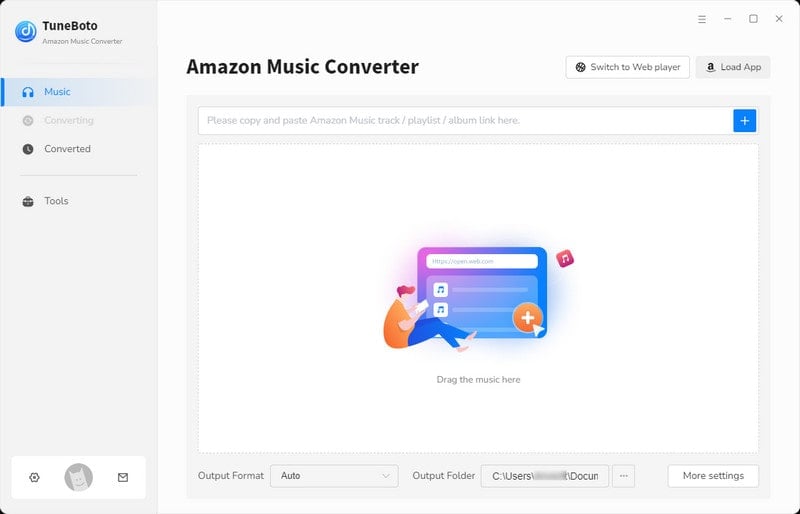
Step 2 Choose MP3 as the Output Format
Click the "Settings" tab at the lower left. In the panel, please set the output format (MP3/AAC/WAV/FLAC/AIFF/ALAC), path, quality (320kbps, 256kbps, 192kbps, 128kbps), and more. Here please select "MP3" as the output format.
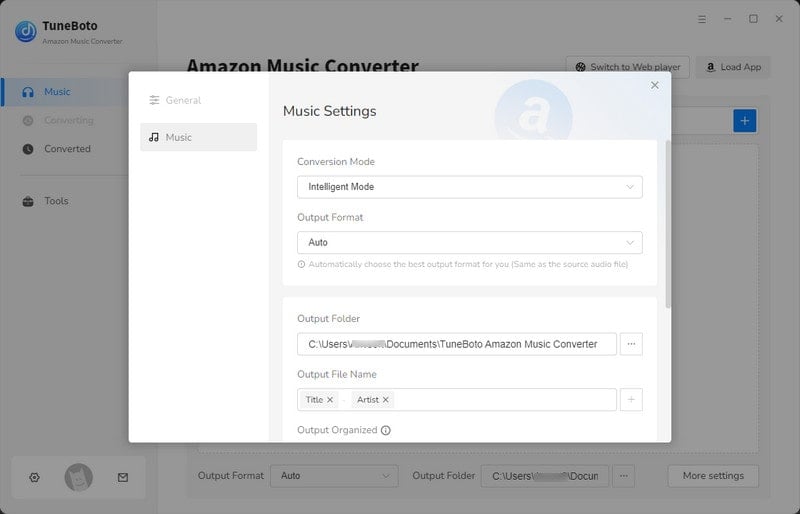
Step 3 Add Amazon Music
Select the song, album, or playlist on TuneBoto, tap the blue "Click to add" button suspended on the right side, then followed that the Amazon songs you want to download will be listed as below. Choose the songs you want and hit "Add".
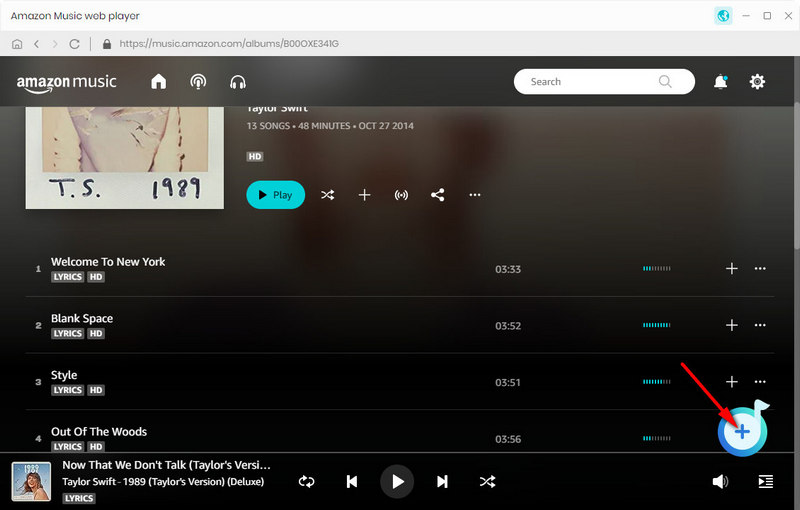

Step 4 Start Downloading Amazon Music to MP3
Click the "Convert" button to start downloading Amazon songs. Your MP3-Format Amazon Music will be downloaded after a few minutes.
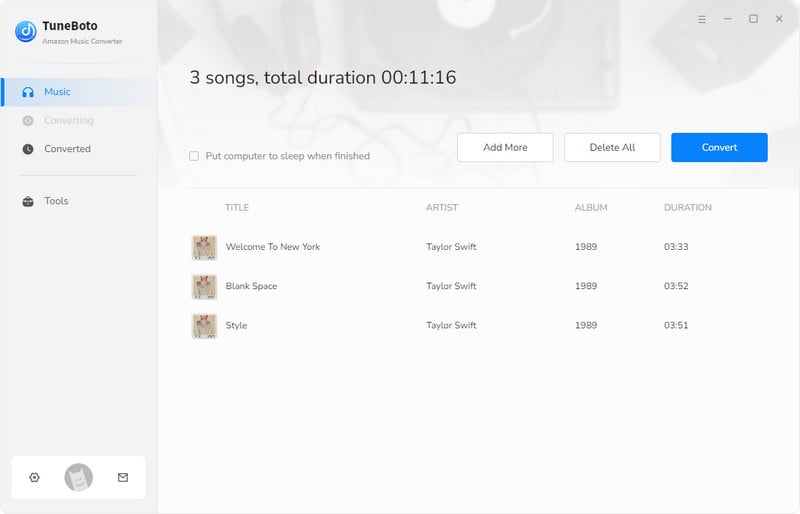
By hitting the "Converted" section or directly going to the output folder you set previously, you can access all the well-converted Amazon songs in MP3 format.
That's it! Now all of your Amazon audios has been downloaded to local disk without using the app. After downloading via TuneBoto, you can also transfer the Amazon songs to any of your devices, like Apple Watch, Samsung TV, MP3 player, for unlimited streaming. Just start to enjoy it!


