When enjoying beautiful music, lyrics can also make people more immersed in the world shaped by the song. As a mainstream music streaming platform, Amazon Music also announced the opening of the lyrics function very early. Whether you have a free account or a paid subscription, you can view song lyrics on Amazon Music. In this article, we will introduce how to see Amazon Music lyrics on various devices, and also provide you with a good way to download Amazon Music lyrics easily.
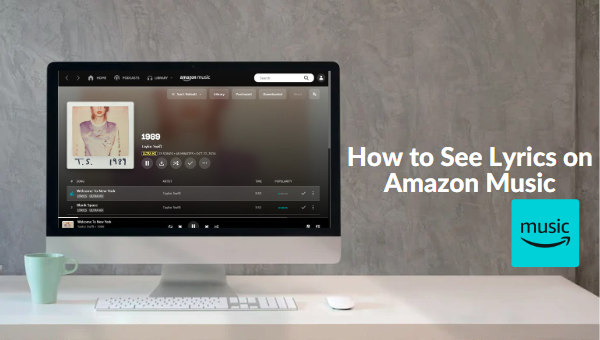
Part 1. How to See Lyrics on Amazon Music
📱See Amazon Music Lyrics on Mobile Phone
Step 1 Open Amazon Music on your mobile phone and choose a song you want to play.
Step 2 Click Lyrics on the song control bar.
Step 3 The lyrics will appear on a new page and you can scroll to check the whole song lyrics.
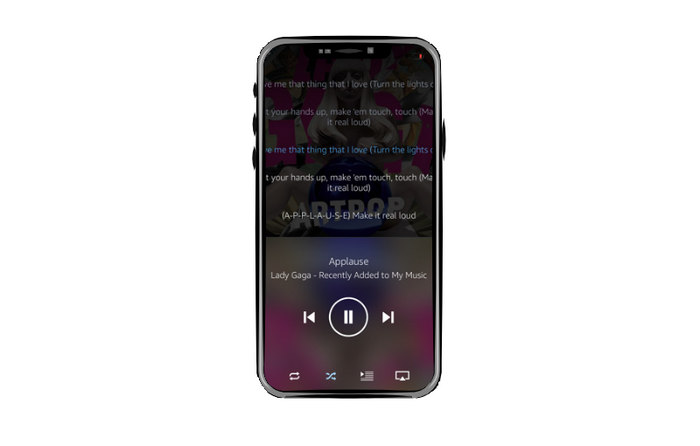
💻See Amazon Music Lyrics on Desktop
Step 1 Run the Amazon Music app on your computer or go to music.amazon.com in the browser. Log in to your Amazon Music account.
Step 2 Select a song to play and click Lyrics on the song progress bar.
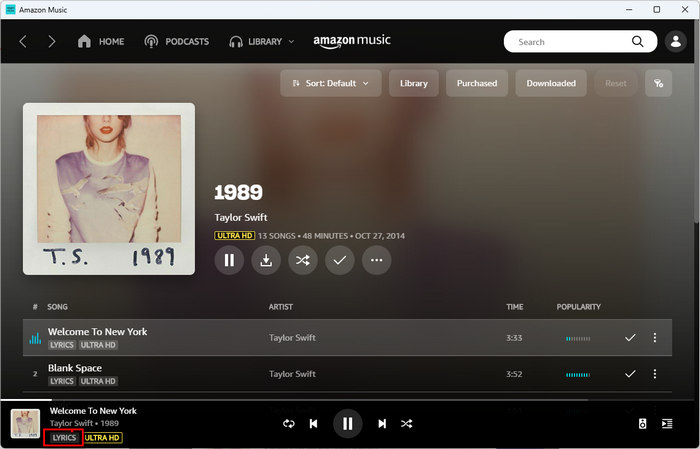
Step 3 Next you'll see the lyrics page pop up on the screen, and the lyrics will scroll as the song plays. If you want to turn off lyrics, just click on the drop-down icon in the upper left corner.
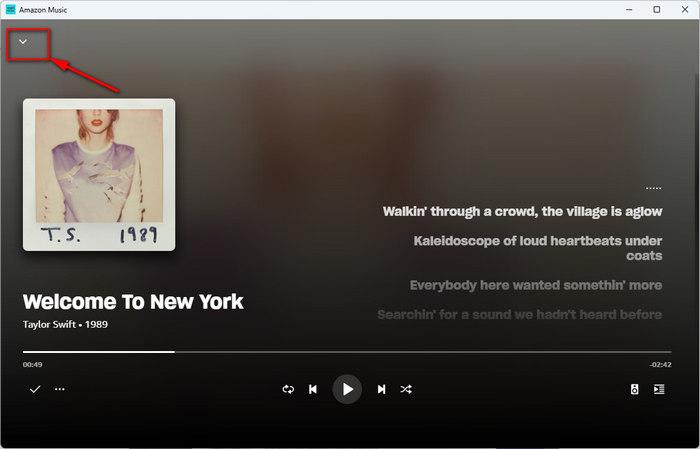
📺See Amazon Music Lyrics on Smart TV
In addition to seeing lyrics on mobile phones and computers, Amazon Music also supports users to browse lyrics on some smart TVs, such as Amazon Fire TV and Sony TV. The specific steps are as follows:
Step 1 Start at your Home screen and choose Music.
Step 2 Type directly to search or use the language control function to select the Amazon music you want to play.
Step 3 All songs are listed with [+Lyrics] next to them. When you start playing a song, the lyrics are displayed automatically. You can also use the Up and Down arrows on the remote control to scroll through the lyrics.
Part 2. How to Download Amazon Music Lyrics
In addition to seeing lyrics on the app, sometimes we also need to use lyrics for other things, such as video clips. However, all music platforms, including Amazon Music, do not open the function of supporting downloading lyrics. If you want a complete copy of the lyrics, you may need to collect them from various websites, which will consume a lot of time and energy for you.
But now there is a tool that can help you solve this trouble, that is TuneBoto Amazon Music Converter. It is a downloader specially used to convert Amazon music. It can help users convert Amazon music to a variety of common formats and also supports saving lyrics in LRC format to the computer with one click. With it, you will be able to avoid a lot of detours and directly obtain the highest quality Amazon music and complete lyrics files. Below we will guide you step by step on how to download Amazon Music lyrics with TuneBoto.

Amazon Music Converter
-
Download Amazon Music songs, albums, playlists & podcasts to local computer
-
Convert Amazon Music songs to MP3, AAC, WAV, FLAC, AIFF, ALAC
-
Keep ID3 tags and lyrics; 100% original audio quality up to Ultra HD & HD
-
10X download speed & batch download playlists/albums
-
Archive downloaded songs by album/artist/playlist
-
Handy tools: Format Converter, Tag Edit, Burn CD and Export to iTunes/Music
Step 1 Log In to Your Amazon Music Account
Open TuneBoto on your computer and then you will see the interface below. Amazon Music App is a mode that TuneBoto downloads Amazon Music up to Ultra HD from the app and the conversion speed can be from 1x to 5x. Amazon Music Webplayer is a mode that TuneBoto downloads Amazon Music up to HD from the web player and the download speed can reach 10x. Choose Amazon Music Webplayer. After that, log in to your Amazon Music account in the Amazon Music web player.
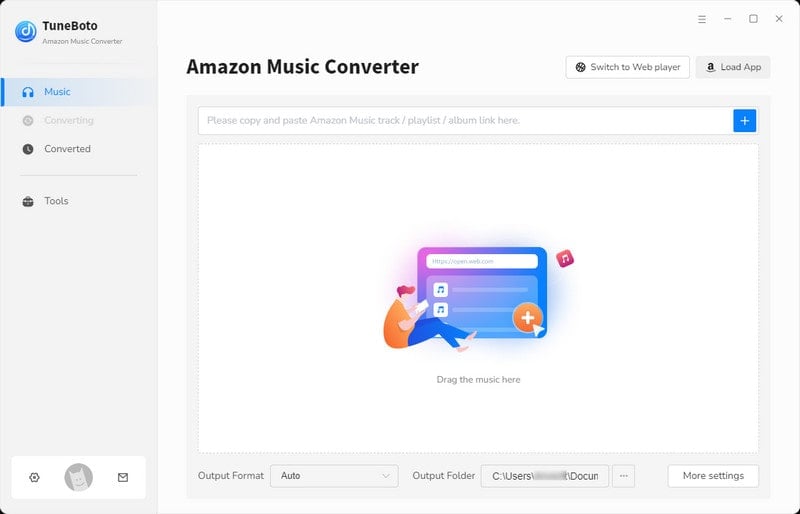
Step 2 Select Output Settings As Needed
Go to the Settings tab in the lower left corner, where you can set the output format, output folder, output file name, sound quality, organization method, etc. Check the Save lyrics(if provided) option so that the lyrics file will be saved in the same output folder as the song. If you want to save the songs with original sound quality and format, you can choose Auto as the output format.
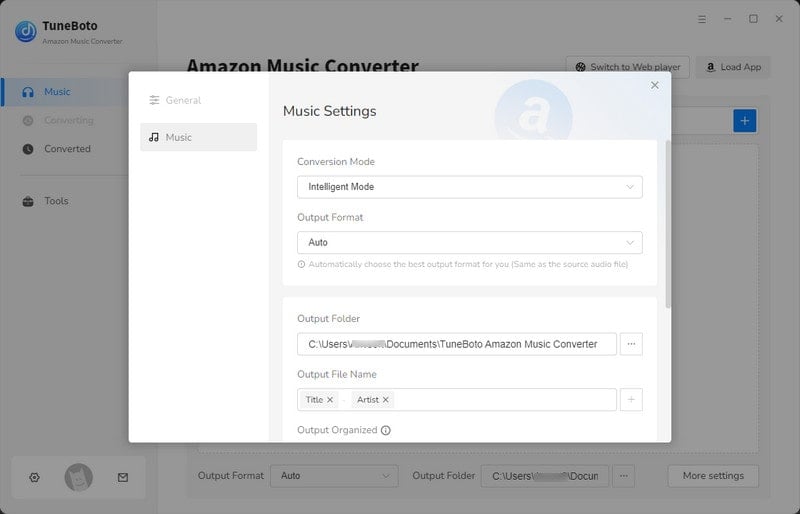
Step 3 Pick Up Amazon Music You Want
Head to Amazon Music web player and choose one playlist/album/artist you want to download. Click to open it. You can see a blue Click to add button in the lower right corner, just tap it. TuneBoto will list all the songs automatically in a new window. Then you can pick up the specific songs and click Add.
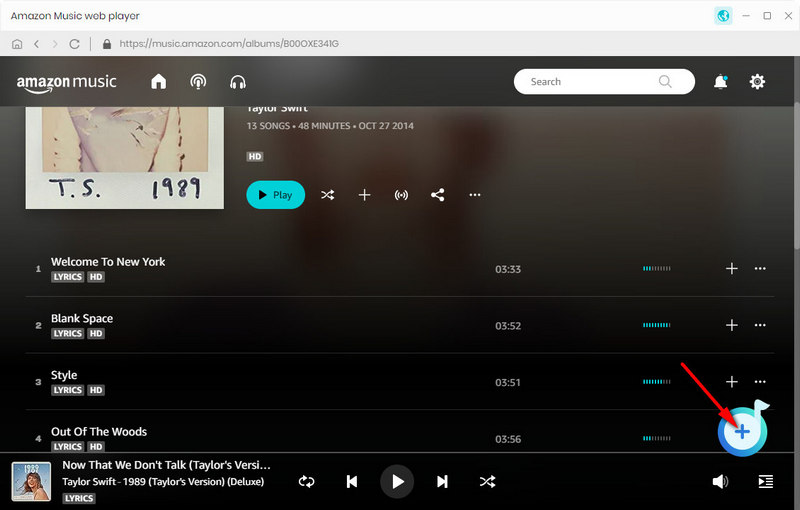

Step 4 Convert Selected Songs
In this step, you just need to click Convert to start conversion. If you want to convert multiple playlists at once, just choose Add More before conversion to go back to the previous step.
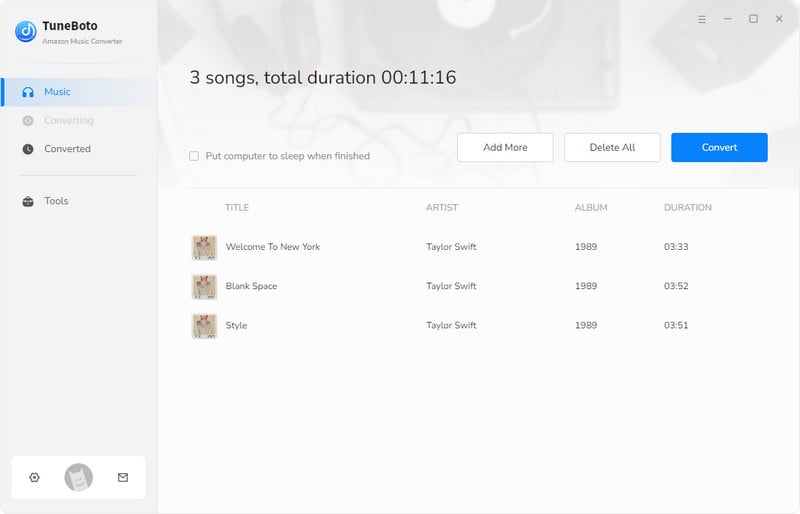
Step 5 Check Downloaded Songs And Lyrics
When the conversion is complete, the output folder you set before will open automatically. Or you can go to the Converted section and click the folder icon behind the songs to view the downloaded songs and lyric files. At this point, you have completed all the steps and saved Amazon Music and Lyrics forever.
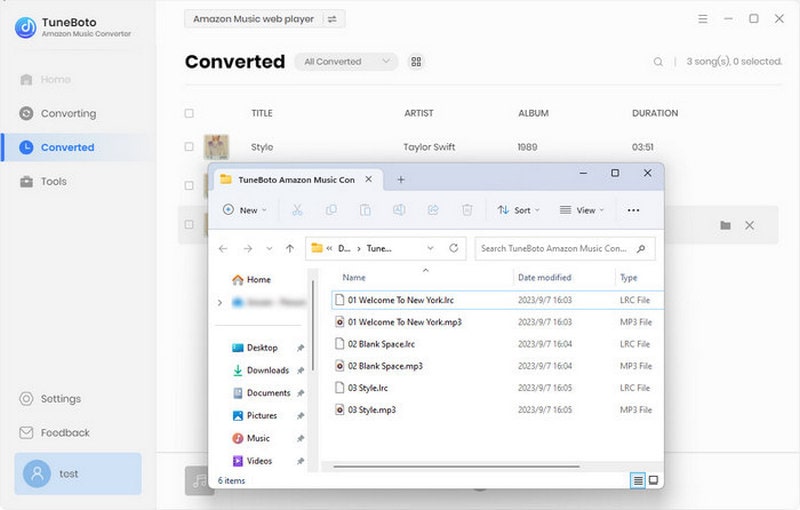
Part 3. More FAQs About Lyrics on Amazon Music
❓Q1: How do I get my lyrics to appear on Amazon Music?
🔷A: Amazon Music has not opened the function of adding lyrics to users for the time being. For artists, Amazon Music licenses from both LyricFind and MusixMatch to publish lyrics on Amazon Music. For the best chances of displaying your lyrics in the Amazon Music app, make sure you have a publishing deal with a publisher that distributes through either LyricFind or MusixMatch.
❓Q2: What should I do if lyrics are missing?
🔷A: First, go to the Amazon Music web player to check the lyrics availability of the song. If there is indeed a problem, you can try clearing Amazon Music cache, upgrading Amazon Music, and uninstalling and reinstalling.
❓Q3: How to find songs using lyrics?
🔷A: Amazon Music supports typing lyrics directly into the search box to find songs. You can also use Alexa to find songs directly. Just say "Alexa, play that song that goes like 'Swear to be overdramatic and true to my lover'.", Alexa will automatically find the song and play it on Amazon Music.
Conclusion
Good lyrics can bring strong spiritual support to people. Humming along with the lyrics while listening to music is also a way for people to enjoy music. You can see your favorite Amazon Music lyrics on your phone, computer, and smart TV. In addition, if you need a complete lyrics file, you don’t need to search for it on the browser. You can easily download your favorite Amazon music and lyrics files with just one click on TuneBoto Amazon Music Converter. If you are interested, come and try it!


