Amazon Music HD offers stunning lossless audio in FLAC format, but its encrypted files restrict playback to the Amazon Music app. Want to enjoy your favorite tracks offline on any device in pristine quality? TuneBoto Amazon Music Converter is the ultimate solution to convert Amazon Music to FLAC, preserving Ultra HD quality, ID3 tags, and lyrics. With fast conversion speeds and a user-friendly interface, you can download songs, albums, and playlists effortlessly.

Why Choose FLAC for Amazon Music?
FLAC (Free Lossless Audio Codec) is a top choice for audiophiles and music enthusiasts. Unlike MP3, which compresses audio and sacrifices quality, FLAC retains every detail of the original recording, delivering lossless sound up to 24-bit/192kHz. Here’s why converting Amazon Music to FLAC makes sense:
- Lossless Quality: Enjoy Amazon Music HD’s full dynamic range, perfect for high-end audio systems or headphones.
- Device Compatibility: FLAC files work seamlessly with media players, DJ software, and devices like Sonos, Astell&Kern, or car stereos.
- Offline Playback: Break free from Amazon’s app restrictions and play your music anywhere, anytime.
- Preserve Metadata: Keep ID3 tags (artist, album, genre) and lyrics intact for a seamless listening experience.
Amazon Music’s encryption prevents standard converters from downloading tracks as FLAC. TuneBoto Amazon Music Converter bypasses these restrictions, letting you save songs in lossless FLAC or other formats like MP3, AAC, WAV, AIFF, or ALAC.
Step-by-Step Guide to Convert Amazon Music to FLAC
TuneBoto Amazon Music Converter, also called Amazon Music Recorder, it's a powerful tool used to export any Amazon Music tracks to FLAC, MP3, AAC, FLAC, WAV, AIFF, while preserving ID3 tags. In addition, TuneBoto has partnered with an up-to-date audio recording core to offer the best original quality output result. You can adjust types of music quality to meet your requirement.

Amazon Music Converter
-
Download Amazon Music songs, albums, playlists & podcasts to local computer
-
Convert Amazon Music songs to FLAC, MP3, AAC, WAV, AIFF, ALAC
-
Keep ID3 tags and lyrics; 100% original audio quality up to Ultra HD & HD
-
10X download speed & batch download playlists/albums
-
Archive downloaded songs by album/artist/playlist
-
Handy tools: Format Converter, Tag Edit, Burn CD and Export to iTunes/Music
Converting Amazon Music to FLAC is simple with TuneBoto Amazon Music Converter. Follow these steps to download your music in lossless quality:
Before the conversion, get the latest version of TuneBoto Amazon Music Converter for Windows or macOS from the download button above. Install and launch the software.
Step 1 Run TuneBoto and Choose One Mode You Like
Open TuneBoto on your computer and then you will see a page below. Amazon Music Web player mode can extract songs from the Amazon Music player and download them at 10x the speed, which is up to HD. Amazon Music App mode downloads songs by extracting them from the Amazon Music official app at 5x the speed, with the highest sound quality up to Ultra HD.
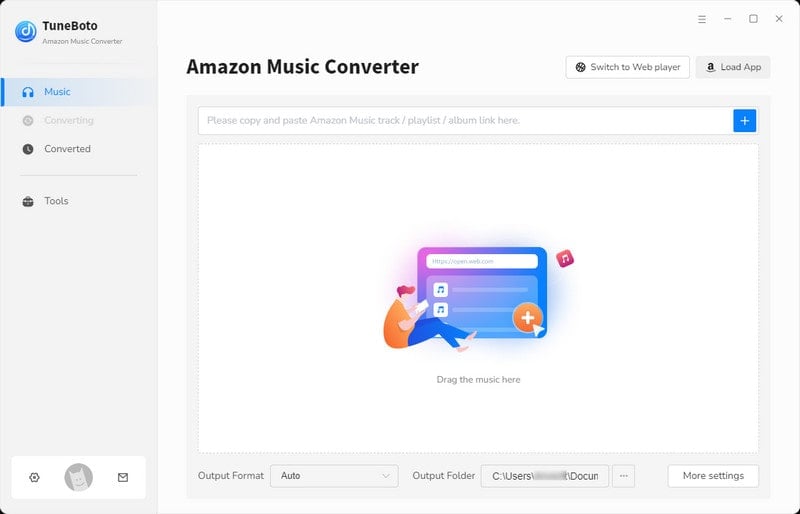
Step 2 Select FLAC as Output Format
You can adjust the output settings as needed on the Settings tab in the lower left corner, including output file name, output sound quality, output folder, output format, etc. Go to Settings, choose FLAC as the output format, and customize options like bitrate (up to 320kbps) or sample rate (up to 192kHz). Select an output folder for easy access.
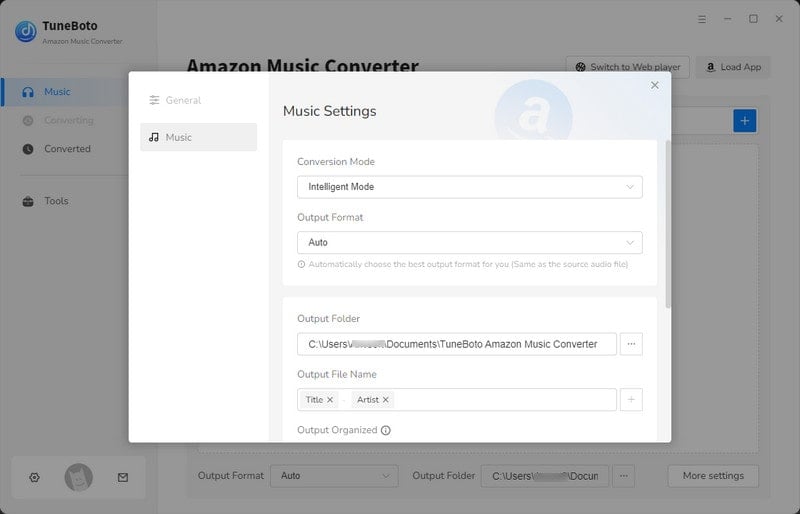
Step 3 Add Songs or Playlists
Browse Amazon Music within TuneBoto, select your desired songs, albums, or playlists, and add them to the conversion queue. TuneBoto gives users both Web Player and App modes.
For Amazon Music Web player: In the Amazon Music web player, open the playlist you want and select Click to add. Choose the required songs in the pop-up window and click Add to add them to the download list.
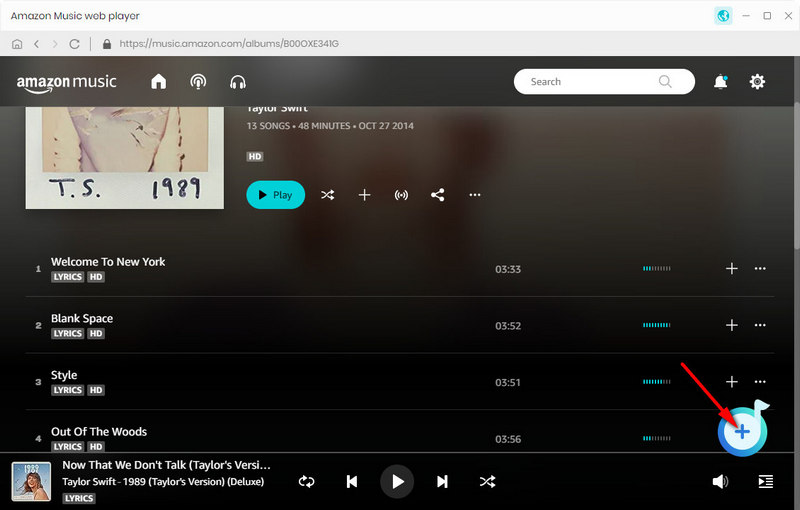

For Amazon Music App: In the Amazon Music app, drag the playlist you want to download to TuneBoto's homepage or copy the URL to the parsing box, then select the song and tap on the Add button.
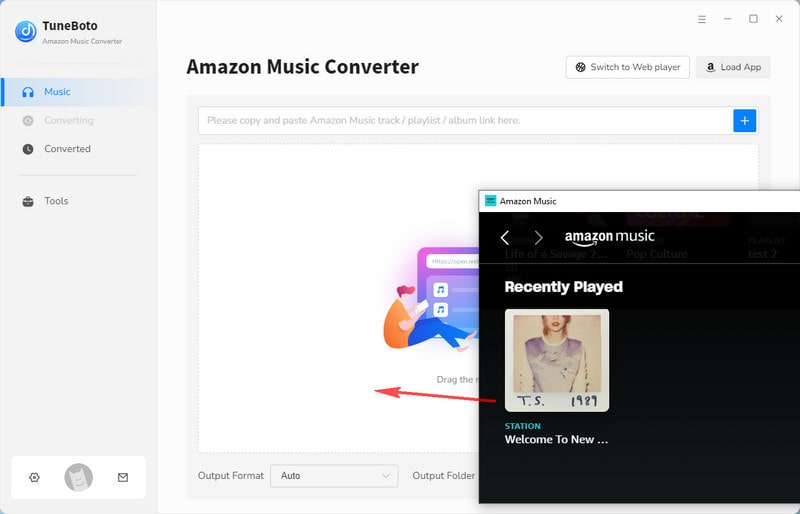

Step 4 Start to Download Amazon Music
Click "Convert" to start downloading. TuneBoto supports up to 10x conversion speed for quick results. Once done, find your FLAC files in the designated output folder, ready for transfer to any device.
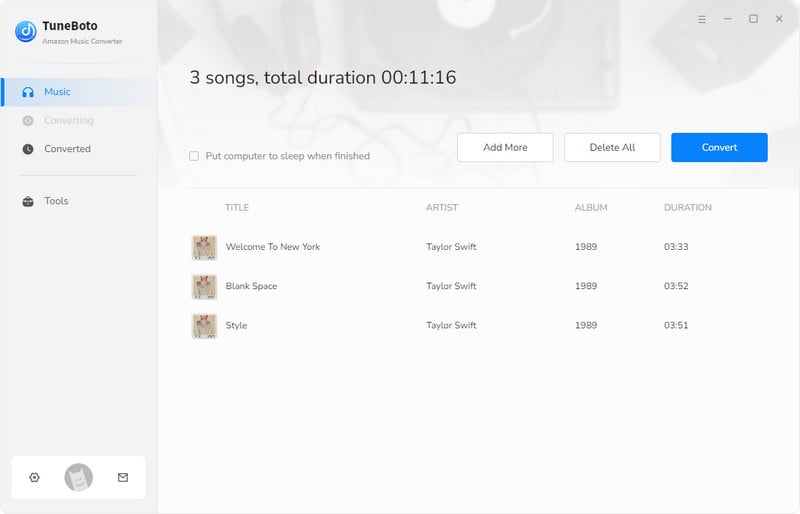
After a few minutes, you can find out the downloaded Amazon Music tracks by clicking the "Converted" section.
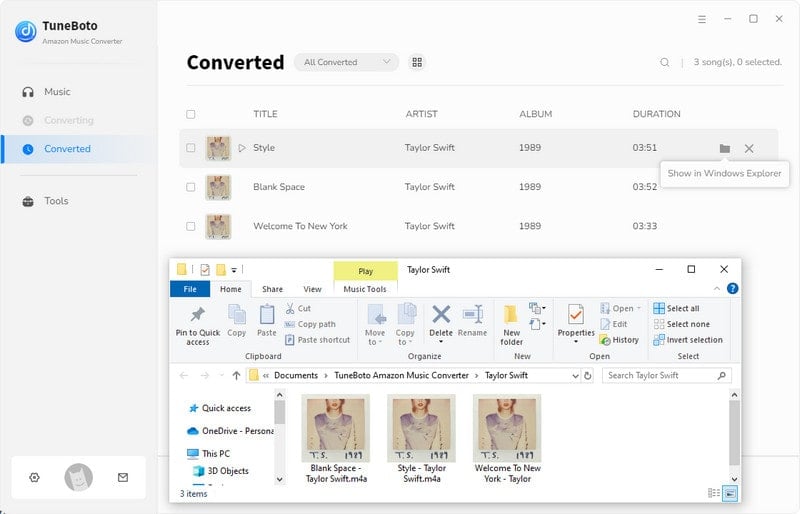
Video Tutorial - Download Amazon Music to Lossless FLAC Songs
Why TuneBoto Amazon Music Converter is the Best Choice
TuneBoto Amazon Music Converter stands out as the premier tool for converting Amazon Music to FLAC. Here’s what makes it exceptional:
- Lossless FLAC Output: Preserve Amazon Music HD’s Ultra HD quality (up to 24-bit/192kHz) for audiophile-grade listening.
- Lightning-Fast Conversion: Choose 1x, 5x, or 10x speeds to save time without compromising quality.
- ID3 Tags and Lyrics: Retain metadata (artist, album, track number) and embedded lyrics for a polished music library.
- Dual Platform Support: Works with both the Amazon Music app and web player for maximum flexibility.
- User-Friendly Design: Intuitive interface, perfect for beginners and advanced users alike.
- Cross-Device Compatibility: Play converted FLAC files on any device, from smartphones to professional DJ setups.
Whether you’re an audiophile or a casual listener, TuneBoto ensures your Amazon Music tracks sound their best in FLAC format.
How TuneBoto Compares to Other Converters
Not sure if TuneBoto is right for you? Here’s how it stacks up against competitors like TunePat, NoteBurner, and ViWizard:
| Feature | TuneBoto | TunePat | NoteBurner | ViWizard |
|---|---|---|---|---|
| Lossless FLAC Output | Yes (Up to 24-bit/192kHz) | Yes | Yes | Yes |
| Conversion Speed | Up to 10x | Up to 10x | Up to 10x | Up to 5x |
| ID3 Tag Preservation | Yes (with lyrics) | Yes | Yes | Yes |
| Web Player Support | Yes | Yes | No | Yes |
| Free Trial | 5 songs (full features) | 3 songs | 3 songs | 3 songs |
| Interface | Modern, intuitive | Functional | Slightly dated | Simple |
Why Choose TuneBoto? TuneBoto offers a longer free trial, a sleek interface, and robust web player support, making it ideal for users seeking flexibility and ease of use. Plus, its stability ensures flawless conversions even for large playlists.
Frequently Asked Questions About Converting Amazon Music to FLAC
Is it legal to convert Amazon Music to FLAC?
Converting Amazon Music to FLAC is legal for personal use, provided you don’t share or distribute the files. TuneBoto is designed for non-commercial use, ensuring compliance with Amazon’s terms.
What devices support FLAC files?
FLAC is compatible with most modern devices, including smartphones (iOS, Android), media players (VLC, Foobar2000), and high-end audio systems (Sonos, Astell&Kern).
How long does the conversion process take?
With TuneBoto’s 10x speed, a 3-minute song converts in seconds, and a 50-song playlist takes about 5–10 minutes, depending on your system.
Can I convert Amazon Music playlists to FLAC?
Yes! TuneBoto supports converting entire playlists, albums, or individual tracks to FLAC with one click.
Is TuneBoto Amazon Music Converter safe?
Absolutely. TuneBoto is 100% safe, with no malware or data leaks. It’s trusted by thousands of users worldwide.
Start Converting Amazon Music to FLAC Today
Ready to enjoy Amazon Music in lossless FLAC format? TuneBoto Amazon Music Converter makes it easy to download and convert your favorite songs, albums, and playlists with pristine quality. Preserve every detail of your music, keep ID3 tags intact, and play tracks on any device—offline, anytime. Try TuneBoto today and elevate your listening experience!
100% Safe & Secure | 30-Day Money-Back Guarantee
“Converted my entire playlist in minutes! The FLAC files sound amazing on my Sonos system.” – John D.
Related article:
Top 10 K-pop Songs 2025 & 15 Best K-pop Sites in MP3
How to Download Amazon Prime Music Song to MP3
How to Download WAV Files from Amazon Music
How to Set Amazon Music as Ringtone
Best Way to Enjoy Amazon Music Song on Kindle Fire


