MusicBee is a powerful and user-friendly music player that can help you manage your audio collections with ease. It supports a wide range of audio formats, including MP3, AAC, M4A, MPC, OGG, FLAC, WMA and WAV. In addition, it enables you to add tracks from iTunes or Windows Media Player. However, it does not support streaming services such as Amazon Music. Fortunately, there is a solution. TuneBoto Amazon Music Converter is a tool that can help you play Amazon Music on MusicBee. It is easy to use and provides high-quality audio output. As a result, it is the perfect solution for anyone who wants to listen to Amazon Music on MusicBee.

Does MusicBee Support Amazon Music Format?
MusicBee is a free media player across multimedia platforms, supports playing most media files and almost all formats: MP3, AAC, M4A, MPC, OGG, FLAC, ALAC, APE, Opus, TAK, WavPack, WMA, WAV, MIDI, MOD, UMX, XM.
It looks like MusicBee could play the whole audio library worldwide. But does it play Amazon Music downloads? Unfortunately, the answer is NO. All these Amazon Music files are encrypted and cannot be exported to any media player, like MusicBee. So you need to convert Amazon Music songs to above normal audio formats that MusicBee supports, such as MP3 and FLAC.
Part 1: Convert Amazon Music to MusicBee Supported Audio Files
To convert Amazon music to the MusicBee-compatible formats, you need a professional Amazon Music converter tool. Here we highly recommend TuneBoto Amazon Music Converter, which is the most stable, flexible audio downloader, especially for Amazon Music users. It's available to losslessly download any Amazon Prime Music & Music Unlimited tracks to MP3, AAC, FLAC, WAV, AIFF, and ALAC open-source formats. Here are the detailed steps:

Amazon Music Converter
-
Download Amazon Music songs, albums, playlists & podcasts to local computer
-
Convert Amazon Music songs to MP3, AAC, WAV, FLAC, AIFF, ALAC
-
Keep ID3 tags; 100% original audio quality
-
10X download speed & batch download playlists/albums
-
Archive downloaded songs by album/artist
Convert Amazon Music with TuneBoto for Playing on MusicBee
Now follow the detailed steps on how to download Amazon songs with TuneBoto and move them to MusicBee for playback. Before that, please make sure you have downloaded and installed the TuneBoto on your PC or Mac computer.
Step 1 Launch TuneBoto Amazon Music Converter
Run TuneBoto Amazon Music Converter on your computer, click Open Amazon Music Web Player to visit the official Amazon Music website and log into your Amazon Music account.
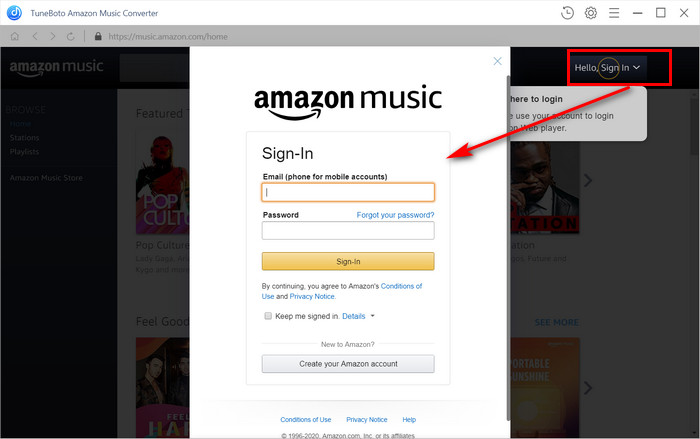
Step 2 Select Output Settings
Click the "Setting" icon in the upper right corner. Here you can customize the Output Format, Download Path, Bit Rate, Sample Rate and more. You can also choose to archive the downloaded songs by album or artist. If you prefer original audio quality and fast download speed, you can choose Auto under Output Format option.
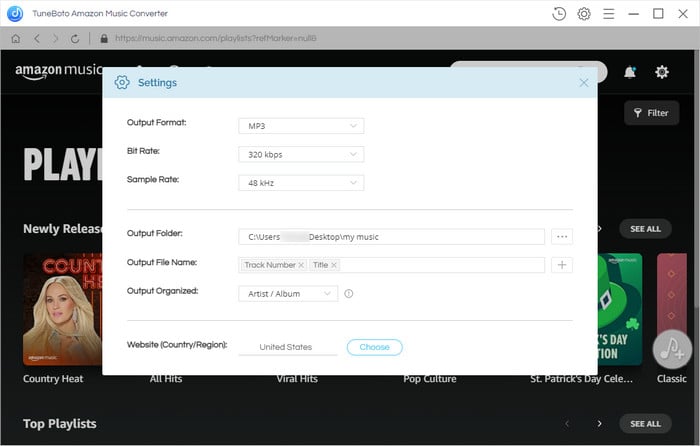
Step 3 Select Amazon Playlist/Album/Artist
Open an Amazon album, artist or playlist, and tap the blue "Add to list" button on the right side, and the program will list all songs immediately on the convert list. You can select the songs you want to download and click "Convert Now" to start downloading.
Tips: Click "Save to list" on Convert List windows to select more songs from other albums or playlists.
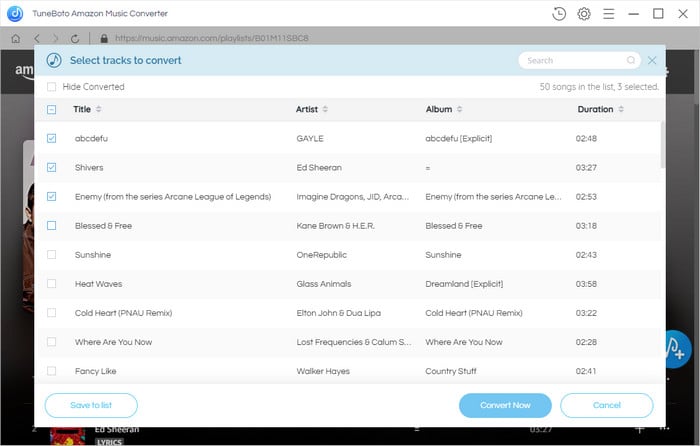
Step 4 Start Downloading Amazon Music
TuneBoto downloads Amazon songs at 10x speed to save you time. Wait patiently until the conversion is finished. The download folder will pop up automatically after the downloading is complete. You can also click the "History" button to check the downloaded Amazon songs.
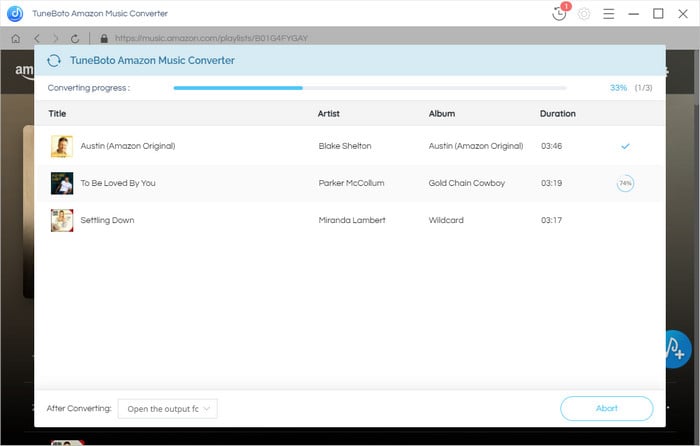
Part 2: Import and Play Amazon Music on MusicBee
Method 1: When you installed MusicBee, it will automatically detect your public and personal Music folders. You can add any other folders by selecting "Choose Folders...". All files will be added directly to your Music Library.
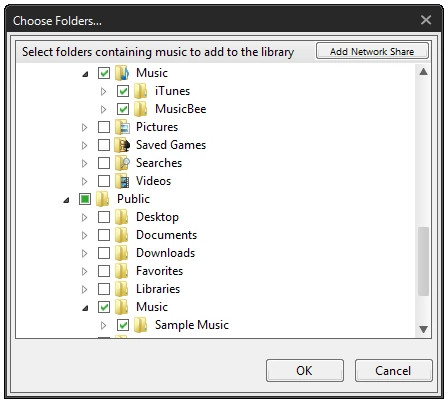
Method 2: To manually import files at any time, you can go to File > Add files to library in the program menu. Then you can add the downloaded Amazon music tracks from local computer.
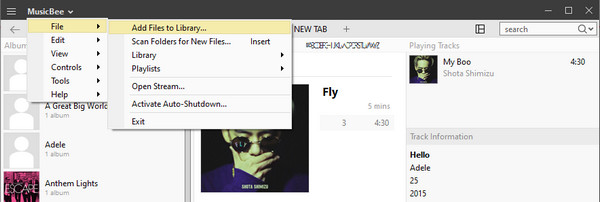
Method 3: You can generally drag & drop music files from Windows Explorer into the Navigator, a tab, or the main panel of the MusicBee window. Holding CTRL while dragging tracks into MusicBee will copy them into your library.
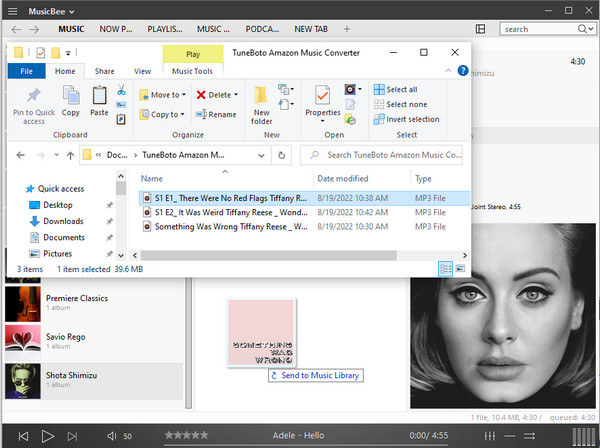
Final Words
Now, you've got detailed instructions on how to play Amazon Music on MusicBee. TuneBoto Amazon Music Converter provides the perfect solution for playing Amazon music playlists on MusicBee offline. With the aid of TuneBoto, you can transfer the downloaded Amazon Music to any compatible devices (like Apple Watch, USB drive, smart TV, etc) for streaming. Now, give it a shot!


