Generally, you cannot play videos from the Amazon Prime Video streaming service via VLC directly. Because Amazon encoding its content in a copy-protected format and the downloaded videos can only be played in the Amazon Prime Video app.
Thus, how do you make Amazon Prime videos playable on the VLC media player? The first thing you need to do is to convert Amazon videos to a video format compatible with the VLC media player (e.g. the most popular MP4 format). At this time, you need to use a third-party software - TuneBoto Amazon Video Downloader to convert the video format. Next, we will show you how to save Amazon videos as MP4 files with TuneBoto Amazon Video Downloader and play the Amazon videos on the VLC media player.

Best Ever Amazon Video Downloader - TuneBoto
TuneBoto Amazon Video Downloader is an all-round app that works in easy steps to unleash all the limitations of Amazon Prime Videos. Built with an innovative encoding technology, it is a one-stop Amazon Video Downloader for PC or Mac that can convert any Amazon movies and series to 1080P MP4 or MKV files with available subtitles, and audio tracks (Up to 5.1 surround sound). It can help you add Amazon videos on VLC easily. Further, you’re available to import them to any apps or storage device you like.
And when it comes to the download speed, TuneBoto works efficiently. It can download a batch of files with fast conversion speed through hardware acceleration, which will save your time and effort greatly. Based on these distinct features, though TuneBoto Amazon Video Downloader has many rivals in the aspect of Amazon video conversion, it is the most prominent and handy one.
You may also be interested: Download Amazon Music to Mac | Amazon Music to MP3

Amazon Video Downloader
-
Download Prime movies & TV shows to Mac/Windows
-
Support downloading Prime Video to MP4/MKV
-
Keep audio tracks and subtitles in many languages
-
Batch Download mode, and fast speed
-
Free upgrade and technical support
Tutorial: Play Amazon Prime Video on VLC Media Player
Step 1 Download and Install TuneBoto Amazon Video Downloader
First, please click the "Try it Free" above and download TuneBoto Amazon Video Downloader on either your Mac or Windows OS computer. After installing and launching TuneBoto, go to the main interface and click "Sign In". Then log in to your Amazon Prime Video account on the pop-up window.
Note: TuneBoto needs an Amazon Video account to access Amazon Web Services. And please don't worry, TuneBoto will not fetch any information other than the videos.
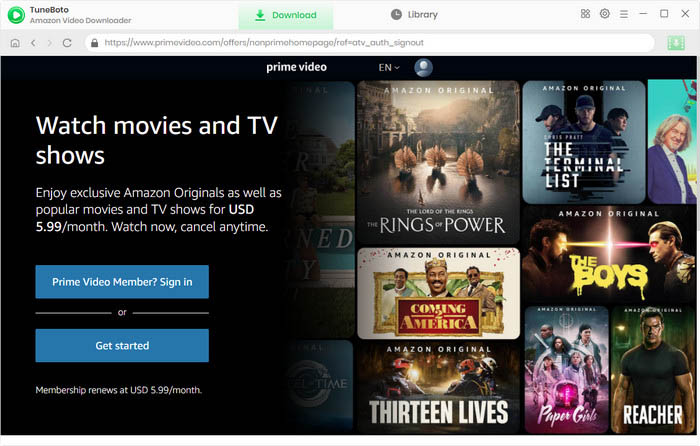
Step 2 Customize the Default Download Settings
You can now customize the output settings to your preferences for Amazon videos. Go to the "Menu" icon and click the "Setting" option. Or, click the gear icon directly to unleash a "Settings" window, in which you can tap your preferred option of the Video Output Format (MP4, MKV), Output Quality (High, Medium, Low), Output Path, and so on as you like. What's more, you could also select the Amazon website you are using by clicking "Switch Website" icon (next to the "Setting" icon).
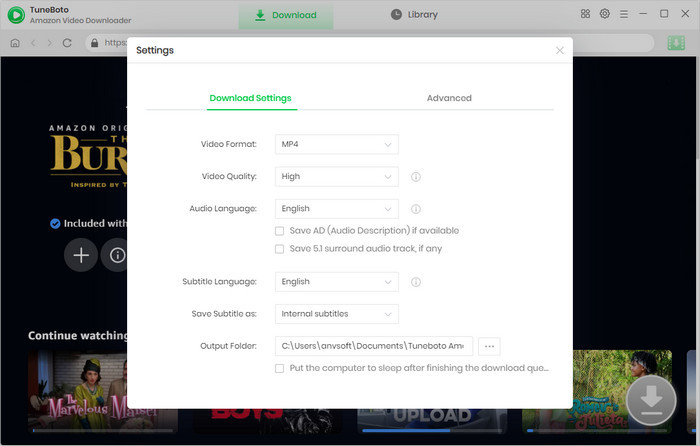
Step 3 Search for Amazon Movies or TV shows
Simply enter the title's name or keywords into the search box. After pressing the "Enter" button, the search results would appear within a few seconds. Then Download icon located in the bottom right will turn green from grey after tapping the video.
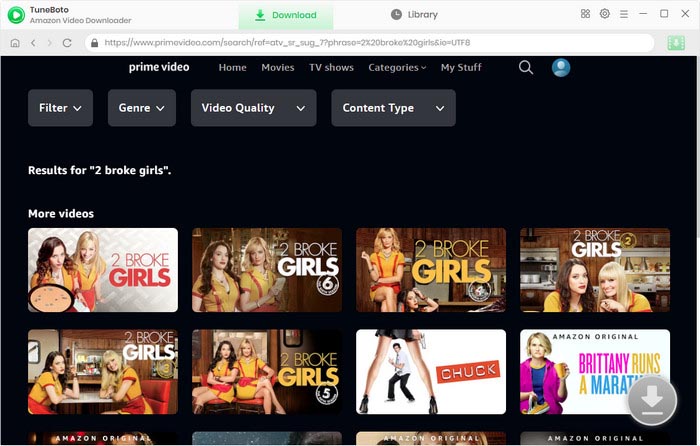
Step 4 Adjust Advanced Download Settings
Before downloading, you can configure multiple specific output parameters for Amazon videos on the "Advanced Download" window.
If you are downloading a movie, you can open the window by clicking the Download icon directly.
As for downloading a TV show, please click the Download icon. There will be a pop-up window that allows you to select multiple episodes or a whole season to download. And then, click the Advanced Download button in the lower part of the window.
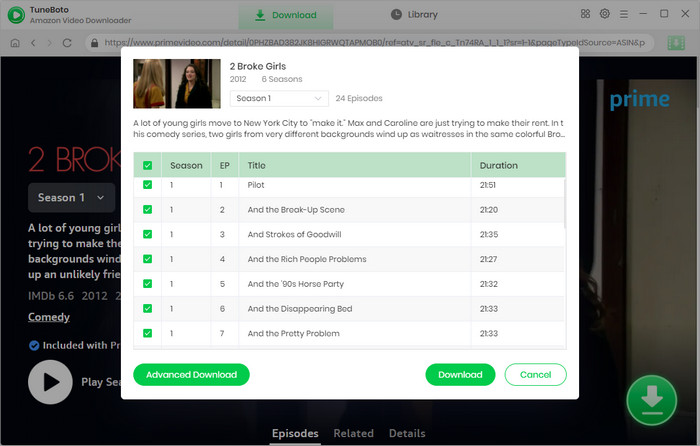
Step 5 Start Downloading Amazon Videos as MP4 Files
Now click the "Download" button on the bottom right corner, and TuneBoto Amazon Video Downloader will download and convert Amazon Prime videos as MP4 files at a high speed to the default folder on your computer. Moreover, it supports users to add more tasks to the download queue while the process of downloading. A few minutes later, a popup window will remind you that your selected Amazon Prime videos have been downloaded successfully.
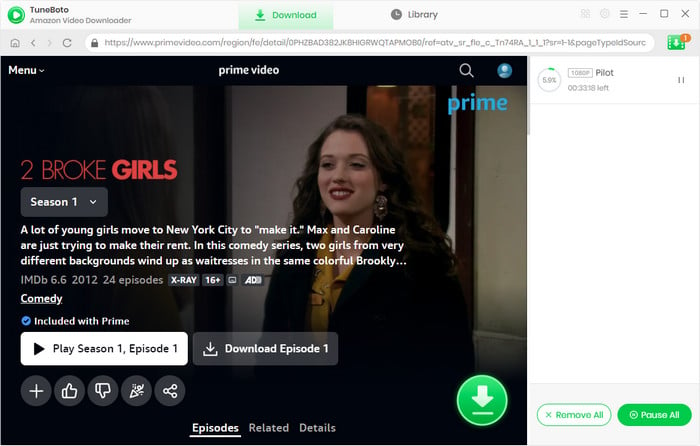
Step 6 Play the Downloaded Amazon Videos with VLC Media Player
Once finished, you could go to the "Library" section and click the small "folder" icon to open the output folder.
Launch the VLC media player and then drag and drop the downloaded files from the output folder into the program. Alternatively, you move your mouse cursor over Media and then select Open Folder to go to the folder storing your Amazon Videos.
You can switch the downloaded subtitles or audio tracks on VCL to achieve the best viewing experience. Nevertheless, you can cast the Amazon video to your smart TVand move them to the USB drive as well.
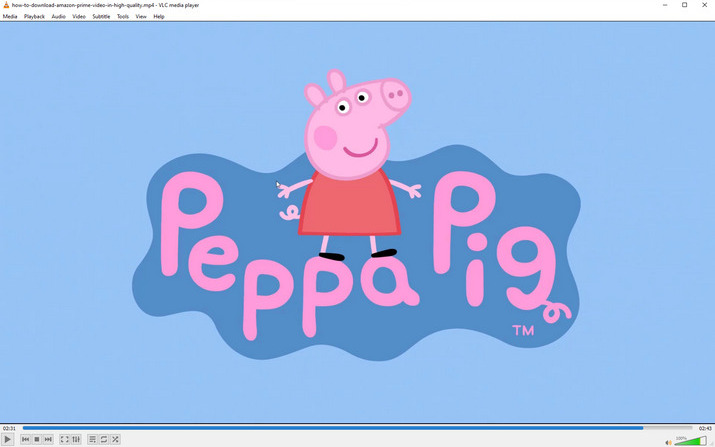
Final Word
We have explored a useful way for playing Amazon Prime videos to VLC. Though the downloaded Amazon video cannot play directly on VLC, we can use a third-party tool to solve it. TuneBoto Amazon Video Downloader is absolutely a good choice. It can help you download and convert your Amazon video files to the most compatible formats, MP4 and MKV. After the conversion, you can play Amazon videos on VLC Media Player at any time.
Note: TuneBoto Amazon Video downloader provides a free trial that allows users to download the first 5 minutes of each video. If you find the trial satisfactory, it's recommended to enjoy its complete functions and perfect services by purchasing the full version.

Tips: Best Any Video Downloader?
Experience the ultimate video download quality with VidiCable All-in-one. From YouTube to Netflix, this versatile tool supports 15 popular sites and lets you save videos in MP4 or MKV format, ensuring top-notch quality every time

