djay is a DJ application for everyone. Whether you are just getting started or have been doing this forever, there's something in djay to help make your mixing easier and more creative than ever before! The best part? It has compatibility with all sorts of music platforms like Windows computers & Macbooks as well tablets/phones running Android OS version 4.0+. If Amazon Music isn’t really what suits your needs, here we offer another option - perfect dJs integration into Amazon Music. Follow this guide to find out how to easily add Amazon Music to djay Pro.

Tool Required: Amazon Music Converter
Amazon music is a great service for DJ's to use when they are on the go. It has tons of popular songs and even rarer ones that most people won't find anywhere else! The only downside might be you can not play Amazon Music with other applications such as djay Pro. The Prime or Ulimited Plan allows you to download Amazon Music songs for offline listening, but still within Amazon Music app only.
If you want to add Amazon Music tracks to djay Pro, the first thing you should do is to convert Amazon Music songs to normal audio formats such as MP3. Here we need to use TuneBoto Amazon Music Converter to download and convert Amazon Music to your local computer before mixing. TuneBoto is a specialist in recording any Amazon Music songs to MP3/AAC/FLAC/WAV/AIFF/ALAC plain music format. It helps you download Amazon Music in lossless HD quality, with all iD3 tags kept.

Amazon Music Converter
-
Download Amazon Music songs, albums, playlists & podcasts to local computer
-
Convert Amazon Music songs to MP3, AAC, WAV, FLAC, AIFF, ALAC
-
Keep ID3 tags; 100% original audio quality
-
10X download speed & batch download playlists/albums
-
Archive downloaded songs by album/artist
Steps to Download and Add Amazon Music to djay Pro Software
Let's check how to use TuneBoto to save Amazon music songs and import them to djay Pro.
Step 1 Download and Install TuneBoto Amazon Music Converter
Download and Install TuneBoto on your computer. Open TuneBoto Amazon Music Converter, and you'll see the simple and concise interface as below. Click "Open Amazon Music Web Player" on the main interface, you'll be redirected to the official Amazon Music web player, then log into your Amazon Music account here.
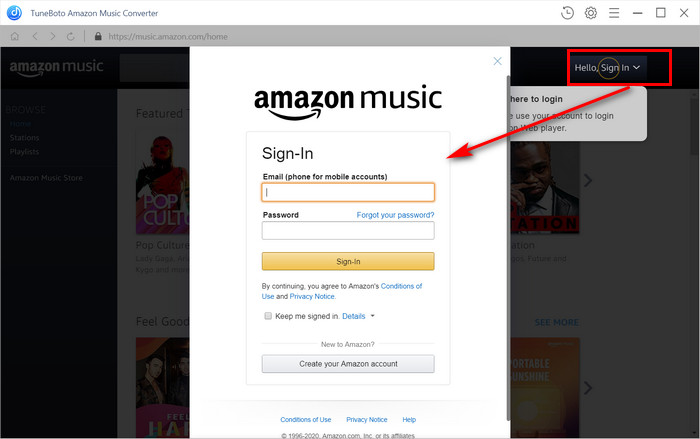
Step 2 Choose Output Format and Output Path
Go to the Setting option in the upper right corner, here you can customize the Output Format (AUTO/MP3/AAC/FLAC/WAV/AIFF/ALAC), Bit Rate (128 kbps to 320kbps), Sample Rate(44.1kHz to 192kHz), Output Path, Output Structure and so on. You can choose an audio format compatible with your djay Pro. It's recommended to choose the "AUTO" output format to download the lossless sound quality of Amazon Music.
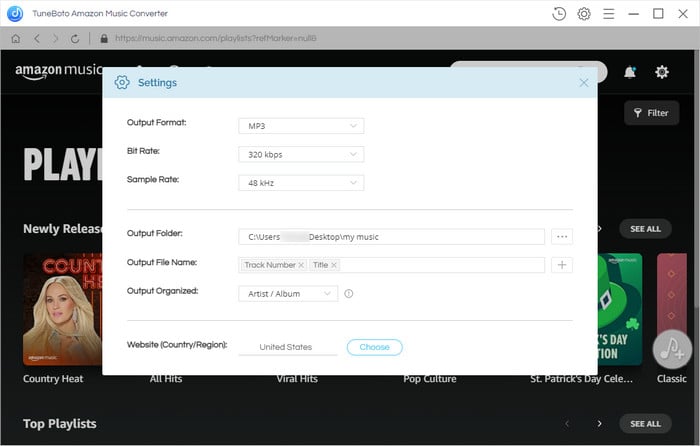
Step 3 Choose Amazon Music to Download
Simply choose an Amazon Music playlist or album, click the blue "Add to list" button. TuneBoto will automatically parse and list all songs in the convert window. Just choose the songs you want and click "Convert Now". If you want to download songs from different albums or playlists, you can tap "Save to list", and add more songs to the convert list.
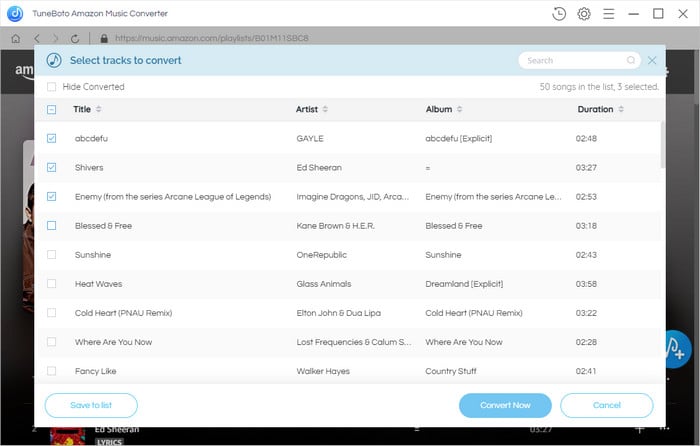
Step 4 Record Amazon Music to Computer
Click "Convert Now" and TuneBoto will quickly start downloading Amazon Music tracks as local audio files on your computer. The download folder will pop up automatically after the conversion finished. You can also find the downloaded Amazon Music songs under History.
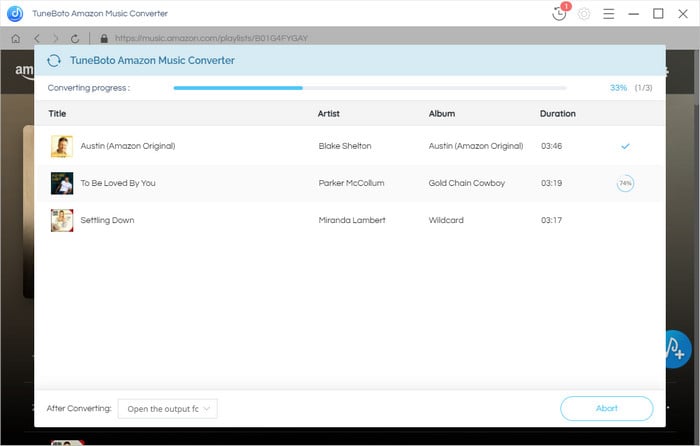
Upload Amazon Music to djay Pro Library
Please follow these steps to transfer the Amazon Music downloads to djay Pro editor.
Step 1 Launch djay Pro software on your computer.
Step 2 Go to the “Folder” option on the left panel. Then, check the “add folder” button to add Amazon music from the local computer.
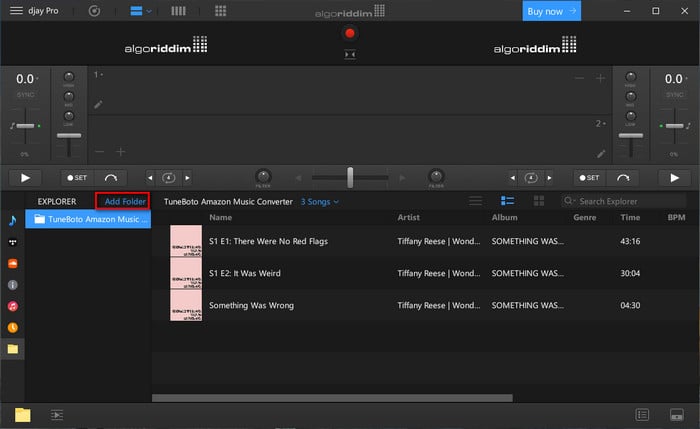
Step 3 Next, choose the downloaded Amazon music folder.
Step 4 Now you have successfully imported the converted Amazon Music files to djay Pro. You can start mixing your tracks.
Finally, with the help of TuneBoto Amazon Music Converter, you can free stream Amazon Music with DJ software, not only djay Pro, but also Serato DJ, Virtual DJ, Rekordbox, Logic Pro X, Traktor DJ and more. TuneBoto converts Amazon music to plain audio formats which allow you to play Amazon Music with multiple mobile devices and music players.


