With the release of Prime Video for Mac, Amazon has now made its video streaming service available on all major platforms. The app can be downloaded for free from the Mac App Store, and once installed, you can download and watch Prime Video content offline on your Mac computers. The download process is fairly easy. First, you need to open the Amazon Prime Video app and sign in with your Amazon account. Then, find the title you want to download and click on the download icon. Once the download is complete, you can find the title in the "My Downloads" section of the app.
This is a great feature for those who want to watch their favorite shows while on a plane or in other places where there is no Internet connection. However, it's important to note that the downloads are protected by digital rights management, so they will expire after a certain amount of time. Worse yet, you will no longer be able to watch them once your subscription is over. If you have any thoughts about storing your Prime Video downloads permanently and watching them offline on Mac without limits, then you cannot miss TuneBoto Amazon Video Downloader.

Best Ever Amazon Video Downloader - TuneBoto
TuneBoto Amazon Video Downloader is a top-ranking software that enables users to download videos from Amazon Prime Videos with ease. The program is simple and easy to use - just paste a video link or enter the video name, and click the download icon, TuneBoto will take care of the rest.
The output files will be stored in MP4 or MKV format with original quality (up to 1080P) kept. You are also allowed to select your preferred audio tracks and subtitles to download. In addition, the app offers three subtitle encoding ways: Internal, External, and Hardcode. All these features are committed to helping you watch the Amazon Prime downloads on other devices or players with ease.
You may also be interested: Download Amazon Music to Mac | Amazon Music to MP3

Amazon Video Downloader
-
Download Prime movies & TV shows to Mac/Windows
-
Support downloading Prime Video to MP4/MKV
-
Keep audio tracks and subtitles
-
Download videos in batch at a fast speed
-
Free upgrade and technical support
Tutorial: Download Amazon Prime Video on Mac with TuneBoto
In the following article, we are going to show you how to use TuneBoto to download Amazon videos.
Step 1 Log in to Amazon
Before starting, please make sure that you have an active Amazon Prime account. Then, please open TuneBoto, enter any words into the search bar and log in to your Amazon account.
Note: TuneBoto needs an Amazon Video account to access Amazon Web Services. And please don't worry, TuneBoto will not fetch any information other than the videos.
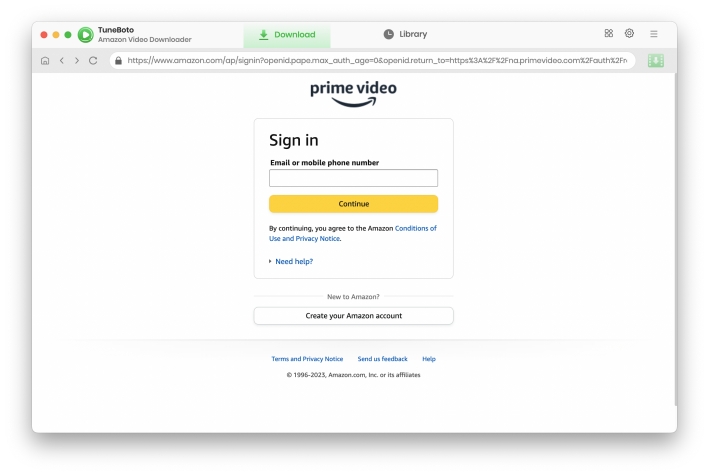
Step 2 Customize the Default Download Settings
Next, please click the gear icon directly to open a "Settings" window, in which you can tap your preferred option of the Video Output Format (MP4, MKV), Output Quality (High, Medium, Low), Output Path, and so on as you like.
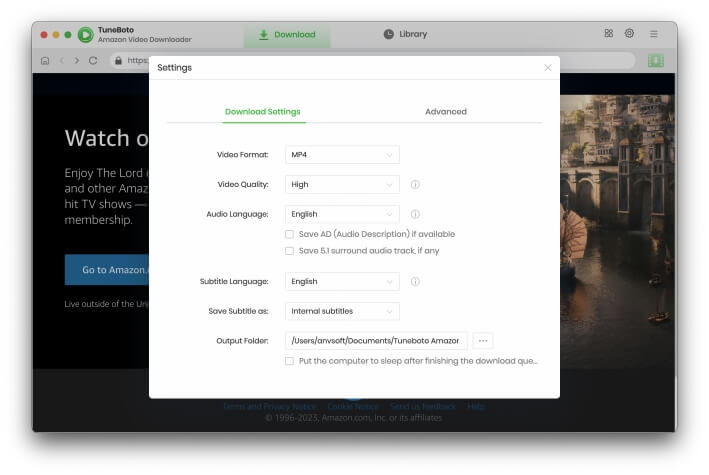
Step 3 Search for Amazon Movies or TV shows
TuneBoto allows you to search for videos by URL or keyword. You can enter the video's name or copy & paste the title's link from the Amazon Prime Video web player into the search box. After pressing the "Enter" button, the program will offer the download options within a few seconds.
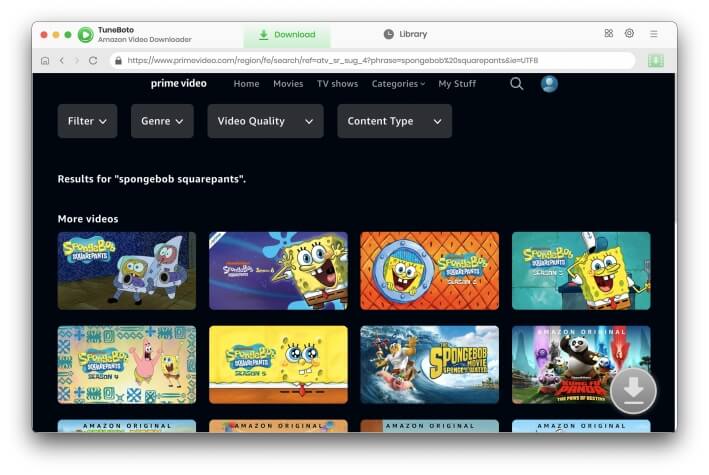
Step 4 Adjust Advanced Download Settings
Now, you can set specific output parameters for Amazon videos on the "Advanced Download" window.
If you are downloading a movie, you can open the Advanced Download window by clicking the icon next to the down arrow of the title.
For downloading a TV show, please click the down arrow next to your desired titles. There will be a pop-up window that allows you to select multiple episodes or a whole season to download. And then, click the Advanced Download button in the bottom-left of the window. The Advanced Download settings window will pop up and here you are free to unify the output parameters of multiple episodes.
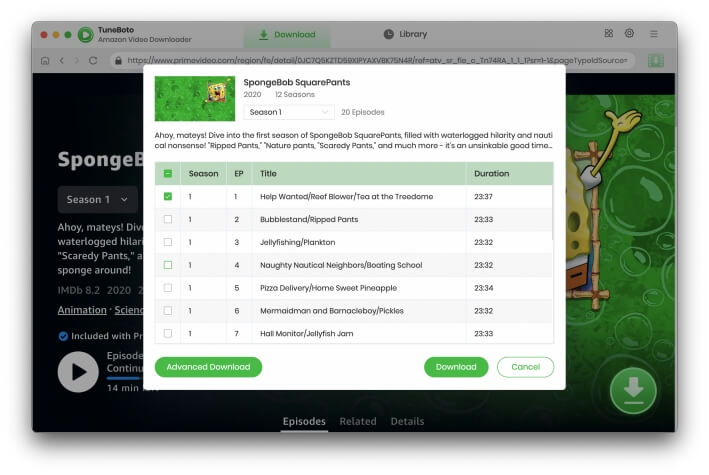
Step 5 Start Downloading Amazon Videos as Local Files
The final steps is to hit the "Download" button. Then the app will download Amazon Prime videos as MP4 or MKV files at a high speed to the output path. Simply wait for a while, a popup window will remind you that your selected Amazon Prime videos have been downloaded successfully.
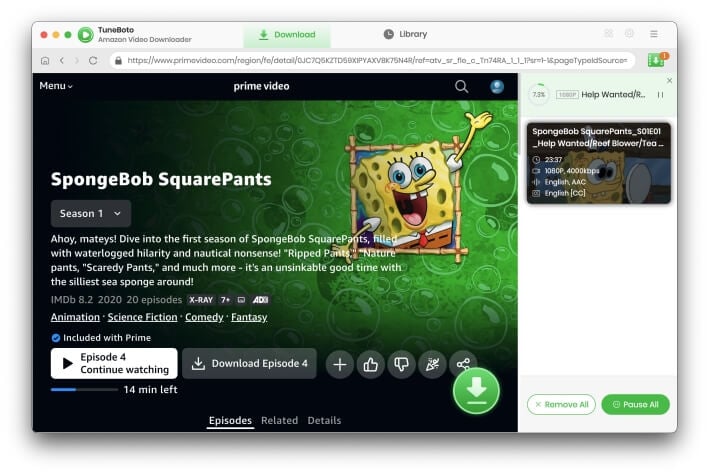
Final Word
If you want to watch Prime Video offline on your Mac, you have a few different options. The first one is to download them by using the Prime Video app, meaning that you can watch your favorite titles offline on Mac during your subscription. Or you can try a third-party tool like TuneBoto Amazon Video downloader, which can help you permanently save Amazon Prime videos on devices and watch them offline anytime.
Note: TuneBoto Amazon Video downloader provides a free trial that allows users to download the first 5 minutes of each video. If you find the trial satisfactory, it's recommended to enjoy its complete functions and perfect services by purchasing the full version.

Tips: How to Upscale Low-Res Videos?
Video Enhancer AI can upscale the resolution of videos by applying the power of deep-learning-based super-resolution technology. It can upscale videos from 480p to 1080p, 720p to UHD, and from 1080p to 4K. What's more, it can enhance your videos by automatical denoising, color correction, deinterlacing, brightness adjustments.

