One of the benefits of Amazon Prime is that members can download some movies and TV shows to watch offline. But how long do those downloads last? And are they permanent?
Actually, Amazon Prime downloads usually last for about 30 days, or 48 hours once you start watching them. If you have not completed the watching within that time frame, they will expire and you will need to restart the downloads from the beginning. To do this, just go to your Amazon Prime account and click on the "My Downloads" section. From there, you will be able to see all of your downloaded content and its expiration dates. Just click on the "Renew" button next to the content that you want to keep.
However, there is a thing that you need to pay attention to. That is, if a show or movie has been removed from the Prime catalog, then the offline download will no longer be available. And if your Amazon Prime or Prime Video membership or promotional trial expires or is canceled, you will also no longer be able to access your downloads. Here comes the question: can we permanently keep Amazon Prime downloads? The answer is negative if you download videos via the Amazon Prime app, but can be positive by using TuneBoto Amazon Video Downloader.

Best Ever Amazon Video Downloader - TuneBoto
As the name suggests, TuneBoto Amazon Video Downloader is a desktop app that lets you download or rip videos from Amazon Prime Video. The app is simple to use – all you need to do is enter the name of the video you want to download and click on the ‘Download’ button. The app supports MP4 and MKV file formats and lets you choose the quality of the downloaded video. The maximum quality is up to 1080P. In addition, it supports keeping multilingual audio tracks and subtitles. 5.1 surround audio is supported as well. TuneBoto is available on Windows and Mac platforms. With it, you can store any of your favorite titles on your computers and stream them freely.
You may also be interested: Download Amazon Music to Mac | Amazon Music to MP3

Amazon Video Downloader
-
Download Prime movies & TV shows to Mac/Windows
-
Support downloading Prime Video to MP4/MKV
-
Keep audio tracks and subtitles
-
Download videos in batch at a fast speed
-
Free upgrade and technical support
Tutorial: Download Amazon Prime Video with TuneBoto
Step 1 Log in to Amazon
Please install the program first. Once it's installed, open TuneBoto and click  to select the region of your account.
to select the region of your account.
- For the United States, select "amazon.com"
- For Germany, select "amazon.de"
- For Japan, select "amazon.co.jp"
- For United Kingdom, select "amazon.co.uk"
- For France, India, Canada, and others, select "primevideo.com"
Now please sign in with your Amazon account. Just click Sign In, the login page will pop up.
Note: TuneBoto needs an Amazon Video account to access Amazon Web Services. And please don't worry, TuneBoto will not fetch any information other than the videos.
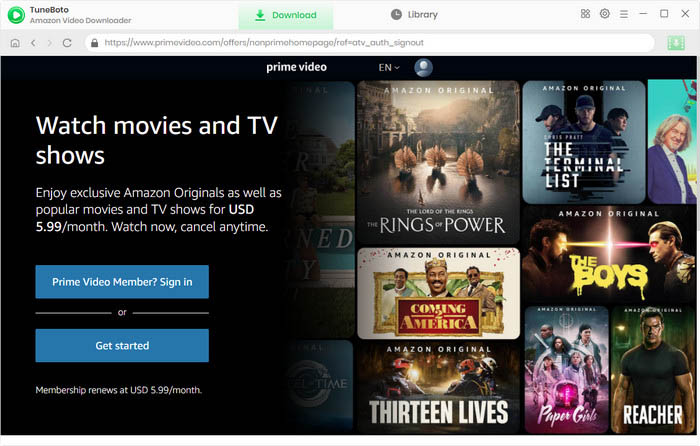
Step 2 Customize the Default Download Settings
Next, please customize the output settings to your preferences for Amazon videos. Click the gear icon directly to open the "Settings" window, in which you can tap your preferred option of the Video Output Format (MP4, MKV), Output Quality (High, Medium, Low), Output Path, and so on as you like.
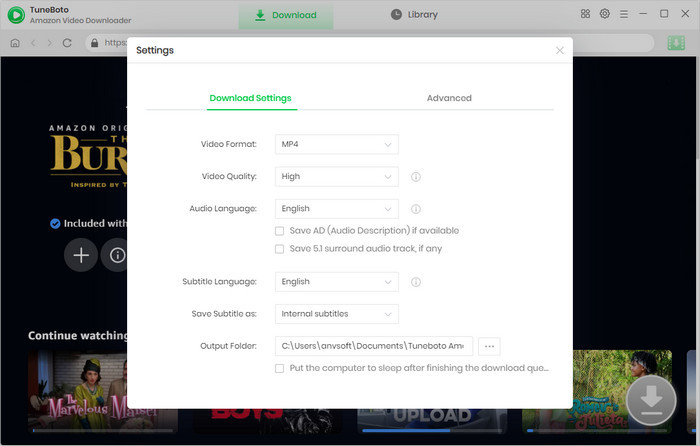
Step 3 Search for Amazon Movies or TV shows
With its built-in Amazon Prime browser, TuneBoto Amazon Video Downloader lets you navigate it much like you would with Amazon Prime. You can initiate a search by clicking the magnifying glass icon in the upper right corner. Simply enter the title's name in the search box. After pressing the "Enter" button, the search results will list within a few seconds.
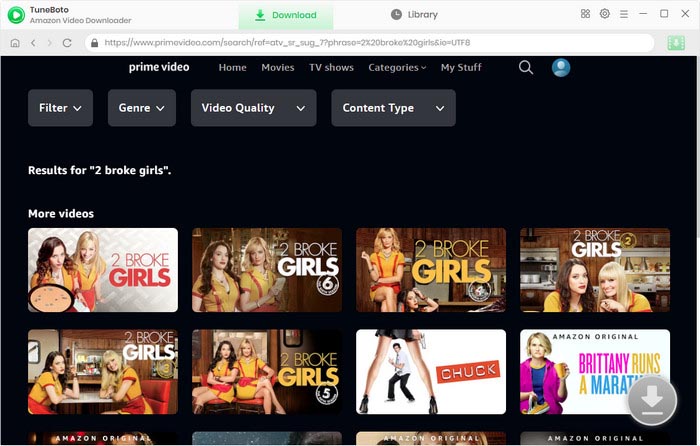
Step 4 Adjust Advanced Download Settings
Tap on the video's thumbnail to access its details page. Meanwhile, the download button located in the lower right corner will become active and change its color from gray to green.
Now, it's time to select specific audio tracks and subtitle tracks.
For downloading a movie, you can open the Advanced Download window by clicking the download icon directly.
For downloading a TV show, please click the download icon next to your desired titles. Then, a pop-up window that allows you to select multiple episodes or a whole season to download. You can open the Advanced Download window by clicking the Advanced Download button in the bottom-left of the window. Here you are free to unify the output parameters of multiple episodes.
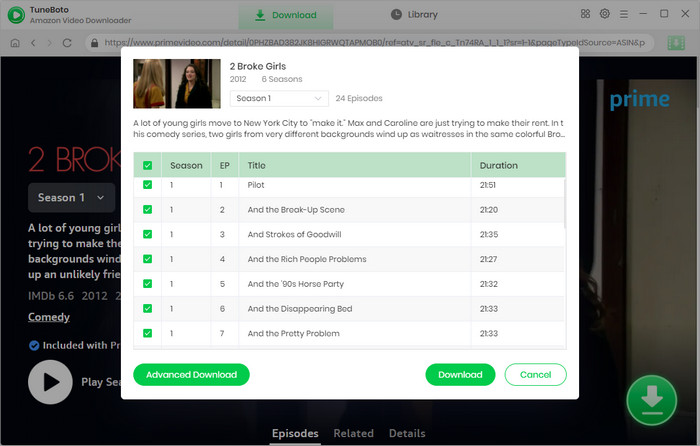
Step 5 Start Downloading Amazon Videos as Local Files
Now, please hit the "Download" button on the bottom right corner, then the app will download Amazon Prime videos as MP4 or MKV files at a high speed to the output path. Simply wait for a while, a popup window will remind you that your selected Amazon Prime videos have been downloaded successfully.
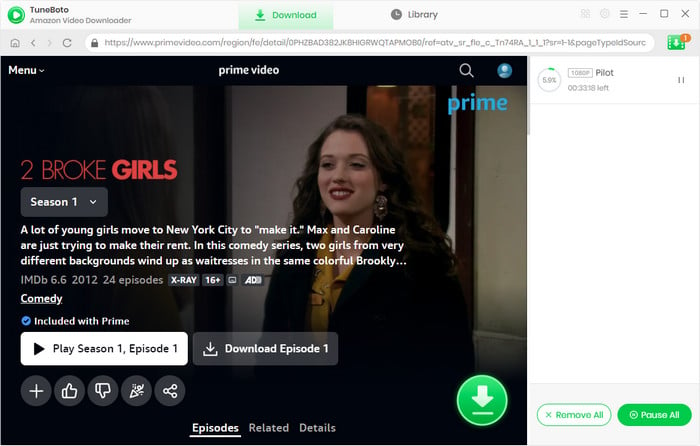
Final Word
Amazon Prime downloaded videos usually expire after 30 days or 48 hours after you start watching them. If you want to keep them forever, you can use TuneBoto Amazon Video Downloader to download them. TuneBoto is a professional video downloader tool that is available on Windows and Mac, with which you can download all your favorite Amazon Prime titles in MP4 or MKV format and save them forever.
Note: TuneBoto Amazon Video downloader provides a free trial that allows users to download the first 5 minutes of each video. If you find the trial satisfactory, it's recommended to enjoy its complete functions and perfect services by purchasing the full version.

Tips: Download videos from 15+ popular sites!
With VidiCable All-in-one, you can effortlessly download content from over 15 main popular sites like YouTube, Facebook, Instagram, and more. Enjoy your favorite videos in MP4 or MKV format, complete with subtitles and audio tracks in multiple languages.

